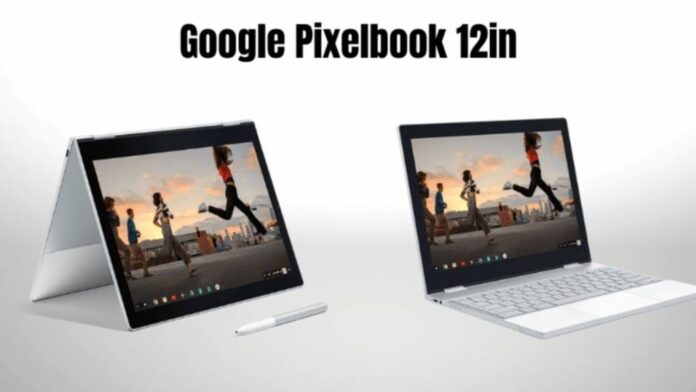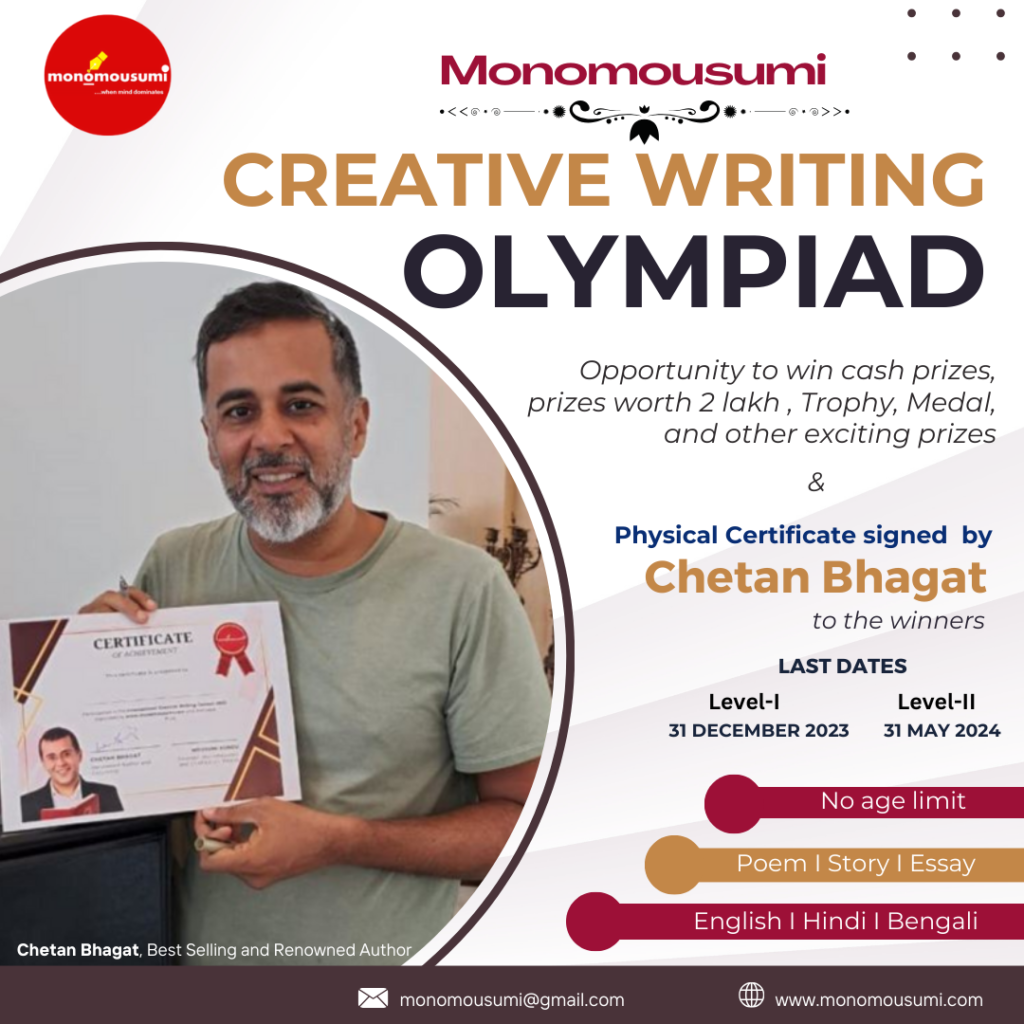Introduction:
In this 21st century, everything has become nothing but possible through the internet. Technological advancement has made us confidently dependent on technology in every sphere of our daily lives. Also, technologies had made everything possible through its entire access to the virtual world. To have unlimited access to the virtual world, one needs a technologically sound device. Google has made this amazing laptop and named it Pixel Book. In this article, we will be discussing in detail everything about the Google Pixel-book 12 in.
About Google Pixel-book 12 in:
Google Pixel-book 12 in is an excellent device to operate various important works that need technological support. It has been by far the most technologically advanced device that every employee wishes to work in.
This Google Pixel-book 12 in contains a 12-inch or 310mm screen which is touch-friendly. Such a feature of this device makes it capable of using it as a tablet. There is also a dedicated button that gives free access to Google Assistant. It operates on Chrome OS. It also can launch native Android applications as well. This device is well equipped with all the advanced features- from processor to storage. Below is a chart that includes all the technical specifications of the device.
| Processor | 7th Generation Intel Core I5 Processor |
| SSD | 512 GB |
| RAM | 16 GB |
| Design | 4 in 1convertable design |
| Battery | 10 hours battery life |
| OS | Chrome OS |
| Display | 360-degree touch screen |
| Resolution | 2400*1600 |
| Turn on timing | > 10 sec |
| Pen | Stylus Pen |
| Google Assistant | Supports Google Assistant |
| Communication | Wifi, Bluetooth |
Features of Google Pixel-book 12 inch:
Here are some of the excellent features of the Google Pixel-book 12 in
- Design: Google Pixel-book 12-inch is a 3:2 aspect ratio portable PC. This is not advisable to buy such a huge scale PC but this Google Pixel-book 12 in makes it as smooth to use for its dual feature. Its design can make it use both as a laptop as well as a tablet. The metal uni-body shape is very thin. Google Pixel-book 12 in looks aesthetic and highly functional. Two additional features include accents and a silicon wrist-rest place. It doesn’t look exactly like a normal laptop; it is a perfect imitation of a Notebook. The aged look, the settle-stitched bindings, and browned color make it a vintage that everyone wants to add up to their collection. With a 10.3 mm thickness and cored with aluminum and white plastic, the material composition is very user-friendly. There is a 12-inch diagonal screen with 2400*1600 pixel resolution makes it eye-friendly as well for the users.
- Durability: The price of the laptop is very high. When someone chooses to buy a laptop that equals almost $1000, it is more than just a device for them. All their attention revolves around this device only. Google Pixel-book 12 in is very classy. But because there is a high technology and a very subtle design, one has to be very careful with its use. All one needs is to mind before investing in something so expensive. If you take extra care, this device is certain to run for longer.
- Performance: The previous versions of Google Chrome Book unfortunately have a poor review from users. But with this Google Pixel-book 12 in, one has a stronger device at their disposal. The most advanced performance gets associated as a result of the Intel Core 5 or Intel Core 7 processor. To optimize the efficacy of the device, the users might upgrade the storage capacity with 512 GB SSD and 16GB of RAM. The core i5 runs at a 1.2 GHz speed with a possible upgrade to 3.3 GHz. And the i7 core is even faster with a speed of 1.3 GHz, with a possible upgradation to 3.6 GHz.
- Display: Before the 12-inch Pixel-book, the highest resolution for a display screen was 1080p. But with the advent of Google Pixel-book 12 in with all the facilities, the display orientation is 2400*1600 pixels. The dazzling display is eye-friendly as well since the users have to use it for long hours. The Pixel-book has a color span of 117% of the sRGB color space with a 4K video quality.
- Heat: The Google Pixel-book 12 in is popular for its coolness. Even after hours of active use, the device remains cool. Only there is a difference in the laptop edges. After 15 minutes of continuous streaming, the edges of the laptop get heated. But the temperature ranges between 95 F and 101 F, which is not very much uncomfortable.
- Longevity of Battery: The battery life is exceptional for this device as it doesn’t fall under the common accusations of any Chrome book. When the average period for a Chromebook is 7 hrs 43 minutes, (shorter than the average span), Google Pixel-book 12 in provides a 12-hour long battery life. With 15 minutes of charging, one can use it non-stop for 2 hours.
- Input & Output Devices: For supporting the additional storage, Google Pixel-book 12 in has 2 TYPE C USB ports along with a USB 3.2 (generation 2). There is no external media slot available. Also, this device has a 2-in-1 audio port and two in-built speakers along with 4 inbuilt microphones. It also contains a 720-pixel webcam.
- Communication Method: The device has no Ethernet port; it only runs through Wifi connectivity (802.11 AC with dual 2.4 and 5 GHz bands). The device’s Bluetooth connectivity ranges from 4.2 with no GPS.
- Keyboard & Mouse: There are two modes available in Google Pixel-book 12 in. One is a touch screen and one is a pixel pen book. In the notebook Keyboard version, there is a backlight. There is no external mouse; instead, there is a highly effective touchpad.
Costing of the Device:
As it is a house full of advanced features, Google Pixel-book 12 in is not at all cheap. It is costly. Based on the core processor variety and the storage space, here is a list of the price of this device.
| Processor | RAM | ROM | Price |
| I5 | 8 GB | 256 GB | $849 |
| I5 | 16 GB | 256 GB | $999 |
| I5 | 16 GB | 512 GB | $1399 |
| I7 | 16 GB | 512 GB | $1699 |
Most Usage of Google Pixel-book 12 in:
Google Pixel-book 12 in is multipurpose. One can make use of this device in different ways.
- For training purposes and work
- For image and video proof-read
- For pursuing any of your hobbies like binge-watching and gaming.
- For any creative work like writing, painting, drawing, and designing.
Sometimes, by downloading several apps, one can advance it to the next level of use. One can rely on the in-built office apps. Apps like Microsoft Office, PowerPoint, and MS Excel are some of these in-built apps.
Why one should buy Google Pixel-book 12 in:
A huge range of high-level characteristics convinces the users to buy it all at once, without giving it a second thought. Even if it is of very high cost, people never compromise on the quality of things. Here are some of the salient features why one should have Google Pixel-book 12 in on their bucket list-
- Better battery life
- Original Google product
- High-functioning core processor
- The resolution quality
- Crystal clear audio
- User-friendly interface
- Android integration
- Smooth printing
- Lesser heating issue
- High convenience
Advantages of Google Pixel-book 12in:
The features are never enough to identify the advantages of this Google Pixel-book 12-in device. The advantages of buying this device are as follows-
- There is a very high-functioning display and keyboard device
- A very high pixel density of 267 PPI. The high resolution is eye-friendly as well.
- The resolution of the camera is very high.
- The sleek design makes it easily portable.
- Support of Android system.
Disadvantages of Google Pixel-book 12in:
All inventions come with both positive and negative sides. Hence, there is no difference in this case as well. Though it is difficult to find a significant disadvantage of this device, some of the possible disadvantages are as follows.
- Very high price
- Unavailability of biometric options
- Comparatively poor audio quality
FAQ:
- What OS does Google Pixel-book 12 in use?
Ans: One can use Chrome OS on this device. And it is capable of auto-updation of all the systems present in it. The OS is very convenient and efficient throughout the day.
- Is it possible to use MS Office apps on the Google Pixel-book 12in?
Ans: Yes, the device is capable and fluent in using the MS Office apps.
- Does the device come with Bluetooth connectivity?
Ans: There is a built-in Bluetooth option in the device. So with the help of active connectivity, one can link external devices like a mouse, headphones, and speakers through Bluetooth connection.
- Will WINDOWS 10 be feasible for Google pixel-book 12in?
Ans: Yes, of a very small number of devices supporting WINDOWS, Google Pixel-book 12 supports the WINDOWS 10 version of OS.
Conclusion:
All the above features explained of the device are relevant and convincing enough to buy this device for any purpose. The above article discusses every nook and corner of what one needs to know about the Google Pixel-book 12 in.
Write and Win: Participate in Creative writing Contest & International Essay Contest and win fabulous prizes.