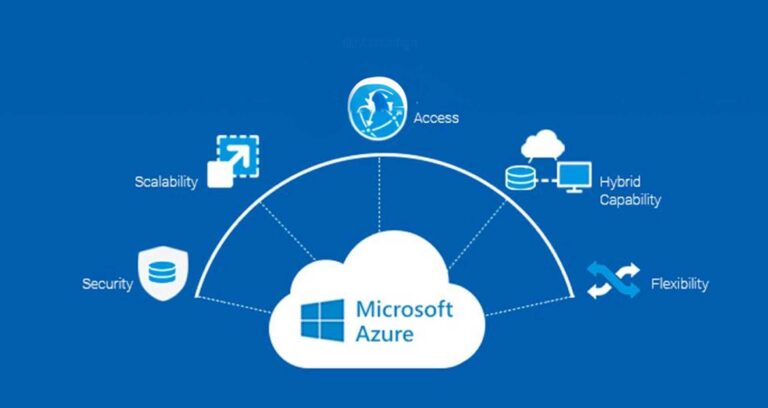Welcome to the dynamic world of Android mobile development! As technology rapidly evolves, so does the need for efficient and optimised app creation. In this blog, we’ll embark on a journey through the intricacies of crafting stellar android applications. Whether you’re a seasoned developer or a novice in the field, our curated tips and tricks will be your compass to navigate the challenges and streamline your development process. From coding best practices to leveraging the latest tools, we’ll explore the key elements that can elevate your app’s performance, user experience, and overall success.
Let’s dive into the realm of android mobile app development together and unlock the potential to create apps that stand out in the ever-evolving digital landscape.
Importance of Optimising Performance in Mobile App Development
Optimising performance is a critical factor in the success of any mobile app. Users expect fast and responsive apps that do not drain their device’s battery or consume excessive data. A poorly optimised app can lead to negative reviews and a high uninstall rate, ultimately affecting the app’s popularity and success. By focusing on performance optimisation, developers can ensure that their app delivers a smooth and efficient experience, enhancing user satisfaction and increasing the chances of app retention.
Additionally, optimised apps consume less device resources, conserving battery life. For developers, performance optimisation contributes to efficient code execution and overall app stability. In a competitive mobile landscape, prioritsing performance ensures your app stands out, providing users with a seamless and enjoyable experience, ultimately driving success and long-term engagement.
Essential Tips for Optimising Performance in Android Mobile App Development
To optimise performance in android mobile app development, developers should consider the following essential tips:
- Efficient Memory Management: Proper memory management is crucial for optimal app performance. Developers should prioritise releasing unused resources, such as bitmaps, database connections, and file streams. Implementing caching mechanisms and using the appropriate data structures can help reduce memory consumption and improve overall app responsiveness.
- Network Optimisation: Efficient network communication is vital for app performance, especially when dealing with data-heavy operations. Developers should minimise unnecessary network requests, use compression techniques, and implement caching strategies to reduce data consumption and improve response times. Asynchronous operations and background tasks can also enhance the user experience by preventing the app from becoming unresponsive during network operations.
- User Interface Optimisation: The user interface plays a significant role in app performance. Developers should strive for a clean and efficient UI design that minimises the use of unnecessary animations and complex layouts. Optimising layout hierarchies and using lightweight UI components can greatly enhance rendering speed and reduce CPU usage.
- Background Process Management: Background processes can impact app performance and device resources significantly. Developers should carefully manage background tasks and avoid keeping unnecessary services running. Implementing efficient scheduling mechanisms and utilising system APIs for background operations can help minimise resource usage and improve app performance.
- Code Optimisation and Profiling: Regular code optimisation and profiling are essential for identifying and fixing performance bottlenecks. Developers should use performance monitoring tools to gather data on CPU usage, memory consumption, and network activity. This data can help pinpoint areas that require optimisation, such as computationally intensive operations or inefficient algorithms.
Tools and Techniques for Performance Testing and Optimisation
To ensure optimal performance in Android Mobile App Development, developers can utilise various tools and techniques. These include:
- Android Profiler: The Android Profiler is a powerful tool that provides real-time insights into an app’s CPU, memory, and network usage. It allows developers to monitor performance metrics, identify performance issues, and optimise their apps accordingly.
- Memory Profiler: The Memory Profiler helps developers analyse an app’s memory usage and identify memory leaks or inefficient memory allocation. By using this tool, developers can optimise memory management and improve overall app performance.
- Network Profiler: The Network Profiler enables developers to monitor network activity in their apps, including data usage, request/response timings, and network errors. By analysing this data, developers can optimise network communication and reduce data consumption.
- Automated Testing Tools: Automated testing tools, such as Espresso and UI Automator, can help developers ensure that their app performs well under different scenarios. These tools allow for the creation of automated tests that cover various use cases, helping catch performance issues before releasing the app to users.
Distinguishing Features in Android and iOS App Development
While Android and iOS mobile app development share some similarities, there are key differences that developers should be aware of. These differences include:
- Fragmentation: The diversity of Android devices is evident in their varying screen sizes, resolutions, and hardware configurations, resulting in a fragmented ecosystem. Developers must consider these factors during app development to ensure compatibility and optimal performance across different devices.
- Programming Languages: Android app development primarily uses Java or Kotlin as the programming language, while iOS development uses Swift or Objective-C. Developers must have a good understanding of the chosen language and its ecosystem to develop high-quality apps.
- App Store Guidelines: Android and iOS have different app store guidelines and approval processes. Developers should familiarise themselves with these guidelines to ensure compliance and avoid potential app rejection or removal.
Opting the Ideal Mobile App Development Company for Your Project
When embarking on an android app development project, choosing the right development company is crucial. When choosing a mobile app development company, take into account the following factors:
- Portfolio and Experience: Review the company’s portfolio and past projects to assess their expertise in android app development. Look for companies that have experience in developing apps similar to your project requirements.
- Client Testimonials and Reviews: Check client testimonials and reviews to gauge the company’s reputation and the quality of their work. Positive feedback and satisfied clients are indicators of a reliable and competent development company.
- Development Process and Communication: Evaluate the company’s development process and communication channels. A transparent and collaborative approach can ensure that your project requirements are met effectively and that you are kept informed throughout the development process.
Conclusion
Mastering the art of Android mobile app development requires a focus on optimising performance. By implementing the essential tips discussed in this article, developers can create high-performing apps that provide a seamless user experience.
Additionally, utilising tools and techniques for performance testing and optimisation, following best practices for coding and design, and choosing the right app development company can further enhance the success of android mobile app projects. Remember, optimising performance is not a one-time task; it requires continuous monitoring and improvement to stay ahead in the competitive app market.
If you are looking to develop an android mobile app that delivers exceptional performance, contact our expert team at Talk Digital. We have a proven track record of creating high-quality android apps that exceed client expectations.
Write and Win: Participate in Creative writing Contest & International Essay Contest and win fabulous prizes.