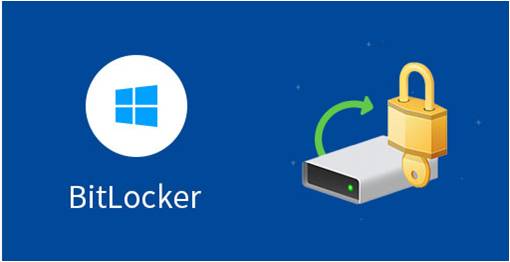
The BitLocker is an extended feature of the Microsoft Windows operating system. The sole purpose of these features is to provide a secure environment for the users to maintain their data.
We all know how important data can be, especially when we are talking about business data. A small leak of information can cost a lot. Hence, having BitLocker in your arsenal ensures that your data is safe.
What Is BitLocker?
BitLocker is a security feature in the Windows operating system. This feature started circulating in the market with Windows Vista and a higher version of the operating system.
The sole purpose of this tool is to offer security to all the system’s data. When the data is encrypted using the BitLocker encryption tool, others cannot access the data.
However, there is one flaw with the BitLocker encryption tool. If any data is lost from BitLocker encrypted drives, recovery becomes a complex task. The only way you will be able to recover the data is by using data recovery software.
Who Uses BitLocker?
The use of BitLocker is not restricted in any way. If you are among the individuals who like to keep things private and secure, BitLocker can certainly help you with that.
There are no special conditions to encrypt your data. However, we have come up with certain scenarios which might ask for encryption of data.
- Securing data in the event where your system is lost.
- Handling sensitive information that needs a secure environment.
- Being private with your data.
- Or you just want to encrypt only a couple of files or folders.
What Is a BitLocker Key?
A BitLocker key is a password that is first generated to encrypt the data. This key acts like a passcode every time you want this particular data or drive. In addition to this, this key plays an important role when your drive fails to start. You can use the same key to revert your scrambled data and make it manageable again.
Note: You must ensure that you have a backup of this to ensure that you can access the data. If you forget the key, you won’t be able to access the data, and the data will forever be lost.
However, BitLocker has taken care of such a scenario by offering a BitLocker recovery key.
Where to Find BitLocker Recovery Key?
BitLocker is very professional with its words. It ensures that a recovery key is backed up before activating the protection. Finding the recovery can be a daunting task as there are several places where BitLocker recovery keys can be backed up.
Depending on the choice of activation, the following place might hold your recovery key.
- Microsoft Account: Your Microsoft account backs up all your login IDs and Passwords. Hence, you can find your recovery key there.
- Saved on Printout: There is always a possibility that the recovery key is saved in a word file in the root folder. Try looking for the software folder.
- System Administrator: If Your System is connected to a domain, ask your system administrator to look for the BitLocker recovery key.
Is It Possible to Recover Lost Data from BitLocker Encrypted Drive?
Yes, it is certainly possible. You can recover your lost data by using iBoysoftfree data recovery software. This software helps in recovering lost, deleted, and inaccessible data from BitLocker encrypted storage devices. This is how you can do it.
- Download and install iBoysoft Data Recovery.The software automatically detects all connected drives and displays them in the tree of the connected storage devices on the home screen.
- Click BitLocker Data Recoveryon the top right corner and select the desired encrypted partition from the list.The software will prompt from a BitLocker password.
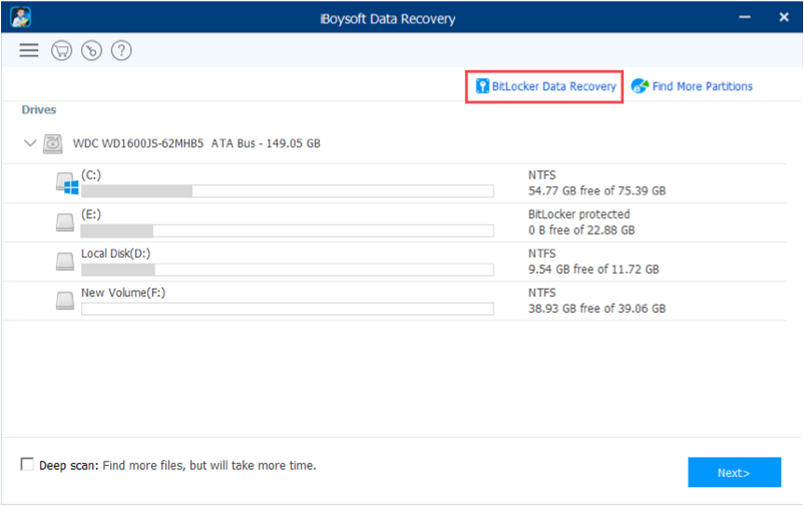
- Unlock the storage using the program. Even if the file system is recognized as accessible, the volume must be decrypted for further operations. Enter the correct password or enter a 48-digit BitLocker recovery key and the click Next. Then the software will start scanning the memory to extract the lost data.
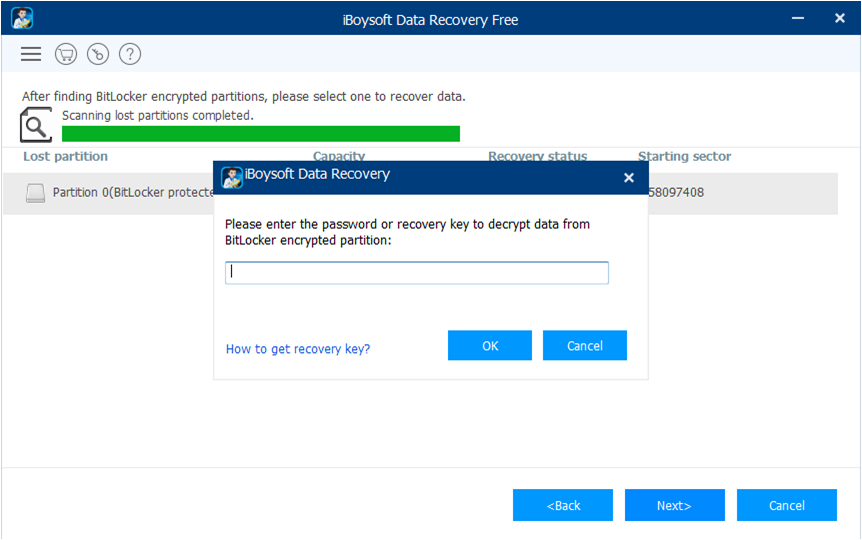
- Preview the data and select files you want to recover. When the process is complete, you can check the box next to the items you need. Click Recover and restore them to a save place.
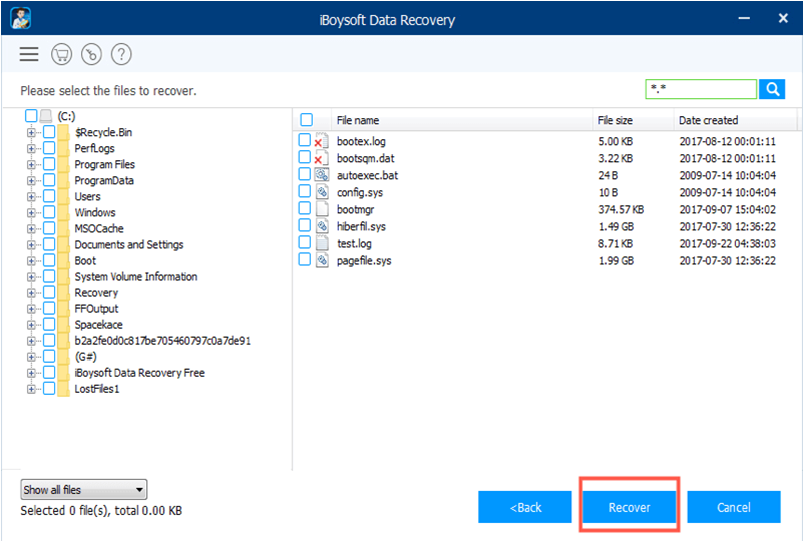
Conclusion
There you have it; now you have a concise idea about What BitLocker is, how it works and how you can recover lost BitLocker encrypted data. The best approach for data recovery form BitLocker encrypted drive is by using iBoysoft Data Recovery. The software is also good at Mac data recovery which can recover deleted/lost data from T2 chip-equipped Macs on macOS Big Sur. We have tried to incorporate all the data possible in one place to ensure you get all the relevant information.
Despite that, if you find any information you would like to know to miss, reach out to us; we will be obliged to offer relevant data.


