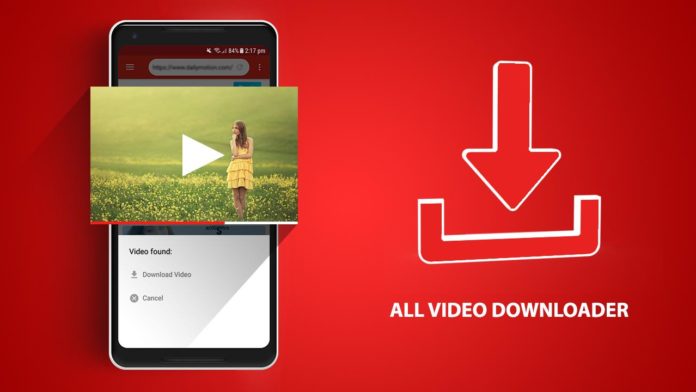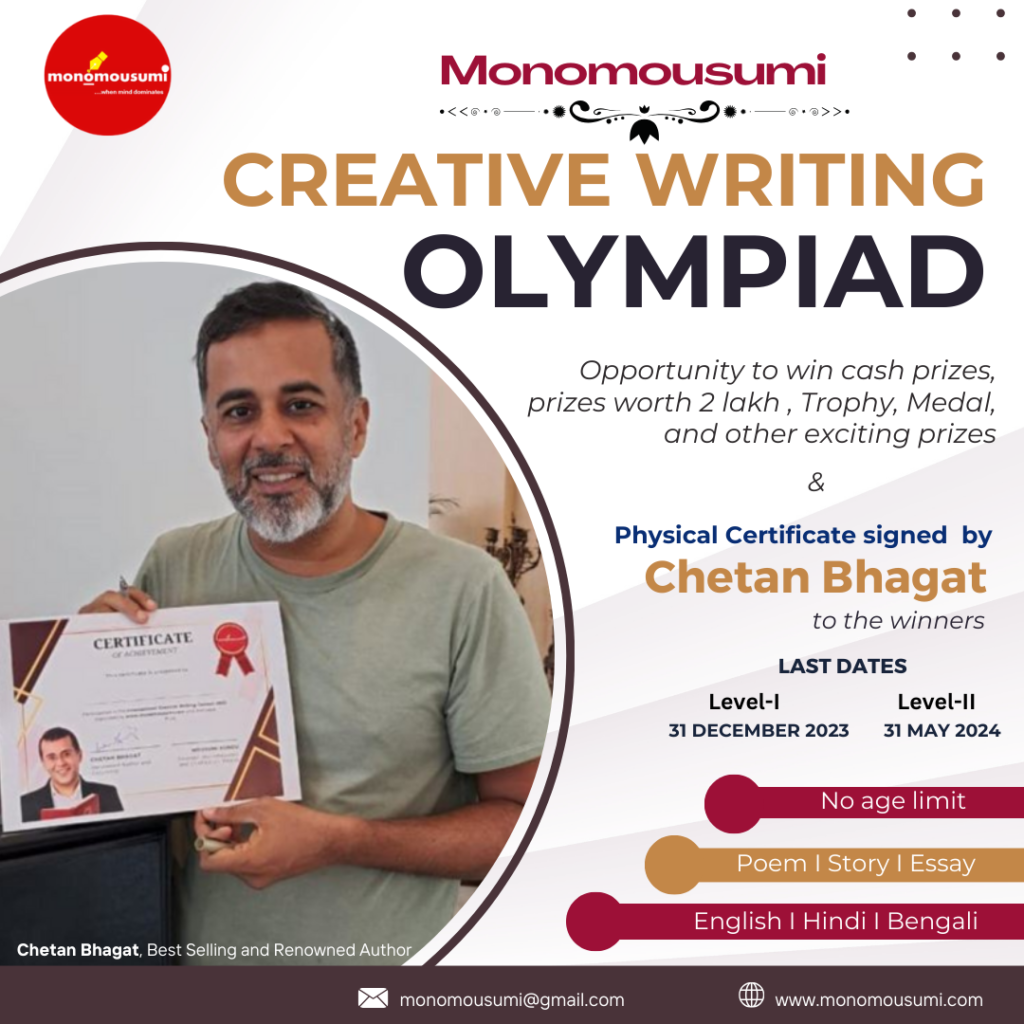There are billions and billions of videos available online and the number continues to increase day by day. There are some websites for gaming videos, some for kid’s entertainment, and others for movies and TV shows, and YouTube. The scenario is such that the video content available online is way more than a person has the time to watch as much as they want.
Other than that most of us don’t have access to the internet 24/7 and thereby rely on Wi-Fi that is available in their workplace or the schools and colleges. In this scenario, we seek some free video downloader tools or practices to download video content that we wish to watch offline when we don’t have Internet coverage.
Although many sites allow viewers or users to directly download video content, there are some websites like YouTube, which put restrictions on downloading the video content unless the users opt for premium membership service. However, there are various options available for downloading video from any website, and we have discussed all of them in this article.
Steps to Download Videos from Any Website
If you want to download the video content from any website then you can do so by using any of the below-mentioned ways:
- Downloading Video With a Browser Extension – Downloading video with a browser extension is one of the most straightforward ways of downloading the video. All you need to do is install a browser extension and you can easily download any video from any website with just a click of a button.
- Downloading With a PC-Based Tool – There are various web browser plug-ins and video downloaders or to be specific YouTube video downloaders that facilitate downloading a video of your choice from any website. The benefit of using browsers plugins to download the video is that you don’t need to switch tabs or browsers to download the video. Video downloader plugins and extensions are available for all the popular web browsers like Safari, Chrome, Opera, Firefox which makes converting video to MP3 or YouTube to MP3 an easy task that can be done in no time.
- Downloading With An Online Tool – Using online tools to download videos from any website, has made downloading of the video from YouTube or any other website a much easier task. All you need to do is copy and then paste the URL into the textbox of the online video downloader and download the videos. One such online video downloader is YoutubeToMP3, a free YouTube to MP3 converter tool, which is completely free of charge. Additionally, there is no limit on the downloading except for the music and copyrighted content.
There are lots of options available for converting YouTube to Mp3 or video to Mp3 and downloading it. This means you should be able to find a suitable method for downloading the videos you need so that you can download the video content from any website and use it later on. So download the video content from YouTube or any other website and enjoy watching it whenever you feel like doing so.