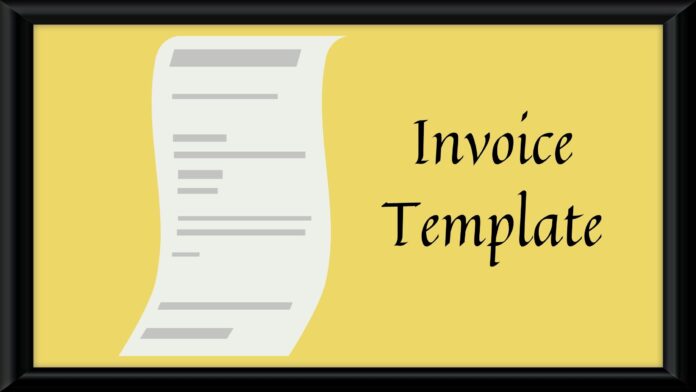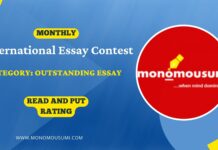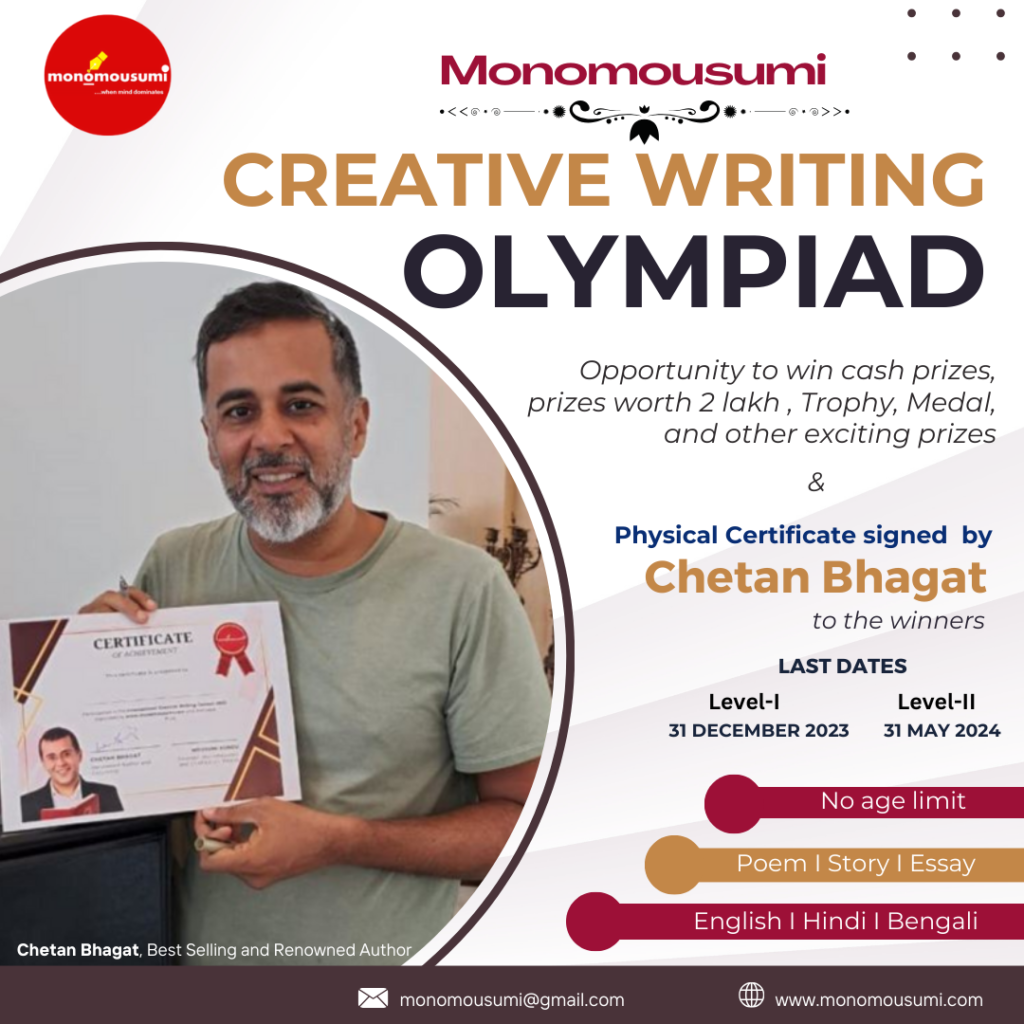In today’s highly competitive marketplace, having a functional, user-friendly, well-designed invoice is essential for day-to-day business operations.
Whether you are an independent freelancer or SME business owner, you need access to an invoice template that reflects your professionalism and who you are as a brand. Fortunately, free invoice templates are available in abundance online. What’s more, you can edit, customize, and personalize these templates to meet your specific business needs.
The more unique and distinctive your invoices are, the stronger your brand identity is, and the better you can maintain relationships with clients.
In this article, we’ll look at some simple ways to spruce up your invoice template using the most accessible document editing tool around—Microsoft Word.
Add A Unique Logo Or Image
Inserting a brand logo or image to your invoice template is a great way to legitimize the document and make it appear more attractive. Distinctive logos also prevent invoices from getting used for phishing scams as they are harder to copy, and fakes are easily identifiable.
By clicking “Insert” on the top left section of your screen in MS Word, you’ll have the option to insert downloaded images into your invoice template. Just remember to ensure that the image is of high quality and 100% original to your business’ brand identity.
Get Creative With Colors
One of the simplest ways to give your invoice template a facelift is by changing the colors. Fonts, tables, borders, and backgrounds are all flexible in terms of their hue, and a calculated splash of color can really elevate your document’s visual appeal and that can be done by Zintego easily.
To change the border or background color, select the “Design” button on the upper left side of your Word toolbar. From there, move your mouse across to the upper right side of the screen, where you will see the options for Page Color, Page Border, and more.
While color is a potentially useful tool for adding character and distinction to your invoice template, it’s important to remember not to go overboard. Don’t use more than two colors—maybe three if they are all similar shades—and make sure they work in visual harmony with one another. Always ensure that your text is in a clearly legible color too, and that the use of different shades doesn’t make the invoice hard to read.
Experiment With Different Table Layouts
Most free Word invoice templates utilize a table format to list information such as products, services, and their corresponding costs and taxes. However, you needn’t stick with the default table provided. There are dozens of different options to pick from if you know where to look.
Via the “Insert” button, select “Table” and then “Design”. From there, you’ll find a wide variety of table types which differ in scale, format, color, and size.
Use Eye-Catching Fonts
The right font can make all the difference to how clients perceive your brand. And since Word has such a huge variety of font options (even more if you download some), it’d be a shame to miss out on the visual impact they have the potential to deliver.
Design experts recommend using no more than two fonts for an invoice template using word template design. One bigger, more striking one for the headings, and a simpler, smaller one for the information.
You can access all of Word’s fonts and any others you download by selecting the font button on the upper right section of your taskbar. Remember to make sure the fonts you pick work well together visually and do not detract from the professionalism of the document. Check that the fonts are easy to read in any size too, not everyone will view your invoice on the same size screen. Fonts should appear clear and eligible, even on the smallest mobile device screen.
Incorporate A Text Box
Text boxes are useful for adding small, easy-to-move sections of text in your invoice template. They work well for banking or payment details or address information that may need editing more frequently than other details.
Select the “Insert” button and move your mouse to the upper right section of the screen, where you will find the “Text Box” option. From there, you can pick its size, position, and other defining characteristics.
Adding a personalized thank you message at the end of your invoice is an excellent idea. If you use a text box you can position it appropriately, no matter how many line items the invoice includes.
Add Or Change Merge Fields
A merge field is a type of formatting that can get applied to any document for adding customized formulas or values. For example, you could add a merge field to an email template so that it automatically starts the message off with the client’s name rather than a generic “hello”.
There are a variety of ways to insert or edit merge fields in Microsoft Word But the most common way is to place your cursor where you want to insert the field, and then click CTRL and F9 simultaneously.
This symbol: { } will appear, which you can then select via right click and press “Edit Field”. A pop-up box will appear, and you can manage your desired changes from there. This kind of customization does require a little experience with design/development, but it’s well worth it for the personalized result.
Keep It Professional
At the end of the day, an invoice template should be smart, clear, and professional. Depending on your line of work (creative professionals tend to receive more leeway with regards to design and color), your billing documents should always appear as clean-cut and legitimate as possible.
Feel free to add some creative touches like a bold font or unique formatting, but remember to bear in mind that you want your clients to take you seriously. If you’ve got a hankering for self-expression, opt for an art class or journal session rather than taking it out on your invoices.
Summary
As digitization becomes a more centralized part of business, the free invoice templates Word offers can play a major role in the billing and payment process.
Downloading and editing your own invoice template is easy, and customizing it to suit your needs is also simple and straightforward. With Word, you can add a personal touch to your invoices while creating a professional document that’s sure to impress your clients.
Write and Win: Participate in Creative writing Contest & International Essay Contest and win fabulous prizes.