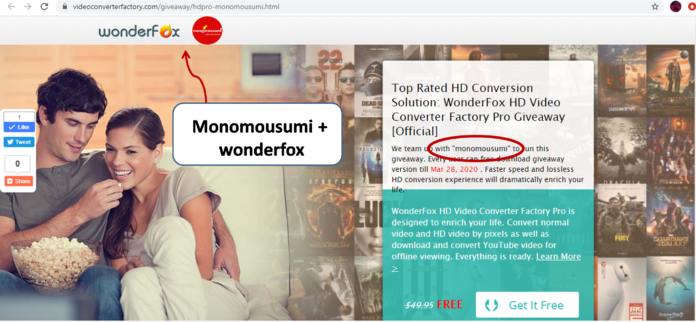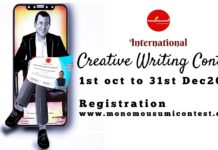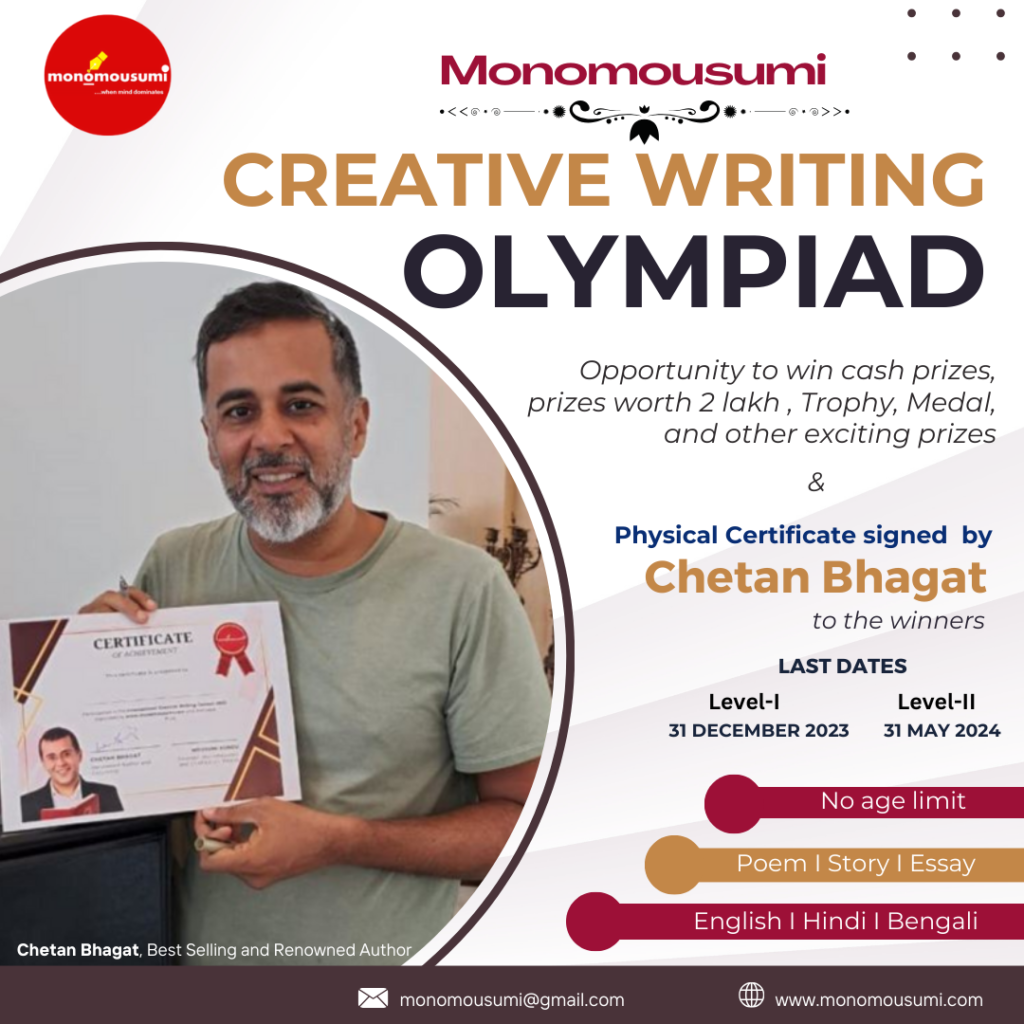Videoconverterfactory team up with “Monomousumi” to run an exclusive giveaway for the participants of various contests. Every participants can free download giveaway version till Mar 28, 2020. Faster speed and lossless HD conversion experience will dramatically enrich your life. Check out the conditions here . Afterward, a valid coupon code will be generated to only a few eligible participants.
With the rapid development of today’s era and more advanced technology, video has become an indispensable part of entertainment in people’s lives. As you can see, whether it’s YouTube, product introductions, skill demonstrations, teaching, or anything else, the use of video has far surpassed the image, it can bring people a real feeling more clearly, which makes it more and more popular. We always want to share an interesting video when we accidentally browse to it on the website, but often it appears that relatives and friends cannot play the video we shared due to incompatible formats, what should we do? Installing a new player is cumbersome, and an effective solution is to use a conversion program to convert the video to a format accepted by the player and device.
Having said that, I have a tool for this situation that I want to recommend to you. It is called WonderFox HD Video Converter Factory Pro, a truly versatile converter that you can rely on, with the ability to convert your video into hundreds of compatible formats and play them on various digital devices. Not only that, download video, edit video, record screen, improve video quality is also what it is good at. Next, you’ll learn more about its features in this article.

Primary features of WonderFox HD Video Converter Factory Pro
Convert videos to 500+ formats and devices
WonderFox HD Video Converter Factory Prois a perfect and complete program that allows you to change the format of the video in terms of device and format conversion, including MP4, MPG, M4V, MOV, VOB, MKV, WMV, AVI, 3GP, ASF, etc. Moreover, it can also support you to convert videos to different physical devices such as TVs, tablets, desktops, phones, laptops, etc.
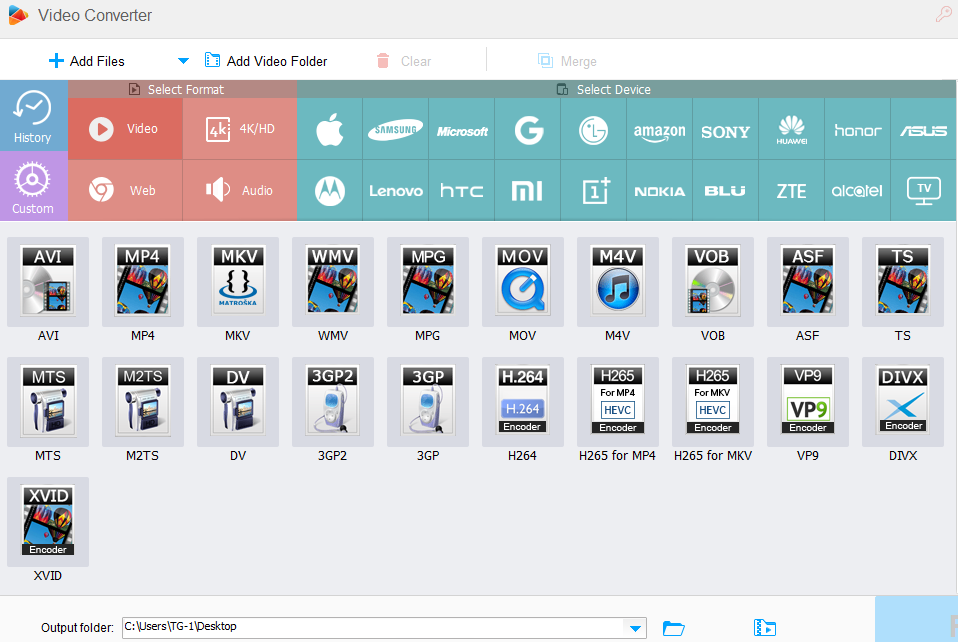
A powerful editor for videos
WonderFox HD Video Converter Factory Pro also acts as a versatile editor that provides the basic features needed to edit videos. With its help, you can adjust the video parameters, brightness, proportion, contrast, add special effects to the video, trim the video into small clips, cut unnecessary video parts, merge video files into one and more.
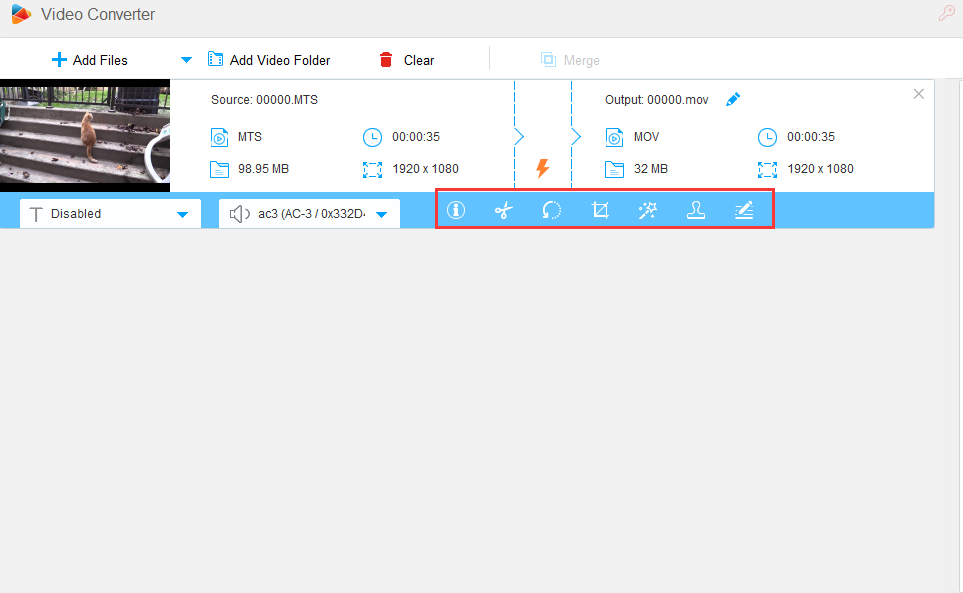
Without any quality loss
Quality is the most serious problem that many video enthusiasts have faced in the conversion. WonderFox HD Video Converter Factory Procan edit and convert almost all video files without any loss of quality, from network videos, regular videos, HD videos to audio and others, because it is powered by hardware acceleration technology, not only can it convert video at a speed of up to 50 times, but also keep the original quality of video.
Other advantages of WonderFox HD Video Converter Factory Pro
- Download HD videos from 300+ sites like YouTube, Liveleak, Vimeo, Hulu, Facebook, Twitter and more.
- Record screen with sound.
- Convert pictures and videos to GIF animation.
- Convert SD video to HD video.
- Extract music from your favorite video files.
- Add subtitles to videos.
How to convert video formats?
Step 1: Click “Add Files” to load your videos to the program.
Step 2: Select the output format from the picture with “MPG”.
Step 3: click “Run” button to initiate the conversion.
Pros
- Easy to use.
- Balance of quality and speed.
- Multilingual interface is closer to the user’s language habits, Chinese, English, French, etc.
- Batch convert videos to shorten your waiting time, up to 10 at a time.
Cons
- That would be better to add more language types.
Final words
WonderFox HD Video Converter Factory Pro is one of the best conversion programs for Windows, and it supports a variety of formats and devices to power up your videos as it is advertised. In addition, it helps you download online videos at a fast speed from popular websites around the world for offline viewing. The most important thing is that we didn’t find any faults and risks when using the software. In short, it is worth your use.
Finally, here is a big surprise for every reader. From now to March 28, 2020, visit the offer page and use the download address and registration code to FREE install the software on your computer. Let’s go!