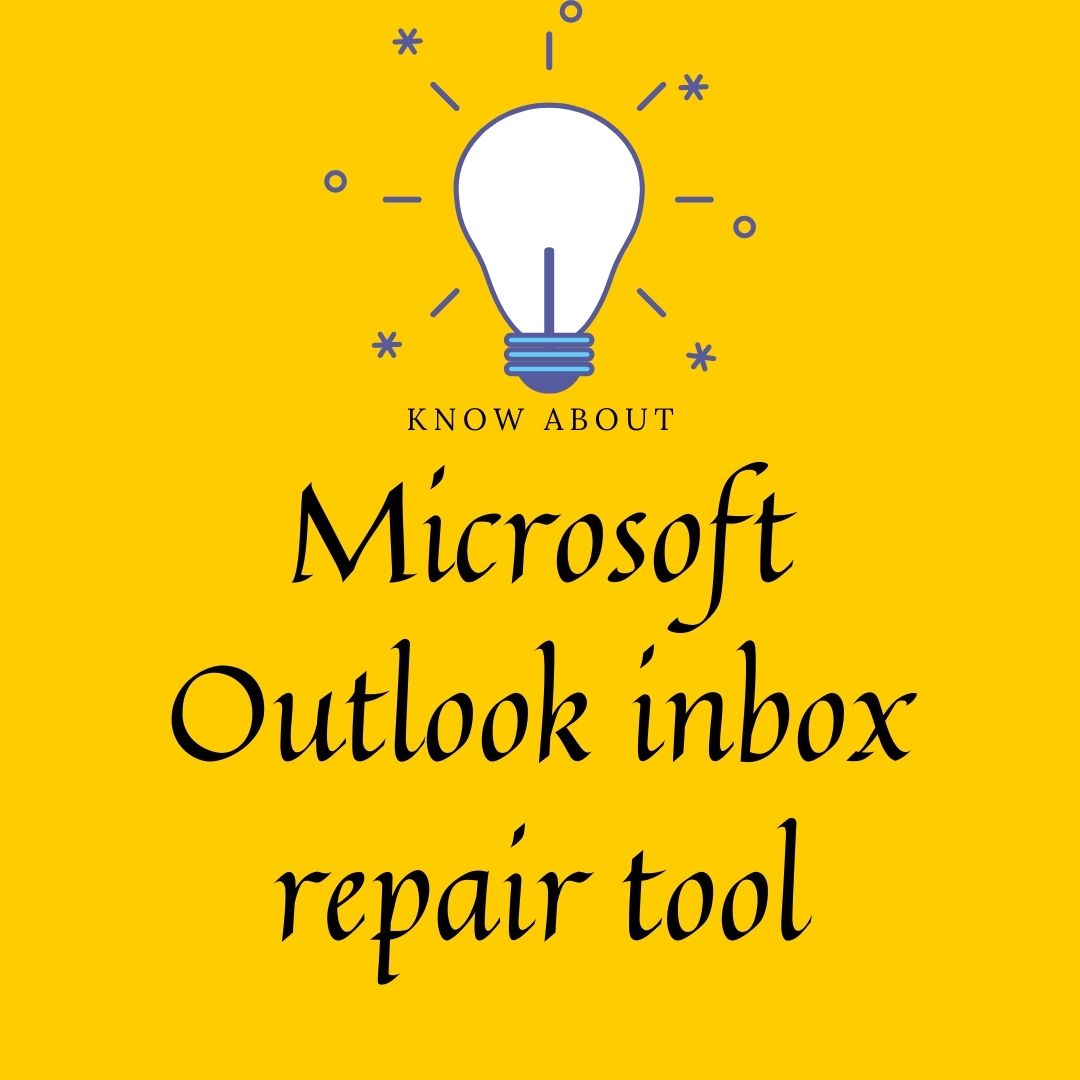
If you are stick up and you do not find any solution to make the Microsoft Outlook inbox repair tool work, this article is for you.
This part of Microsoft Outlook works with the PST file, this one is very prone to suffer corruption, this happens on many occasions like having an oversized PST file, virus attacks, an unexpected fail in the electricity service, network file sharing, and more.
This is why Microsoft Outlook is equipped with a utility, which is called scanpst.exe that is also called inbox repair tool.
When this one is functional it can fix almost every error and glitch that can lead to an inaccessible outlook personal storage folder file, but there are some cases where this does not work as it should, and the tools freeze and stop responding not helping you at all with your problems.
What to do to resolve the inbox repair tool errors
There are some methods that you can use to make this possible, some of them are easy to make and you will need just a few minutes, let’s see what to do for a successful outlook repair.
Reinstall Microsoft Outlook
Yes, this could be the more obvious solution, but it works in many cases. For these, you should download the application and reinstall it on your device.
Doing this you will automatically update the inbox repair to the most recent outlook version, and it could solve your problem.
Make sure that the outlook data is within 2 GB size
This is an important thing because it is necessary to have Outlook working as it should. For this reason, make sure that the file is within 2 GB, or you can also create a new outlook profile do you can have access to its data.
These two are the most common things to resolve this problem; however, there are serious corruptions where doing this will not work at all.
Using third-party tools can help you with this issue
Sometimes the last solutions are not enough so you will need to focus on finding a solution with a tool to get the files repaired easily in just some minutes.
This kind of program ensures complete recovery of the data in any complex scenario because they are based on advanced mechanisms that can only read the data without modifications in the repair process.
The majority of them support the password protected and even encrypted PST files to recover it from any outlook, it does not matter if it is the newest or the oldest, in any windows operative system that you have even in windows 10.
So if you want to get a solution to this problem in the outlook 2003, 2007, 2010, 2013 and 2016 all you need is to get some of these tools to help you out when the corruption is out of the traditional possibilities.
Some of these programs are REMO, repairtoolbox, and yodot. They will help you to solve this terrible problem in no time.
For this, the first thing you need to do is download and install the tool of your preference from their official websites. Then run the software and follow the next steps to successfully deal with the Microsoft Outlook inbox repair tool not responding problem in any year of outlook.
The first thing you need to do is to launch the program and select the option that more suits your problem, these commonly are open PST file, find PST file, or select outlook profile.
It will scan the PST file on your computer and will ask you to browse a destination location to save the new PST file that will be out of errors.
Once you have done that you can click on the Repair button, and after this process is done the tool will show you the repaired PST file with all the content that is successfully recovered in its activity.
What are the causes that can make the Microsoft inbox repair tool not respond?
Many causes can lead to these problems but the next ones are the most common:
- When you install Outlook incorrectly, this improper installation will lead to a corrupted in-built inbox repair tool.
- The main file header is terribly corrupted or damaged and cannot work as it should leading to many errors.
- You are using an outdated version of the scanpst.exe, this can lead to conflicts in the program working.
- The error that you have in your outlook is severe and it cannot be successfully repaired by the built-in utility, in these cases, you will need the help of a repairing tool.
- The personal folder of the outlook that you want to repair is up to 2 GB in size so it is impossible to repair.
- To find a solution to all the problems mentioned above, you can use the tools, and with just some clicks you will be able to repair all the problems you have rapidly
Some suggestions that could be useful in these cases
- For outlook repair, you need to avoid using the inbox repair tool if you do not have the knowledge to get the PST files repaired.
- You need to have a proper backup of all your outlook information to prevent data loss in case you are trying one of these procedures.
- When you are using outlook always try to exit the application in the correct way, if not you are prone to suffer from these problems.
As you can see, outlook repair can be easy, but sometimes you will need from third-party tools that could help you out with that task. You can always take a shot with most conventional procedures but it is good to know that there is something else when you have this problem.
Try all the methods we mentioned above and see how easy it will work for you, following those steps will make you look like an outlook professional because you will surely repair the Microsoft Outlook inbox repair tool is not responding error.


