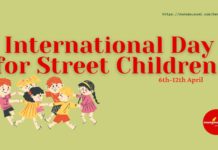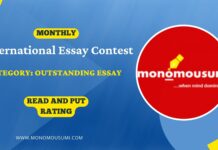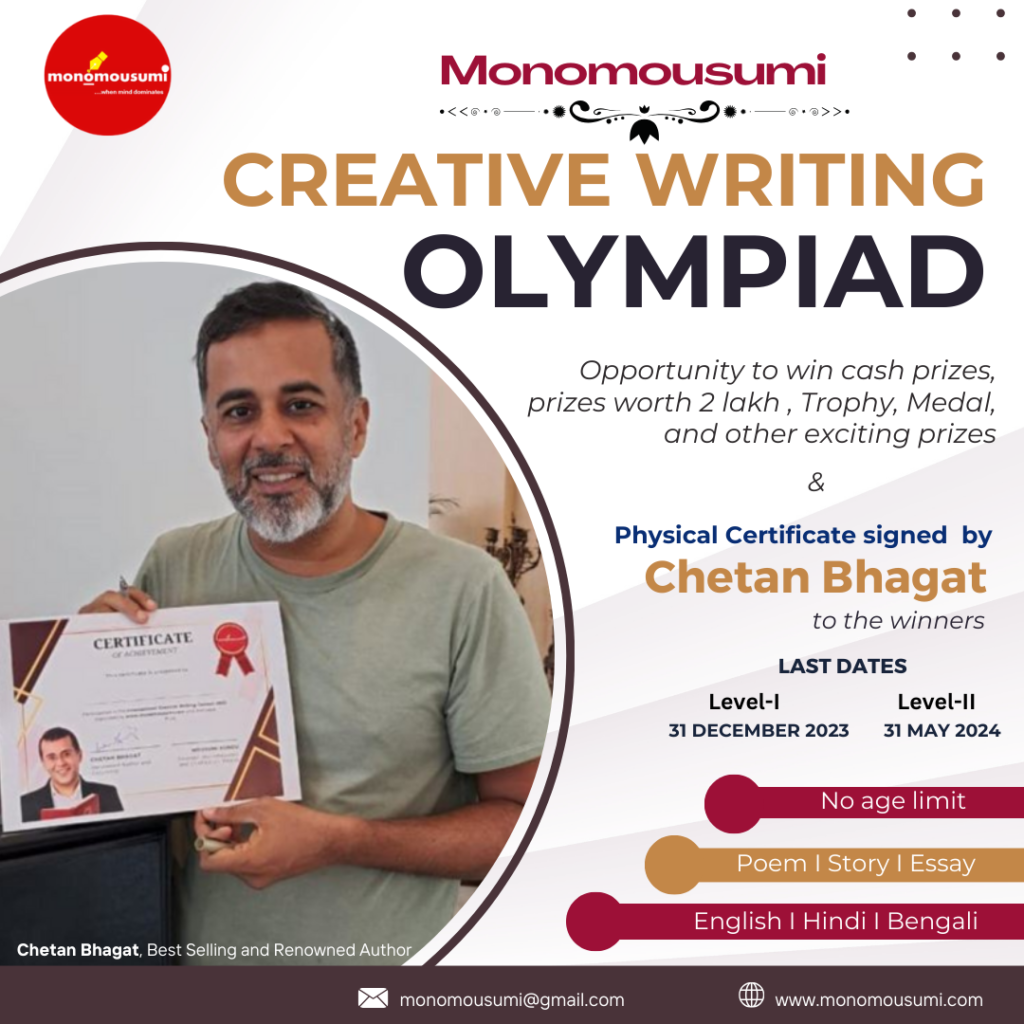There are both native Salesforce backup tools and third-party data backup and restoration tools available for Salesforce users. Salesforce Data Backup Service was terminated back in July 2020 but had been reinstated again in March 2020 1. There are many things the users need to know about Salesforce data management and data backup to ensure optimum protection and performance of Salesforce data. In this article, we will discuss some frequently asked questions and the expert answers for the same.
Salesforce data backup FAQ
Question 1. How often should I do the Salesforce data backup?
The Salesforce org may generate the backup files for your user data and customer data weekly or monthly based on the Salesforce edition you use.The users will be able to generate the backup files manually every 7 days for generating the weekly reports and every 29 days to generate monthly reports of data backup. The weekly data exports and report creation is available in the Enterprise, Unlimited, and Performance editions. The feature of the monthly data export is available at all editions but not for Database.com.
Question 2. How long will the files exported be available for downloading?
On Salesforce, for normal users, the export files will be made available for about 48 hours after completing the same to be downloaded. Further, you need to crosscheck it again with the Salesforce edition to understand the download availability.
Questions 3.Will the weekly or monthly export of data be including recycle bin data too?
The short answer is ‘no.’ Data in the recycle bin may not be included in exported data.Recycle bin data also has an expiry date which you need to check and understand. This may not come as a part of the 7 days or 29 days exports you run.
Question 4. Why are there files missing during exporting even when I am trying it within the 48 hours?
Exported files may be removed as soon as there are new data exports queued up. So, even when you are trying to access it within the window of 48 hours, one will not be able to access it. You can go to the Salesforce trailhead to get more information about salesforce data backup.
Question 5. Will it be possible to retrieve the export files even when I cannot download them the same?
The answer is again ‘no.’Once all the files are removed from the ‘Setup’ section of the dashboard, you may not have any ways left to support the recovery of the same or further download them.
Question 6. Is there any SLA for service level agreement there for export completion of data?
There are no such SLAs for the data export services. It may be expected that a request to get honored. It may take more than a week or so.
Question 7. Why the data export takes such a long period?
The jobs of data exports are queued, and this will be processed on a first-come-first-serve basis. Usually, these cues will be based on the size of the data export, similar to that of a sandbox. The heavy traffic may delay the export delivery and the time for completion of the data export. Based on the size of the export request and the traffic at any given instance, the time difference in completion may be from many days to even weeks.
If you are trying to export a bigger volume of data that will take time to complete, you should also consider adding a new object to export records. If you expect there may be some underlying issues, one should also log a case with the support team of Salesforce to investigate further.
Question 8. What all steps should I take to ensure that the data export is done as fast as possible?
Based on the export files size which you try to attempt, you will be on various queues. The export files with fewer data may be on the smaller queue, and the larger ones may be on the larger queue. You may try to adopt the following strategies to ensure your faster data export for stuff.
- Plan well ahead- As you will not be able to estimate the time taken as to how many requests are there in the queue, you may try to give it a sufficient buffer period by planning your data export well ahead of time.
- Choose the objects only which has the data you need – By doing this, you will be able to reduce the size of your export file, which will further help you be in the smaller queue, which may be moving faster.
- Evaluate the possibility of selecting include documents, images, and attachments. This is the export for once in a while will reduce the completion time of export.
- You may also try to keep the deleted records to a minimum. Whenever possible, try to empty the recycle bin and Salesforce support to run the physical releases against the organization to reduce the volume of hard delete records.
- Also, consider altering the export schedules as date and time. This is common for different organizations to schedule the exports at the end of a given calendar week. But it is ideal to choose other off-peak times and dates to help reduce the waiting period.
Question 9: Why am I not receiving exports every week/schedule?
As discussed above, there can be heavy traffic sometimes, which may delay the export delivery time.For scheduling a weekly report to run towards the end of the month,your export request is put in the queue, and as it is a peak time, it will not get processed on time. So as discussed, you need to check for times and dates to plan the exports.
Question 10.If the scheduled export scriptis long due, will I initiate another export before the next schedule?
Yes, if there is an export request that is in progress or not completed by the time the next schedule is due, you can skip the next schedule in favor of the one in progress. The export date of the schedule may also be adjusted automatically to get reset according to the export interval. In such cases, the administrators can also request manual export with the ‘Export Now’ button. Also, keep in mind that the export intervals between the requests may still be applicable. Requesting the manual export may automatically adjust the next schedule report date, which you have to adhere to the corresponding interval you have set.
Hope these questions satisfactorily answer your fundamental questions about the data export and backup on Salesforce. We will be discussing more such FAQs in the forthcoming articles too.