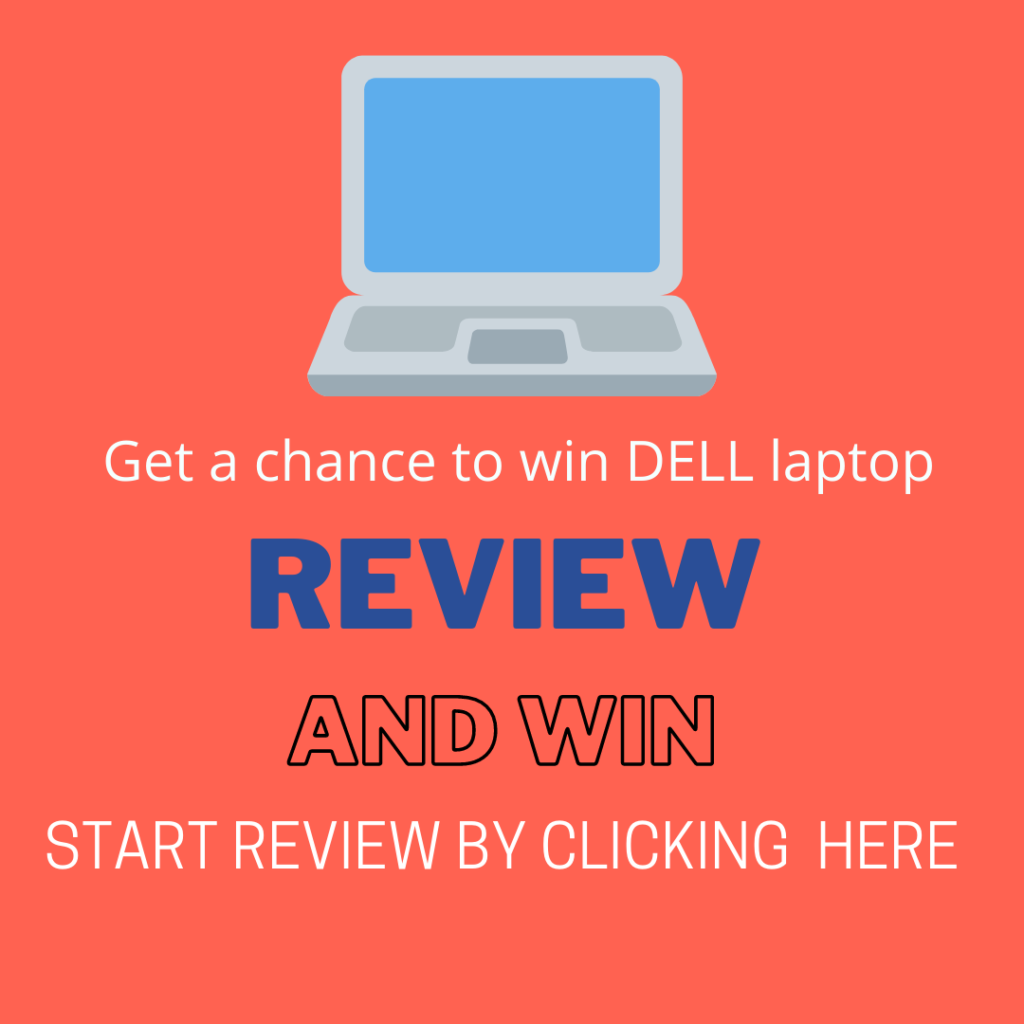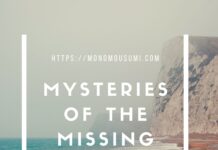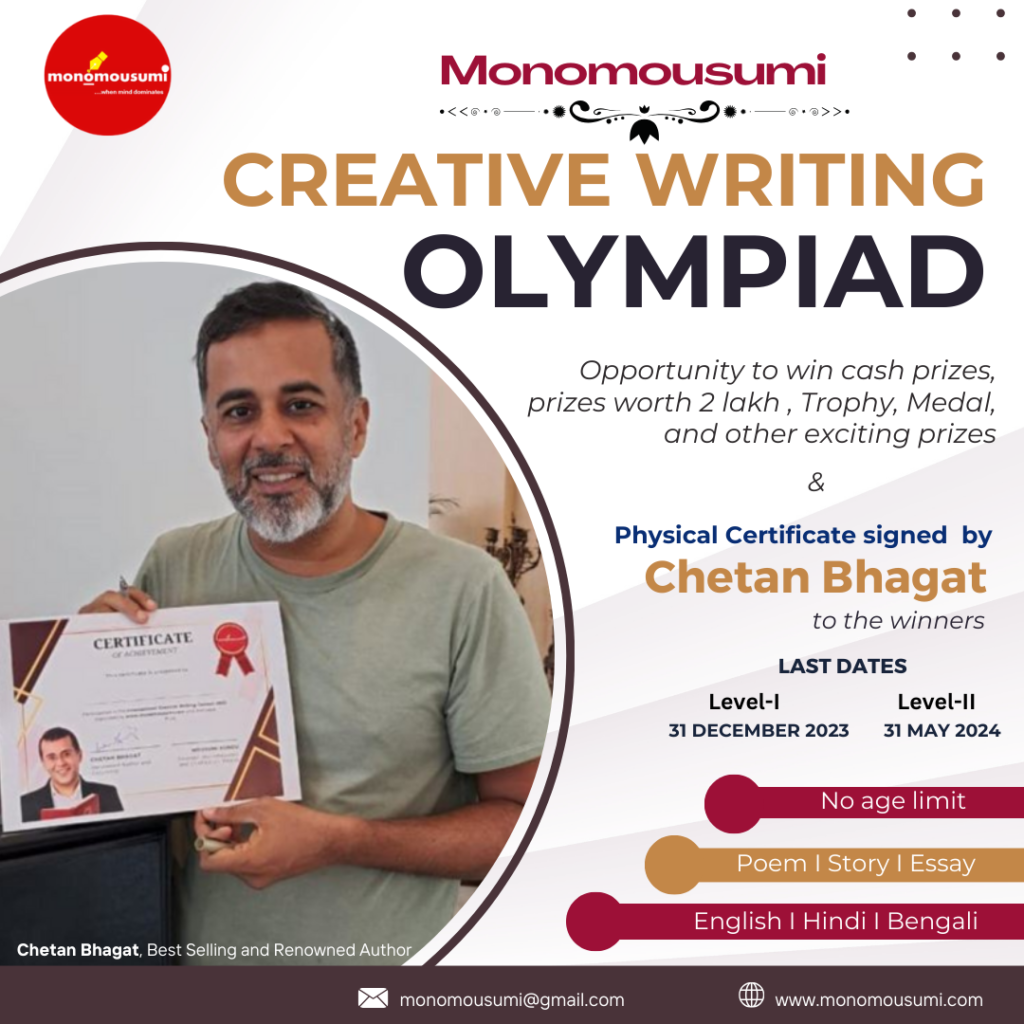We are all living in a tech-equipped world where every single second of our life is associated with technology. And each day by day, this technical world is becoming upgraded. One app or program is replaced by the other app/program which is in one way or the other, better than the previous ones. Every day there are many programs that we install in our operating machines like PC, laptop, a phone that get outdated within the little instance. But when you try to uninstall them from the system, even after getting uninstalled notifications, various pieces and fragments of detritus remain within the system, causing it to damage like slowing down, eating storage space, and many. IOBIT uninstaller is one successful app that works perfectly to remove all the trashes along with their cache files from the system once and forever.
When you install IOBIT uninstaller in your PC or laptop or phone which has either Windows OS or Android, this software at regular intervals scans the whole system to find junk files, larger programs, and non-frequently used programs. There are some very simple and advantages of using this app/program uninstaller.
- Simple to Handle– All you need is to select the file, program, or app you wish to delete. Then IOBIT will run its uninstaller to uninstall. Then it will further run a scan to find out the leftovers of the deleted extracts and remove them as well. These junks include registry entries to temporary files.
- Sorts Programs into Useful Categories- This uninstaller not just identifies and removes the junks from the system; it also sorts the important files, programs, and apps into categories. It makes the user easier to get important things organized in their important devices.
- Removes Browser extensions and toolbars- The tool that is installed in the program is also able to remove the extensions of browsers and plug-ins. especially, for Firefox, Chrome, Internet Explorers, and Edge. It also removes ‘add on’ permanently from the history of the system.
- Negative: One program at a time- The only limitation the program has is its reduced bandwidth. Using this uninstaller, you can only uninstall one program each time. Hence if you want multiple programs to be removed, you have to run it for multiple numbers of times.
With the light-speed advancement of technology, there will always be a glitch in the usage of tech-app. But, amongst all the programs available for the purpose, this one is well designed, no-Frills app, program uninstaller for your systems at work.
There is an attractive announcement. Iobit is holding an attractive giveaway campaign to give support to the users across the world. Monomousumi is also a partner for this campaign and invites its readers to submit the feedback about the products offered by the iobit. 10 laptops and 20,000 codes can be won through this mega event. For submitting the review, please click on the link specific to Monomousumi.