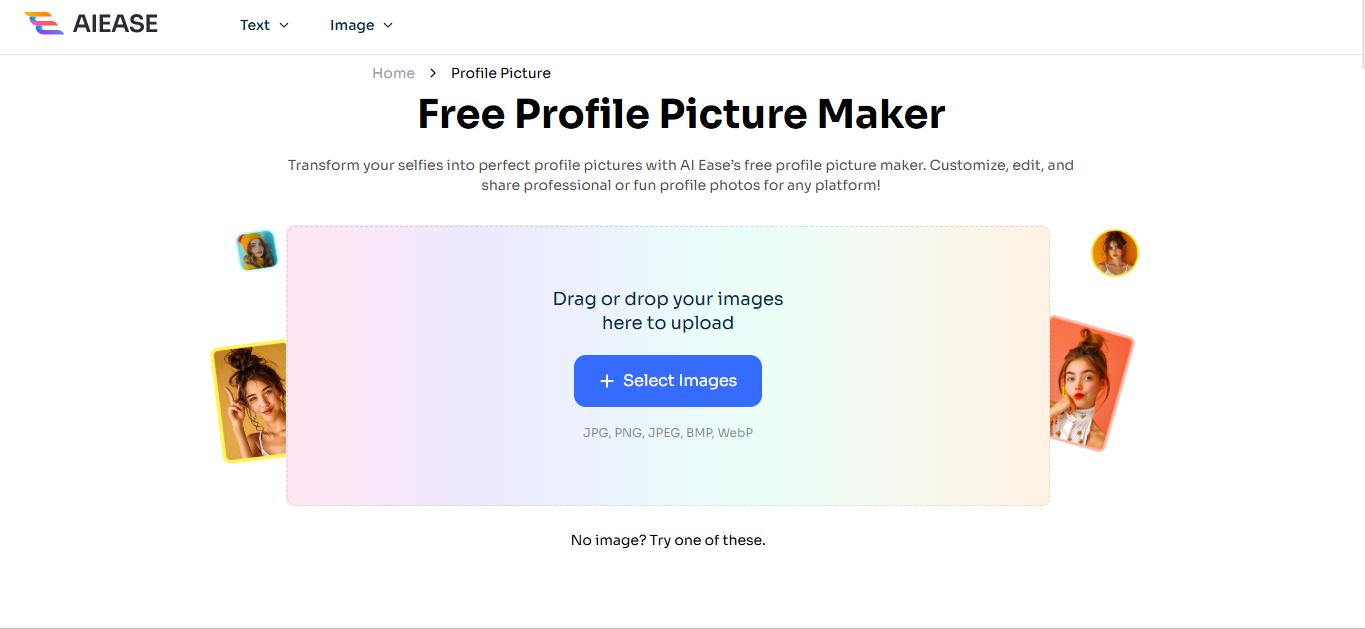
Your profile picture is often the first thing people see when they visit your social media, and it really plays a huge role in making a lasting impression.
Here is the good news: AI Ease is that it is so simple to design and order incredible and individual profile photos for all your accounts. It is now possible to turn your selfie into a stunning picture in your style and do it yourself without any training and without utilizing the services of a professional designer and graphic editor software.
In this article, we will explain to you how you can make the best profile picture using AI Ease for any of the social networks.
Why Your Social Media Profile Picture Matters
Today, the first thing several people consider about you on the internet is the picture that you have put up. No matter which site it is – LinkedIn, Instagram, or your profile photo is the first thing anyone sees. An appropriate profile picture contributes to developing trust with other people, increasing their activity in the profile or connection and the number of subscribers or connections.
Profile picture represents you in some way and it is crucial to make an accurate representative image of yourself and that shows an attribute such as personality, professionalism or creativity. Make profile pictures clean, sharp, and well-chosen which can make you stand out in a crowded social media space.
Different platforms have different expectations for profile photos. For instance, LinkedIn requires individuals to upload a formal photograph, while the same is not strictly the case with Instagram. This is where AI Ease comes in as the app that aids in crafting the best profile photos for multiple platforms without necessarily a master’s knowledge of editing.
Meet AI Ease: The Tool for Perfect Profile Pictures
It includes easy-to-use, yet efficient, AI Ease that assists profile pictures generation in a three step process. Regardless of whether the user is uploading a profile photo to a job site or one of the social networks, such as LinkedIn, Instagram or Facebook, AI Ease enables the user to enhance it and tune it in order to get a perfect picture.
The best part? It is user friendly, you do not need to have any experience in design or graphic arts and no flashy software needed. Moreover, with the help of AI Ease application, you can enhance your photo in real time with focus on intelligent tools. Whether you want to adjust the lighting, change your background, or even try a new hairstyle, AI Ease makes the process quick, fun, and stress-free.
It can be used by everyone, from social media enthusiasts to working professionals seeking to create the most attractive profile images of their choice online. Now, it is important to understand how AI Ease is used and why it is right for the job of creating profile pictures.
Step-by-Step Guide to Creating the Social Media Profile Picture with AI Ease
Using AI Ease makes it fast to produce an excellent social media profile picture. The same easy process works for all social media platforms, from LinkedIn to Instagram and Facebook. This task takes just several minutes of your time. Follow these steps to produce a great profile picture from your selfie.
Step 1: Upload Your Selfie
- Choose a clear, well-lit selfie where your face is visible.
- Aim for a simple background that doesn’t distract from your face.
- Make sure you’re facing the camera for the best results.
Step 2: Customize Your Look
- Try different hairstyles or outfits that match the look you’re going for.
- Choose a background that fits the platform’s style — professional for LinkedIn, fun and vibrant for Instagram, or neutral for Facebook.
- Use AI tools to adjust the lighting and sharpness for a polished, clean look.
Step 3: Choose Your Style for Each Platform
- LinkedIn: Opt for a clean, professional look with a simple background.
- Instagram: Get creative with fun backgrounds and lighting that show off your personality.
- Facebook: Go for a friendly and approachable vibe, using a bright or neutral background.
Step 4: Preview and Download
- Review: Check your final look with the real-time preview.
- Make Adjustments: Tweak anything that doesn’t feel quite right.
- Download your new profile picture in high resolution — ready to upload to any platform!
Tips for Creating the Best Profile Picture for Different Platforms
Each social media platform needs a profile picture that fits its atmosphere to produce the strongest impact. Follow these steps from AI Ease to design exceptional profile images for LinkedIn, Instagram, Facebook, and other platforms.
For LinkedIn
- Choose a clean, simple background, and make sure you’re dressed in business attire.
- A natural, confident smile makes you look approachable and professional.
- Crop your pic to focus on your face and shoulders for a polished, professional look.
For Instagram
- Experiment with fun backgrounds, unique lighting, and different angles.
- Make sure it reflects your personality, whether you’re going for casual, artsy, or polished.
- Bright colors, soft lighting, and creativity will make your photo stand out.
For Facebook
- Use a friendly, approachable photo with a clear background.
- Wear something casual but still aim for a neat appearance.
- A well-lit photo with a smile can make a positive impression on family, friends, and new connections.
For Twitter
- Go for a clean, simple background and a close-up shot of your face.
- A candid smile or fun facial expression can show your personality.
- Make sure your photo is clear and recognizable, even in a small size.
For TikTok/YouTube
- Be creative with your look, using bold backgrounds, dynamic poses, or action shots.
- Make sure the image pops — bright colors or fun expressions work great.
- Reflect the energy and creativity you bring to your content.
Ready to Create the Perfect Profile Picture for Your Social Media?
Since people view your social media profile picture first it needs to make its mark. AI Ease transforms selfie images into top-quality profile pictures that display your personal style. AI Ease provides the ideal tool to get you the right profile picture for LinkedIn work profiles and playful images for Instagram,TikTok and Facebook.
With just a few clicks, you can easily upload your selfie, choose from a variety of backgrounds, experiment with hairstyles, and make your photo stand out. You can get your new profile picture without any skills and through the fastest free method available. You can preview all results immediately before downloading the final image ready for social media sharing without design experience.
Get ready to improve your profile snapshot. Check out the AI Ease service right now to generate your ideal social media image fast without paying anything.
Write and Win: Participate in Creative writing Contest & International Essay Contest and win fabulous prizes.


