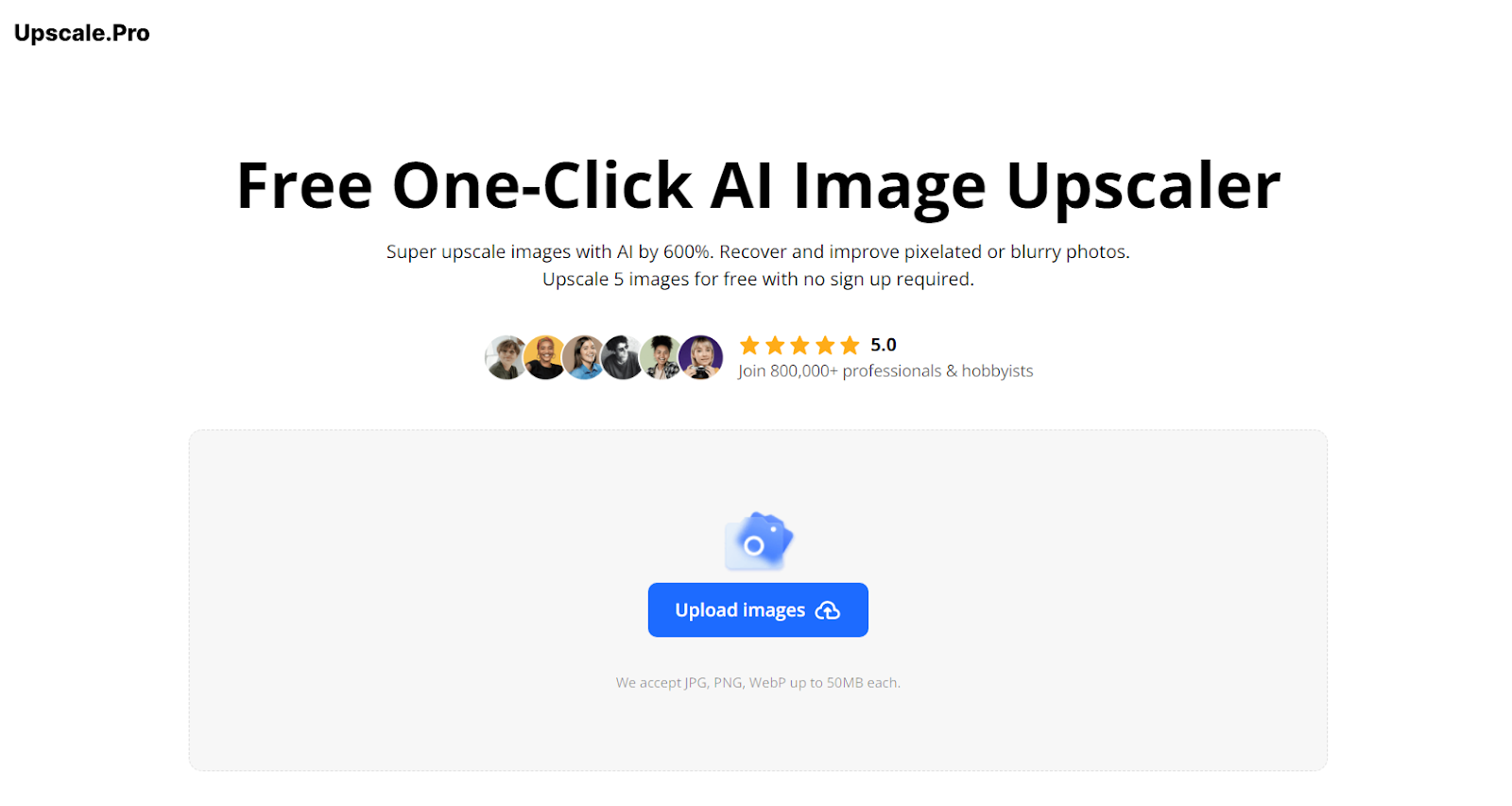
In the digital age, high-resolution images are not just a luxury; they’re a necessity. Whether for professional photography, graphic design, e-commerce, or simply sharing memories on social media, crisp and clear images make a significant impact. However, not everyone has access to professional cameras or the opportunity to retake photos that meet these standards. Fortunately, advancements in technology, specifically Artificial Intelligence (AI), have opened up new avenues for enhancing image quality.
This guide will walk you through the process of enhancing your photos using AI Image Upscaler technology, illustrating its benefits and effectiveness by spotlighting a leading tool in the arena: Upscale.pro.
Understanding AI Image Upscaler
Before diving into the how-to, it’s essential to grasp what AI Image Upscaler technology entails. Put simply, it employs artificial intelligence algorithms to analyze and enhance the resolution of images. Unlike traditional image editing software that may simply stretch an image resulting in pixelation or blurriness, AI Image Upscalers intelligently fill in the missing details, preserving and often enhancing the image’s clarity and detail as the size increases.
The Role of Upscale.pro
In the realm of AI Image Upscalers, upscale.pro represents a pinnacle of achievement. It stands out by offering a seamless solution to upscale images by up to 600%, all while maintaining remarkable detail and authenticity. For those seeking to improve their digital visuals, whether recovering old, pixelated photos or bringing new life to current low-res images, Upscale.pro offers a user-friendly and efficient platform.
Step-by-Step Guide to Enhancing Photos with AI
Preparing Your Images
Before you begin the upscaling process, it’s crucial to select the proper images. Look for photos that, despite being low resolution, hold significant potential once enhanced. Remember, the end quality will also depend on the original image’s clarity and composition.
Uploading to an AI Image Upscaler
Once you have selected your images, the next step is to use an AI Image Upscaler. With Upscale.pro, this process is straightforward. The platform allows users to upload images directly from their computer or mobile device without the need for registration, handling formats like JPG, PNG, and WebP, and accommodating file sizes up to 50MB each.
Choosing Your Upscaling Preferences
Upon uploading your image to Upscale.pro, you’ll be presented with options on how much to upscale your image. Considering the balance between the desired size and maintaining natural-looking results is essential. Upscale.pro excels in offering recommendations based on the uploaded image, ensuring optimal outcomes.
Reviewing and Adjusting
After the initial upscaling, take a moment to review the results. Look for aspects such as clarity, noise, and any potential distortions. Upscale.pro allows for fine-tuning, offering functions like sharpening low-quality images, denoising, and fixing night scene lighting. These tools are invaluable for achieving the desired quality.
Downloading Your Enhanced Image
Once satisfied with the enhancement, the final step is to download your newly upscaled image. Upscale.pro provides a direct download option, making the process as straightforward as possible. Users can then use these images for their intended purposes, from print media to digital platforms, all with dramatically improved quality.
The Benefits of Using AI Image Upscaler Technology
The advantages of employing AI Image Upscaler technology, especially through tools like Upscale.pro, are numerous:
- Revitalize Old Photos: Bring new life to historical or sentimental images that were previously considered too degraded or blurry.
- Professional Quality for Amateur Photos: Enhance casual or smartphone photos to a level suitable for professional use or high-resolution displays.
- Cost-Effective: Save on the expenses associated with professional photography or purchasing high-resolution stock photos.
- Time-Saving: Quickly improve image quality without the need for extensive training in complex photo editing software.
Best Practices for AI Image Upscaling
To maximize the effectiveness of AI Image Upscaling, consider the following tips:
- Start with the Best Quality Available: The better the original image, the better the upscaling results. Choose images that are clear with minimal blur or noise.
- Use Responsibly: Ensure you have the right to enhance and use the images. Respect copyright laws and personal privacy.
- Experiment: Don’t be afraid to try upscaling various images to see what works best. Learning by doing is key to mastering the capabilities of Upscale.pro.
Conclusion
The evolution of AI Image Upscaler technology, exemplified by platforms like Upscale.pro, represents a significant leap forward in digital imagery enhancement. By carefully selecting and preparing images, utilizing the upscaling features wisely, and applying best practices, anyone can achieve professional-grade photo enhancements. Whether for personal projects, professional portfolios, or enhancing online content, the ability to upscale and enhance images through AI opens up new vistas for creativity and visual communication.
Incorporating these advancements into your digital toolkit can unlock the full potential of your images, ensuring they make the most substantial impact possible. With tools like Upscale.pro, the power to transform and perfect your visuals is just a few clicks away, offering an accessible gateway to superior image quality unmatched by traditional methods.
Write and Win: Participate in Creative writing Contest & International Essay Contest and win fabulous prizes.


