
Brawl Stars is a popular action game. It is popular due to its interesting features mostly the action games have 2 or 3 modes but the Brawl Stars have eight game play modes. All modes of the game are different from each other. This feature makes the Brawl Stars more interesting. Many types of brawlers are available in this game. You can play this game with your favorite brawler. There are also many skins are available. You can select your interested skin. You can enjoy Brawl Stars on PC with the help of an emulator LD player.
Overview:
Brawl Stars is a free multiplayer online battle game developed and published by Supercell. It basically works on IOS and android. This game can be played online only. It has multiple features such as multiple game modes, dozens of brawls, and unique skins. Brawl Stars is a multiplayer game in which players can play against other players

or teams.
Game modes:
Brawl Stars is an interesting game having eight different game modes.
Bounty. It is a ranked game mode consists of two teams. In this mode, each team consists of three players. The stars are gained by killing opponents. The main purpose of this mode is to get more stars. The top and most useful brawlers of this mode are Tara, Piper and Brock, clot and Ricochet, etc.
Brawl Ball. In this mode there are teams, each team contains three players. The main purpose or objective of this mode is to make more goals. The team with two goals wins the game. The good brawlers for this mode are Mortis, Poco, Brock, etc.
Duo Showdown. The main task of this mode is to take down the opponent’s brawlers. In this mode, the brawler will respawn after 15 seconds if its teammate is alive. The Frank, Tanks, Lobbers, etc are the best brawlers of this mode.
Gem Gram. The objective of this mode is to grab more crystals to win. Tara, Mortis, and Poco are good brawlers of this mode.
Heist. The task in this mode is to destroy the opponent’s safe to win the game. The useful brawlers for this mode are Jessie, El primo, etc.
Showdown. There are ten players in this mode. The player who takes down the other nine players wins the game. The Tara, Lobbers, and Jessie are useful brawlers for this game.
Big game. It is an unranked mode. The main task in this mode is to defeat the “Boss Brawler”. The top brawlers of this mode are Spike, Tara, and Frank, etc.
Robo Rumble. There are robots in this mode. The goal is to defend yourself from robots to get more and better rewards. Frank, Tara, and Spike are the most prominent and useful brawlers for this model.

Varieties of brawlers:
The amazing feature of this game is the variety of brawlers available in this game. Each brawler has a different ability and role. The HP, damage, and defense of brawlers are different from each other. You can select your desired brawler to play this game.

Skins in Brawl Stars:
Different types of skins are available in this game. Each skin in this game performs a unique function. There are new and old skins. The mostly the skins are not free and you have to purchase them. You can purchase any skin for your selected brawler.

Advantages to play Brawl Stars on PC:
Brawl Stars is an interesting action game, it can be played free and easily on PC by using a free Android emulator. There are many advantages to play this game on PC. You can update or upgrade your system according to your need. The game is played easily on PC due to the best controlling system of PC. The system of PC is faster then mobiles. The graphics of the game can clearly be seen on the big screen of the PC. The smartphones are expensive than PC. Smartphones also affect the eyes, to avoid this problem the PC gaming is the best option for you. You can play this game easily on PC by using the best Android emulator LD player.
What is LD Player:
LD player is an Android emulator which is free to use. You just have download LD player and after installing it, you can play any game on your pc by using LD player.
Once you have installed LD player emulator successfully on your computer then you can get access to google play store. Download any application you want and run it through LD player emulator. Your system should have the following specifications to run LD player.
- Free hard disk space should be at least 36 GB.
- System memory should be 4GB minimum
- It works on window XP, XP3, Win7, Win 8, Win8.1, and Win 10.
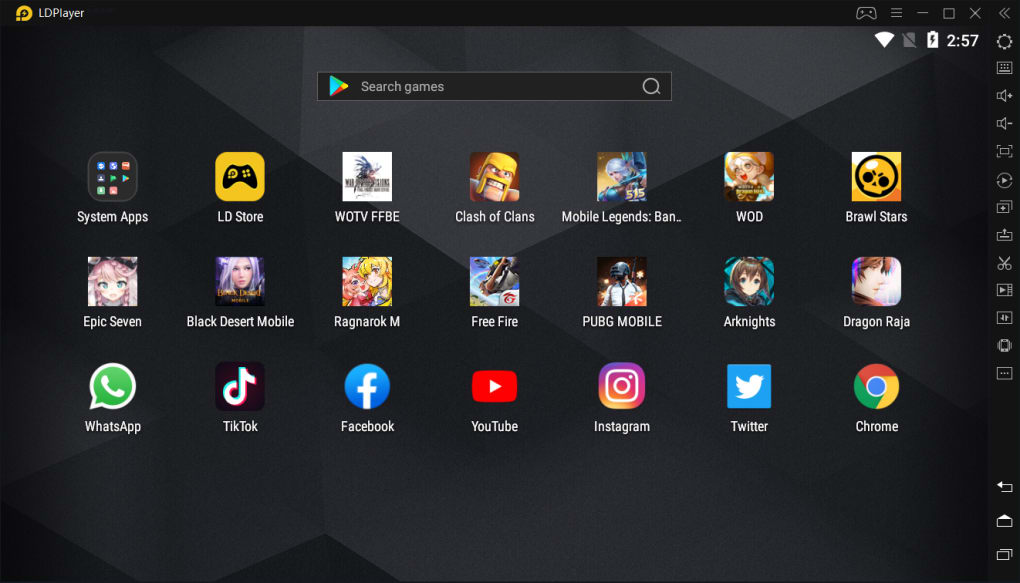
How to download LD player:
The downloading of LD player is a simple process that does not require any technical skills. Here are the steps to download LD player.
- Go to the official website of LD player.
- Check your system specification and download the file as per your processor size.
- Install LD player on your computer after downloading.
- After the successful installation of LD player open the interface and you can find google play store.
- Download any game you want to play.
- After downloading the game you can play the game easily on your computer.
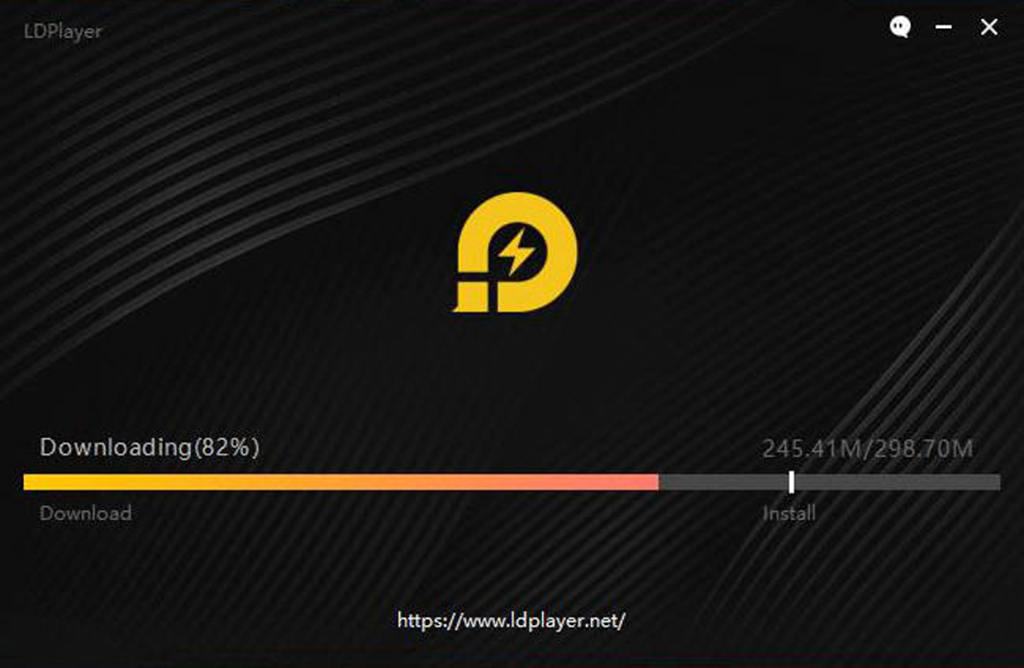
Conclusion:
The detailed information of Brawl Stars is discussed in this article. The main feature of this game like game modes, brawlers, and skins are discussed in detail. The advantage to play Brawl Star on PC is given in this article. The process to play Brawl Star on PC by using LD player is also shared in the article. This article also guides you about the download and installation process of LD player.


