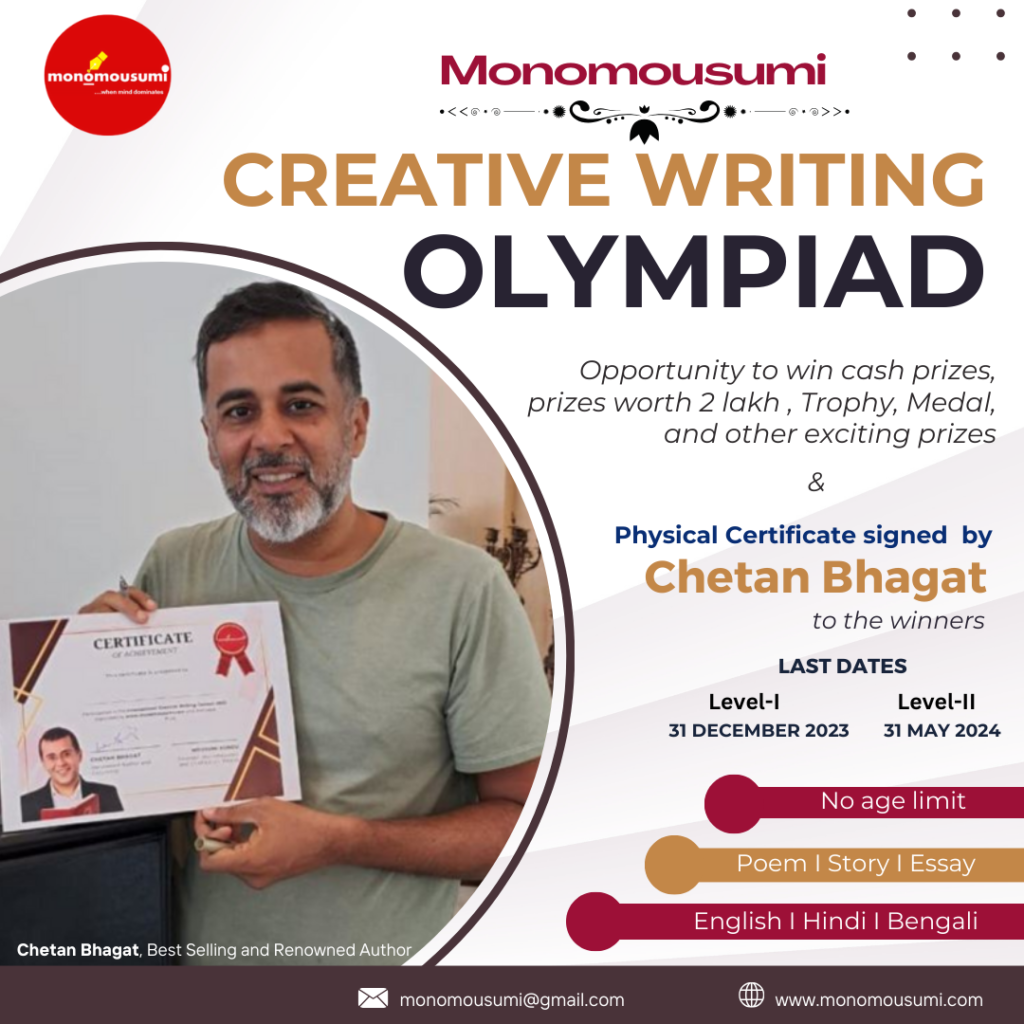FlexClip is the software that lets you create online videos to keep an unforgettable memory with you. Let’s find out how he performed in this review.
After a vacation, we searched for a program to create an online video with photos and videos of those unforgettable days? Maybe even with the possibility of being able to put what was the soundtrack of this unforgettable experience.
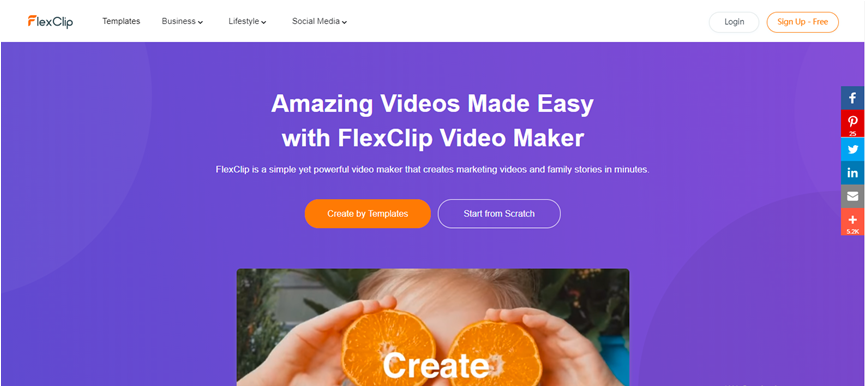
With FlexClip, everyone can finally use free online software that allows us to integrate our memories into a video, so that they can be refreshed. It must be said that using this program, you can also create small videos to sponsor your company or share them to social networks through a specific plan. Let us look at the structure of the software in this review.
FlexClip: Too Much Simplicity in Online Video Editing Screen Doesn’t Mean Quality
Of course, an online video editor should be simple to use so that even the less used to it can get their hands on it. Too much simplicity, however, is counterproductive. The absence of a timeline consisting of several parallel levels prevents us from working with precision, as it is not possible to create several overlapping sequences to create a more detailed video. The only level present also seems to be quite lacking, being composed only of huge miniatures representing the elements used and their duration.
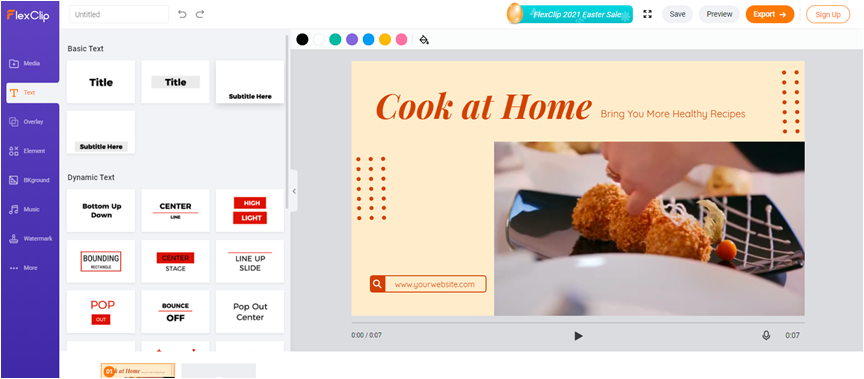
Another limitation of FlexClip is that it is impossible to insert more than one music track per video. This leads us to understand that this little online video editor was not created for professionals and is very suitable for making small souvenirs or advertising videos. Thanks to the appropriate “MUSIC” section, it will be possible to set the music’s final volume and cut and move the track as desired.
In the edit screen, we also find two other very important sections next to the media player panel. In this “TEXT,” we can insert texts as we wish by following the predefined styles or directly the logo of our company followed by a text according to the layout chosen. In this “SETTING,” we will find rather a very useful feature to insert our watermark, which will allow us to choose its size, position and opacity.
This section will find the setting relative to the ratio that will allow us to enjoy three resolutions: 16: 9, 1: 1 and 9:16. We, therefore, note the significant absence, although not vital, 4: 3, a format widely used especially for taking high-quality photos.
Another negative factor is the lack of a library that can hold the images and videos we want to include in our project. Therefore, we will have to choose from time to time the single element and reposition it afterward to the location we want the most (video files over 400MB cannot be loaded on the software). However, moving the elements will not be difficult and, since there are no transition effects, we will not risk complicating our work.
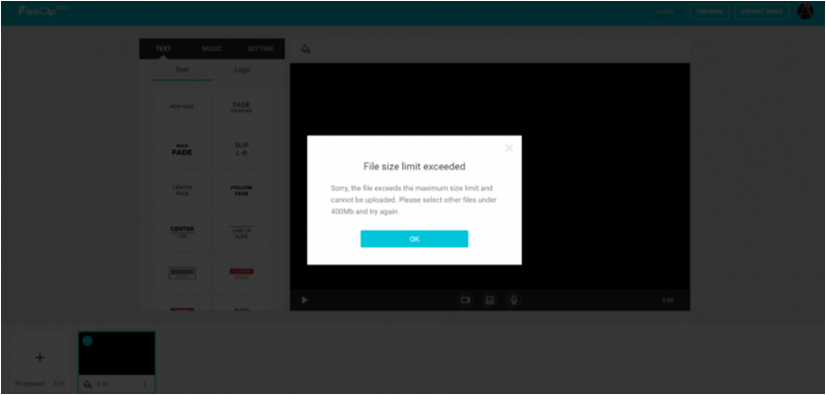
FlexClip: editing files is essential but sufficient
Anything we entered can be changed, at least in part. For photos, it is just a simple zoom with possible rotation of the same, while for videos, the speech becomes more interesting. How many times have you filmed something with your mobile phone and turned it continuously to vary, in the absence of automatic rotation, the angle of the shot?
Thanks to the “split video” and rotation functionality, we will finally be able to have all the video at the ideal angle without having to rotate our head to see it. The “video trim” function is also important, which allows us to choose the duration of the video, cutting (as we like) part of the initial and final part of our choice.
FlexClip: final thoughts
Certainly, software that lets you create or edit videos online comes in very handy, especially if it’s completely free like this one. The right amount of text layouts allows you to create an original video. Still, the over simplicity of the editing screen trivializes and makes it difficult to get more than just a video. Although the choice of edits applicable to the selected media contents is not so vast, it allows you to manage everything sufficiently, allowing you to make cuts on the videos in a very easy way.
The lack of a library also makes it confusing to put a lot of media files on the timeline, and as if that wasn’t enough, it also adds to the fact that the video affects the processor. In the rendering phase, while we are working on our project (you can see this especially when cutting a clip), all the effort is made by our processor.
That’s it for this FlexClip review if you are curious to test this software to create your video online.
Benefits
All your movie streaming sites don’t work. Test this ad-free application download streamers.
Price: Free
- simple layout
- Easy to use
Disadvantage
- Lack of library
- CPU usage
- A single layer in the timeline