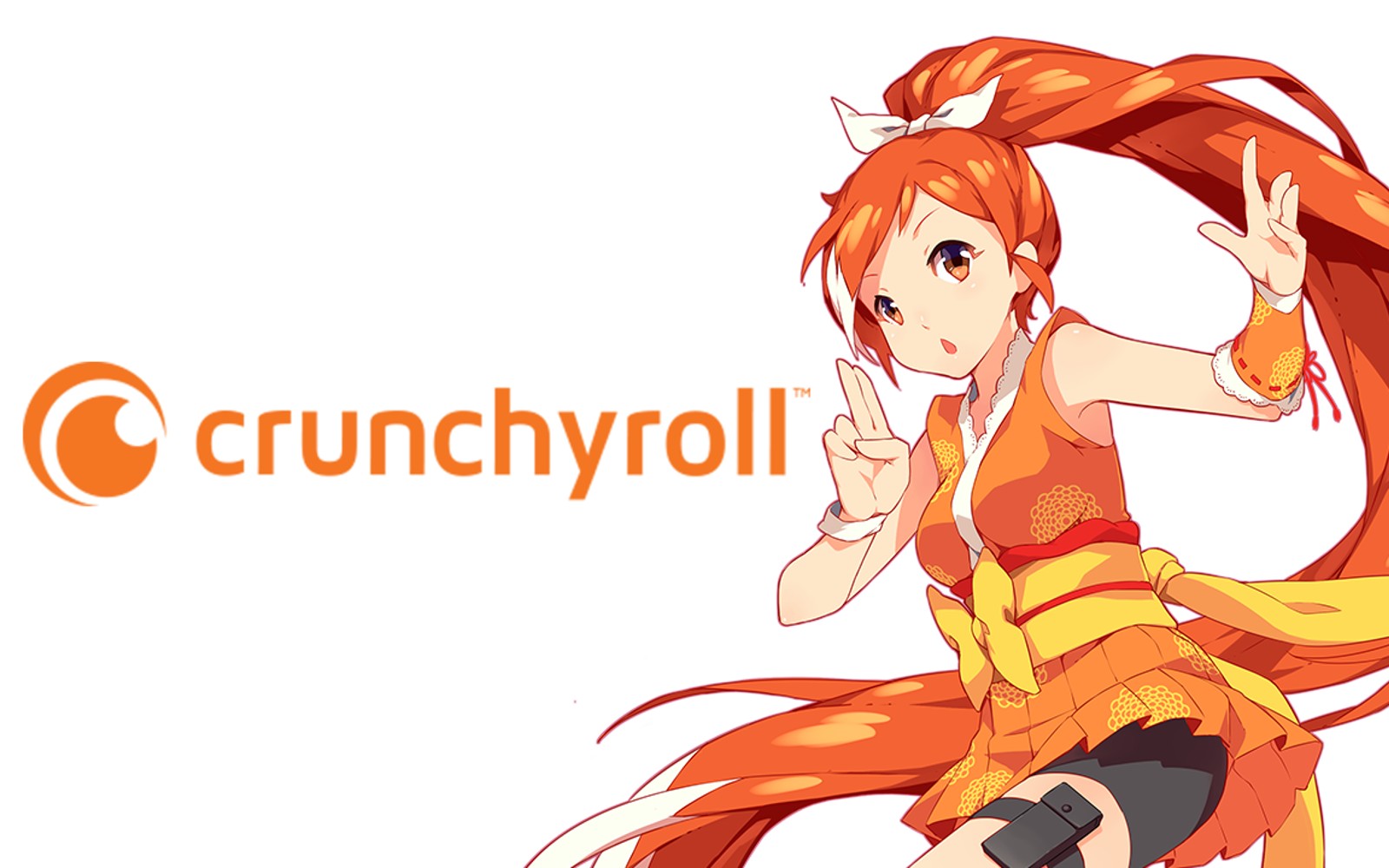
If you are a manga or anime enthusiast, chances are that you have come across Crunchyroll at least once. Crunchyroll is a popular streaming website that lets you enjoy a large library of manga, anime and movies for free.
Be it the free account or the premium Crunchyroll Account, the activation process for Crunchyroll is quite tricky. This article will discuss the steps to activate Crunchyroll on any device of your choice.
What is Crunchyroll?
Crunchyroll, the world’s most popular anime brand, is an independently operated joint venture between Sony Pictures and Sony Music Entertainment Japan’s Aniplex.
Despite its current success, Crunchyroll has a history of illegal distribution as they would allow users to upload illegal copies of anime. Eventually, they secured legal distribution agreements and committed to removing all copyright-infringing videos from their website.
Crunchyroll is available on several devices, including desktop browsers, iOS, Android, Playstation 4 and Roku. The platform offers an extensive library of over 1,200 anime shows, 200 East Asian dramas, and around 80 manga titles. To enjoy the streaming services, all you need is a free Crunchyroll account that will give you access to all of your favourite anime episodes and films.
At the time of writing this article, Crunchyroll has over 60 million registered users and over 5 million paid subscribers.
Activate Crunchyroll
To activate Crunchyroll using www.crunchyroll/activate.com, follow the below steps.
The first thing you need is a Crunchyroll account from https://crunchyroll.com. To sign up, provide your email address and create an account. Once an account has been created, register your device with Crunchyroll and you can start watching all the content that Crunchyroll has to offer.
- To register your android device:
- Download and open the Crunchyroll app on your device.
- Select the Link your accounts option.
- An activation code will be displayed on the screen.
- In a browser tab, type https://www.crunchyroll.com/activate and log in to your Crunchyroll account.
- Select the Link option, and enter the code that was displayed on the app.
- Click Link Device and you are registered.
- To register your iOS device:
- Download the Crunchyroll app from the AppStore and install it.
- In a browser tab, type https://www.crunchyroll.com/activate and log in to your Crunchyroll account.
- Select the Link option, and enter the code that was displayed on the app.
- Click Link Device and your Apple device will be registered.
- To register your Roku device using www.crunchyroll.com/activate
- Search for the Crunchyroll channel on your Roku.
- Open Crunchyroll and select the Link to your account option.
- Note the activation code that will be displayed on the screen.
- On a computer or mobile, go to crunchyroll.com/activate and log in to your Crunchyroll account.
- Select the Link option, and enter the code that was displayed on your Roku screen.
- Click Link Device and your Roku device is registered.
- To register and activate Crunchyroll on PlayStation
- Download the Crunchyroll app from the PlayStation Store.
- Log in to the app and enter the activation code that you got via crunchyroll.com/activate.
- Your Playstation is now linked and you will be able to watch your favourite anime and manga on the device.
Crunchyroll Membership Plans
Apart from its large library of content, Crunchyroll offers a free plan, unlike other streaming services. The platform also provides a relatively long 14-day trial on its paid plans.
The annual billing of premium services costs 79.99$ and saves the user a whopping 33%. The premium membership gives a user access to unlimited ad-free anime, an ever-growing manga library and members-only Crunchyroll discounts across several devices.
Premise Of Crunchyroll
Crunchyroll was created due to the lack of anime and manga availability in American markets. Eventually, it modelled itself into being an “official” source for fans to view and discuss their favourite Japanese anime.
The platform also hosts its forums and encourages viewers to discuss their favourite series with other fans. These public forums allow anyone with a Crunchyroll account to post and discuss different aspects of their favourite shows.
Downsides of Crunchyroll
Despite several upsides and interesting content, Crunchyroll isn’t flawless. The interface is clunky and not user-friendly. Some reviews also suggest that some of the ads on its free plan can be intrusive and vulgar.
Crunchyroll’s parental controls are not particularly effective and there is just one option to filter out mature content. The app also does not allow users to create separate profiles under one account and the video quality of videos maxes out at 1080p HD quality.
The platform largely caters to committed anime fans, and those with more casual interests are better off choosing a service like Netflix or Amazon Prime that has anime mixed in with a wider range of content.
Parting Thoughts
Crunchyroll is an excellent app for hardcore anime lovers to easily access all of the anime they watch from a single account. The application provides great value by allowing people to keep track of their shows and queue shows to watch later. Free certificate courses are also available on those subjects to know ore about the features
Crunchyroll provides anime fans with a platform to show their love for anime. If you are a comic or anime fan, you can customize your favorite anime characters into peripherals.
For example, customized keychains, customized pins, and customized lanyards. You can print your favorite anime characters on the custom lanyards and choose your favorite color and material. Whether it is daily travel or attending animation exhibitions, parties, and other activities, you can use this lanyard to show your love for animation and support.
In this way, the anime characters in your heart are integrated into your daily life in the form of physical objects. This is not only a unique way of display, but also a love and inheritance of anime culture.

Frequently Asked Questions
- Is Crunchyroll free?
Crunchyroll offers a free plan and three paid premium plans. The free version is ad-supported and doesn’t allow access to all of Crunchyroll’s anime and manga. Instead, users can view a “seasonal sampler” that features the first three episodes of newly released anime for a limited time. Other free to download streaming website
- Is Crunchyroll legal?
Crunchyroll is currently the world’s most popular platform for legally streaming anime. You can watch Crunchyroll content without an account or can create a free account to keep track of your watch history.
- Can Crunchyroll give you a virus?
Crunchyroll is safe and does not have malicious viruses or redirects.
- Why Can’t I Log Into Crunchyroll?
Recheck all your credentials or reset your password. If that does not work, ensure that you have a stable internet connection. If you still can’t log into your account, there might be a problem with the Crunchyroll server.
Write and Win: Participate in Creative writing Contest & International Essay Contest and win fabulous prizes.


