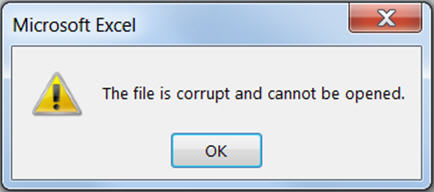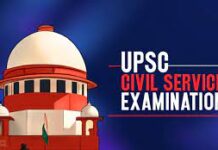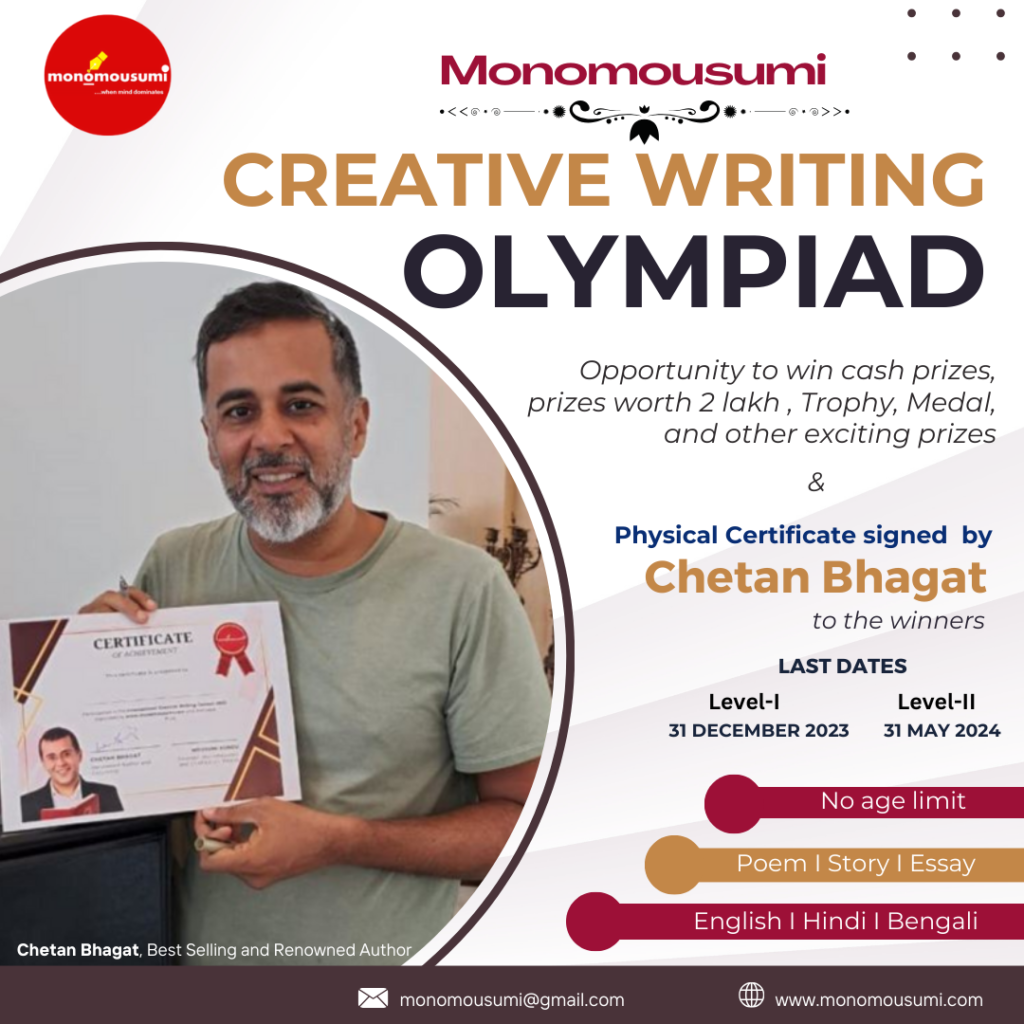Corrupted files don’t open on modern computers with good security measures. However, it might be a nightmare when they do. Whether it comes to Word, PDF, Excel, or Windows system – any file type can be corrupted. When this happens, you see a message like “The file is corrupt and cannot be opened” or “Word found unreadable content in [filename]. Do you want to recover the contents of this document?” You see such error messages while trying to double-click on a corrupted file or open it within an application.
In most cases, files become corrupted when they are written to a disk. The most common way is when an application suffers an error while saving or creating a file. For example, an office application might suffer a glitch when saving a document. The backup app may have problems when creating an archive. A browser application may face problems when writing a downloaded file to a disk.
Corrupted files are unpredictable and can happen when you least expect them. Whenever you see any of the messages listed above, there are several ways to fix a corrupted file.
- Check the disk on the hard drive. It lets you scan the hard drive and recover bad sectors. Reopen the file after the sectors are repaired and see whether the file is no longer corrupted.
- Use the SFC /scannow command to find and repair corrupt Windows system files.
- Change the file format. Use a free file converter app, or open the file with any application that automatically converts from other file formats. For example, open a corrupted Word document with a PDF app to launch a file-conversion utility. Often, a file conversion alone repairs a corrupt file.
- Use file repair software if you’re desperate to fix the file and recover your information. There are both free and paid tools, such as Hetman, Repair Toolbox, or FileRepair. Try Digital Video Repair for corrupt video files, Zip Repair for corrupt ZIP files, or OfficeFIX to repair Microsoft Office files.
To ensure all your files smoothly open and run in all applications and web environments, consider using the instant data recapture service.