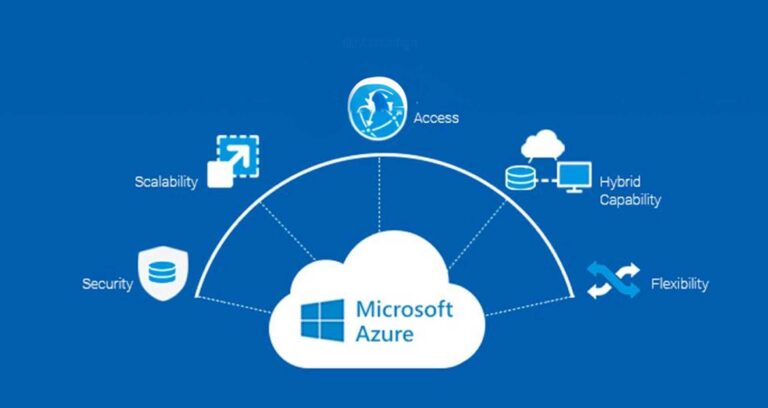VMWARE VSPHERE is the world’s premier server virtualization technology. It has a reputation for enabling corporations, organizations, institutions, and individuals to create cloud architecture in their data centers and remote locations.
Table of contents:
- Introduction
- Why choose VMWARE VSPHERE?
- VMWARE VSPHERE Features
- How it helps in advancing the Cloud Infrastructure?
- How does the new Licensing model work?
- Additional Components
- Conclusion
Introduction:
The VMWARE VSPHERE 5 assists institutions and companies in meeting their virtualization and cloud computing demands by providing them with powerful server virtualization that allows for the virtualization of x86 server resources and aggregating them into pools of different workloads. The platform also delivers strong security, protecting your company’s data and applications with the help of its most secure platform.
Why choose VMWARE VSPHERE?
It is economical and effective because it may provide network services optimized for virtual environments and streamlined for seamless management and administration of data. Other benefits of subscribing to this service are the high availability, continuous automation, and effective storage. The technology maximizes cloud infrastructure uptime by minimizing scheduled server and storage maintenance downtime and a steep decrease in unforeseen downtime.
Furthermore, the platform provides the user with an effective storage system that provides extensive assistance in reducing the complexity supplied by backend storage systems while providing optimal storage and cloud infrastructures. Because of the accurate and repeatable solutions, the platform offers constant automation that helps users lower their business’s operational expenses while decreasing mistakes frequent in everyday procedures. Accredit this certification on VMware vSphere Training which assists you in learning to work with VMware vSphere products.
VMWARE VSPHERE Features
The features when it comes to this software can undergo different categorizations, and the same can be enlisted below:
1. Computation
VMWARE VSPHERE 5 has many different features in the platform to better your computing environments, such as vSphere ESXi, vMotion, Big Data Extensions, and Distributed Resources Scheduler. vSphere ESXi is a powerful virtualization layer that separates server hardware resources and allows numerous virtual machines for their usage. By allowing you to relocate live virtual machines across different hosts, vMotion helps prevent application downtime as a result of planned maintenance, ensuring that your services are always availed.
The distributed resources scheduler is one of the most important features that help align the business goals with computational resources by providing an automated balanced load across hosts. It also helps to decrease power usage with the help of shutting off hosts during periods of low demand. Big data extensions aid the system’s dependability, use, and agility.
2. Availability
The platform has been built to offer high availability all through your whole virtualized IT environment while creating an avoidance of the complexity and cost of traditional clustering solutions. This is accomplished with the extensive help of App HA, which detects and recovers from OS or application failures and lacunas.
The solution also assures availability by creating assurance of the application’s availability without data loss due to server failures. The system also has a replication capability that provides a lot of help to you in saving money by eliminating the requirement for third-party replication. It also includes agentless disc backups, which protect your data while assuring low disc usage with the help of de-duplication.
3. Network
Through network I/O control, the platform provides the user with complete control over the network resources, allowing the user to specify priority access based on business criteria. It also has a distributed switch, which enables the user to oversee everything from administration to network provisioning and monitoring from a single place.
4. Automation
The VMWARE VSPHERE 5 auto-deploy functionality enables you to effortlessly as well as rapidly carry out the deployment and patching of vSphere hosts. It also has an update manager, which helps you save time by automatically patching, tracking, and upgrading vSphere.
5. Management
Through vCenter Server, the platform can be managed easily by consolidation, ensuring efficiency and rapid time management of the user. The platform also has a vRealize Orchestrator functionality that allows you to build workflows using a simple drag-and-drop option.
6. Storage
It has placed a strong focus on the system’s storage capability. It has integrated a lot of different features within the system to ensure the enhancement of your storage experience. It takes advantage of a storage DRS to provide smart virtual machine placement and balanced load based on your input/output storage and latency capacity. By combining your storage resources according to your user-defined policies, profile-driven storage provides extensive assistance to simplify your storage.
The storing vMotion enhances the storage experience of the user by providing seamless storage migration solely through removing input/output bottlenecks and virtual machine constraints. It also offers detailed help in freeing up crucial storage space.
The system also has a storage input/output control function that prioritizes storage access by continuously monitoring input/output storage loads. It also dynamically assigns available input/output resources to the virtual machines of the user based on your business requirements.
With a high-speed cluster file system specifically made for virtual machines, VMFS simplifies virtual machine administration and provisioning. The system also has storage APIs, which aid in data security, storage awareness, and array integration. It also enables you to use multi-pathing features available to you with the help of third-party providers. The platform storage functionality is provided with a further extension with the help of a flash read cache, which virtualizes the server-side flash by delivering a high-performance read cache layer that reduces application latency.
7. Security
The platform employs bare-metal virtualization, which provides access to direct communication between the hypervisor and the computer hardware of the user, obviating the need for a host operating system. This method protects your machine from any OS-related vulnerabilities. By providing a lower attack surface, bare-metal virtualization enhances the security interface by providing a minimal hypervisor footprint that helps in the facilitation of system deployment, maintenance, and patching. The system also prohibits unwanted software installation, protecting the data and the application from assault.
Other system security features include a host firewall, which provides the host administration interface security with a programmable but stateless firewall. The built-in APIs eliminate the need when it comes to third-party software, which may be exploited for the sake of compromising the system. The system also has better auditing and logging, which allows monitoring and auditing of all activities under the logged-in user’s account.
The platform also makes use of vShield Endpoint to boost endpoint security. Anti-virus storms undergo an elimination process with the help of the vShield Endpoint, resulting in increased consolidation ratios and performance. It also automates the deployment and monitoring of anti-malware and anti-virus software for overall protection.
How it helps in advancing the Cloud Infrastructure?
VMware vSphere, the world’s most trusted and widely used virtualization platform, lies at the heart of VMware’s cloud infrastructure stack. VMware vSphere sees a wide use for corporations, small and midsized organizations (SMBs), and public cloud service providers as a founding stone for the burgeoning virtual desktop infrastructure (VDI) sector. It accommodates the widest variety of virtual cloud infrastructure demands and needs. Customers are increasingly relying on VMware vSphere to be their strategic IT platform.
VMware vSphere 5 will enable up to four times more powerful virtual machines (VMs) when we compare it with previous versions, with up to 1 terabyte of RAM and 32 virtual CPUs. These VMs can process more than one million I/O operations every second, greatly beyond the requirements of even the most resource-intensive applications. When paired with VMware vSphere 5’s improved, simpler High Availability, this VM scalability and performance advantages will allow clients to operate their most business-critical applications with confidence and trust in their performance and availability.
VMware vSphere 5 also consists of three new flagship features that have the extension of the platform’s unique datacentre resource management capabilities that also includes intelligent policy management to provide a support system for an automated “set it and forget it” approach for the direction of the datacentre resources such as server deployment as well as storage management.
Customers specify rules and operational parameters, and VMware vSphere 5 handles the rest. The new Auto-Deploy, Profile-Driven Storage, and Storage DRS technologies when it comes to VMware vSphere 5 may save a client with a 1,000-VM environment that is available for a full year of administrative time.
How does the new Licensing model work?
VMware vSphere 5 introduces new licensing to provide the extensive groundwork for clients to embrace a more “cloud-like” IT pricing model solely based on consumption and value rather than physical components and capacity. VMware vSphere 5 will remain licensed per processor (CPU). Still, VMware provides a replacement for the present, limiting physical entitlements of CPU cores and physical RAM per Server with a single, virtualization-based entitlement that consists of a pooled virtual memory, also known as vRAM.
The entire amount of memory set to VMs in a customer’s environment can be called pooled vRAM.Each VMware vSphere 5 CPU license consists of a certain amount of VRAM, which may be shared throughout the whole vSphere environment to provide a real cloud or utility-based IT, consumption model. There are no constraints on how vRAM capacity may see a split among VMs: a client can provide for a setup of a large number of tiny VMs or a single large VM.
Customers can now enhancement of hardware usage and efficiency with the help of pooling CPU, memory, storage, and networking resources with VMware vSphere. With the support of these licensing modifications, VMware extends the notion of pooling, one of the pillars of cloud computing, above the idea of technology to the business, allowing licenses to be pooled for optimal usage and profitability.
Additional Components
1. Fundamentals of Virtualization
A virtual machine is a computer program that, like any physical computer, runs an operating system and applications. The hypervisor acts like a framework for the operation of virtual computers, and it provides enablement for resource consolidation.
2. vSphere Data Center Physical Topology
Physical building components of a VMware vSphere data center include x86 virtualization servers, storage networks including arrays, IP networks, a management server, and also desktop clients.
3. Components of vSphere Software
VMware vSphere can stand for the virtualization software component set. These consist of elements like ESXi, vCenter Server, and other software components that serve various purposes in the vSphere environment.
4. Cluster Services in vSphere
All vSphere clusters have specific vSphere Cluster Services (vCLS) that undergo the activation process by default. vCLS guarantees that if the vCenter Server ever has to go down, cluster services continue to provide accessibility for the preservation of the resources and health of the workloads that undergo an operation in the clusters. DRS and HA continue to require a vCenter Server.
5. vSphere Client Interfaces
vSphere components may be accessed with the help of the vSphere Client, the VMware Host Client, and the vSphere Command-Line Interface.
6. vSphere Inventory Objects Managed
The inventory in vSphere can be defined as the collection of virtual and physical items where you can assign rights, monitor tasks and events, and create alerts. Most inventory assets may be grouped with the help of folders to make them easier to handle.
7. vCenter Server Optional Components
Optional vCenter Server components also find their inclusion in the base product but may require a separate license.
8. vCenter Server Plug-Ins
vCenter Server plug-ins provide an enhancement to the vCenter Server’s capabilities by adding new features as well as functions.
The abcadda.com is another leading blog on the internet that brings tech stuff to internet users every day. It mainly covers manuals and topics related to business, culture and technology.
Conclusion
To put it in the most concise term, VMware vSphere has a reputation for being the industry’s best when it comes to a virtualization technology platform. It is responsible for accelerating the shift of technology to cloud computing from traditional data centers. The technology is here to stay and is projected to revolutionize the whole process of virtualization.
Author Bio
Bala Subba Rao is a Digital Marketer, and a passionate writer, who is working with MindMajix, a top global online training provider. He also holds in-depth knowledge of IT and demanding technologies such as Business Intelligence, Salesforce, Cybersecurity, Software Testing, QA, Data analytics, Project Management and ERP tools, etc.
Write and Win: Participate in Creative writing Contest & International Essay Contest and win fabulous prizes.