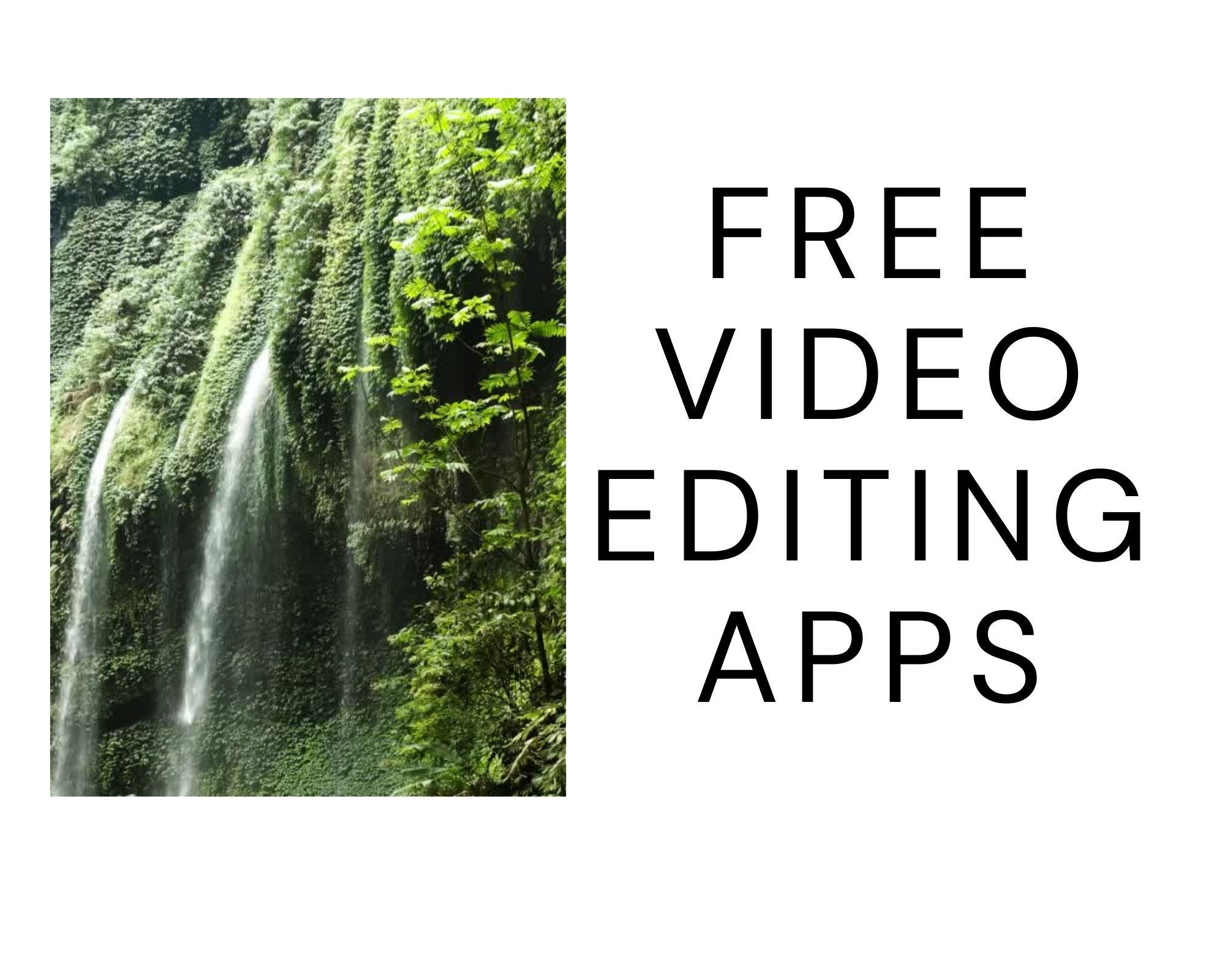
I am sure before landing this article you might have been surfing on YouTube or maybe you might have been swiping reels on Instagram and you might have appreciated it or criticize it but we don’t think much about the efforts behind the videos. Videos are like oxygen now we are surrounded by it and can’t live without it because videos are the modern way to communicate. Video production is increasing rapidly and it will have high demand in the future. Why?
The audience is becoming impatient as technology is consuming us, making everything easy to reach, and the use of mobile phones has been increased drastically. 3 minutes video is way easy than 10 minutes read and that’s why we are heading towards choosing “To Watch” over “To Read”.
Video production is nothing but creating videos to articulate something shareable. Video production is a huge industry that involves information, entertainment, travel, food, fitness, technology, education, and many more. Video production is being used in almost every field.
Digital marketing is the most important marketing strategy in any business these days. Digital marketing and video production combine then the growth rate of business may increase. The most common types of videos used in digital marketing are web commercials, corporate videos, product videos, product reviews, working of products videos, customer testimonials, etc. These videos are powerful enough to drive sales. Moreover than this, in the advertising industry use of videos are seamless.
Video consumption on social media is increasing conspicuously while YouTube is the second largest search engine and YouTube is full of creators. Videos can take you to wherever you want within seconds just click you will be there. Rick Steve’s videos on Europe will let you explore the culture as well as the sites in Europe. Documentaries of National geographic will educate you to become more knowledgeable. Harry will teach you the python language just within a couple of videos. You will not control your laughter when you will try a playlist of Ashish chanchlani.
Video editing is a must-skill these days and the best part is you can become a self-taught videographer just by watching videos on YouTube. I suggest watching Benn Tk’s videos for pro cinematic videos.
Wait before that one should know what is the most important part of a video? Editing. Someone said, “I trust more on a scissor than on a pencil”. If you become a pro at editing then no limits you will find. Without editing one can’t add wonders to a video. Editing can be done on a computer as well as on an Android. Advanced editing is done on a computer but if you are a beginner I suggest you start with a mobile phone and an android based editing app instead of a professional camera and software.
If you Google then you will find numerous editing apps, some are paid some are free but as a beginner, you can learn pro editing with free apps(why pay when you can get it for free). So here are the Top Five free Video Editing Apps for Android that can make you a creator. So buckle up creators let’s start creating.
5. VivaCut Pro:
As a beginner, this is the best app to start with. This app is simple yet effective and professional as well. It is very easy to use and the interface is also simple. VivaCut Pro is a minimalist and user-friendly interface. This app is the oldest and so many people use it. This free editing app will let you learn to edit quickly and help you to gain confidence.
Features:
- Green Screen/ Chroma key compositing
- Keyframe animation
- Masking ( Linear, Mirror, Radical, Rectangle, etc)
- Background music
- Audio extraction
- Multi-layer Timeline
- Transition Effects
- Colour grading
- Filters
- Clip Editing ( Split/trim, combine, speed control, etc)
App size- 45MB
Download Count- 1cr+
Pricing- Free ( in-app purchase to unlock advanced features)
Rating- 4.6
Devices: Available for Android
Demerit: No advanced features
4.FilmoraGo:
FilmoraGo is a free video editing app by Wondershare. Just select, create, and share that’s all you have to do. Again as a beginner, the app is so versatile and easy to use. Very simple interface and just a quick look through the user guide and you are ready to rock. FilmoraGo’s user interface is available in dark mode as well. So simple, sweet, and awesome!
Features:
- Audio equalizer
- colour grading
- video and audio control
- multi-layer timeline
- Simple operating panel
- HD video extraction
- GIF, stickers
App Size- 91MB
Download Count- 5cr+
Pricing- Free ( In-app purchase to unlock advanced features)
Rating- 4.6
Demerit– This app is also old hence no latest advanced features
3. PowerDirector:
Ok now done with the beginners level let us take a step forward. We are at an intermediate level now so it’s time to tackle some advanced features without paying a penny. Powerdirector is a comprehensive video editor with a ton of features. PowerDirector is advanced, professional, and suitable for beginners too. This video editor is so powerful and smooth as well.
Features:
- Powerful multiple timelines
- Smooth slow motion
- Can reverse video
- Voice over
- Amazing color-correction tool
- Keyframe
- 4K footage
- Cutting and trimming
- Voice adjustment
- It can make your video cinematic with its next level editing
App Size: 75MB
Download Count: 10cr+
Pricing: Free ( In-app purchase to unlock advanced features)
Rating: 4.5
Devices: Android and Computer (Software)
Award: Editor’s Choice
Demerit-
- No speed control of audio
- No pitch control of audio
- A little bit difficult to use
2. Adobe Premiere Rush:
Adobe Premiere Rush is a feature-rich free editing app for android. The best part of this app is you can continue your editing on an android as well as on a computer if your editing is saved in the cloud. This app offers so many features that can make your video looks like a professional video. It is fun to edit in this app and simple as well. This app is new but it has a ton of potential. You are new to editing, this app is too new to you so go have a blast together.
Features:
- Comparatively easy to use
- Motion graphics template
- Magnetic timeline
- Multiple tracks
- Closer to premium pro software
- Built for Youtubers
- Can rotate footage
- Can be learned easily
- Ice features ( to make selected footage invisible)
Download Count: 10L+
Pricing: Free( In-app purchase to unlock advanced features)
Rating: 4.1
Devices: Android, Mac, Laptop
Award: Editor’s Choice
Demerit:
- Do not support some Androids
1. Kinemaster:
The most advanced free video editing application which is loaded with so many features is Kinemaster(नाम तो सुना होगा). No, any list is complete without the recommendation of this app. The Kinemaster is an extraordinary app that is also known as an “all in one app” and also safest as well as a fine editing app. It provides remarkable control over video and audio. This editing app is very popular with creators and within two to three days one can learn the full app panel. Install Kinemaster, add some magic in it, and your video is ready to steal the spotlight.
Features:
- Easy to use
- Supports multiple layer video and audio
- Cutting and trimming
- Already included animated titles to make it look like a professional
- Blending mode
- Voice over
- Chroma key
- Speed control
- Transition Effects
- Special Effects
- Can’t add all features here otherwise this won’t remain an article but become a book (Exaggerated a little bit but this app worth it).
App size: 65MB
Download Count: 10cr+
Pricing: Free( In-app purchase included)
Rating: 4.4
Devices: Android, Mac, iphone, ipad
Award: Editor’s Choice
Demerit:
- Basic colour grading
Okay now it’s time for a surprise and so here are two bonus free editing apps for Android which could be considered.
Inshot:
Inshot app is the most common app used by most creators because of its simplicity and it provides some important features which are required for a creator. It is super easy and fast that is best suited for making simple edits. Inshot is perfect for social media content and heavily focused on the filter, trimming, and shorter videos. This app isn’t recommended if advanced features are required. Inshot, keep it low-key!
App Size: 44MB
Download Count: 10cr+
Pricing: Free (In-app purchase)
Rating: 4.8
Demerit:
- Doesn’t support long videos and no fancy features
Intro Maker:
The first impression is the last, right? Yes. The introduction is the most important part of any video and the more dynamic intro is the more attractive video will be. Intro Maker is a very cool app and lets you create very fancy intros for your video and when it comes to creating intros no other app can cross Intro Maker. This app provides so many templates for free to create intros outros of duration 5 to 6 seconds and many more…..
App Size: 23MB
Download Count: 1cr+
Rating:4.6
Final Words:
So it’s very easy to choose any app according to the creator’s ease. If you are a beginner and never created any video before then go for VivaCut Pro and FilmoraGo as these both are very easy to handle. As an intermediate, try out PowerDirector to tackle some advanced editing techniques. Kinemaster and PowerDirector let you be more creative and professional. If you are familiar with editing then go for Adobe Premiere Rush as it’s a beast when it comes to video editing. So go creators pick your favorite and open new opportunities for yourself. All the best and Happy Editing!
Also read: https://monomousumi.com/how-online-video-editor-helps-in-healthcare-marketing-6-excellent-ideas/
Author’s Bio:
Shweta Lohar is a proud Indian and Ambidextrous. She keeps on trying new things to understand every angle of life. She aims to create awareness about Indian culture and tradition as because of the modernization, the actual significance of Indian tradition is lagging and to keep Indian culture alive. And…….. To be continued……..


