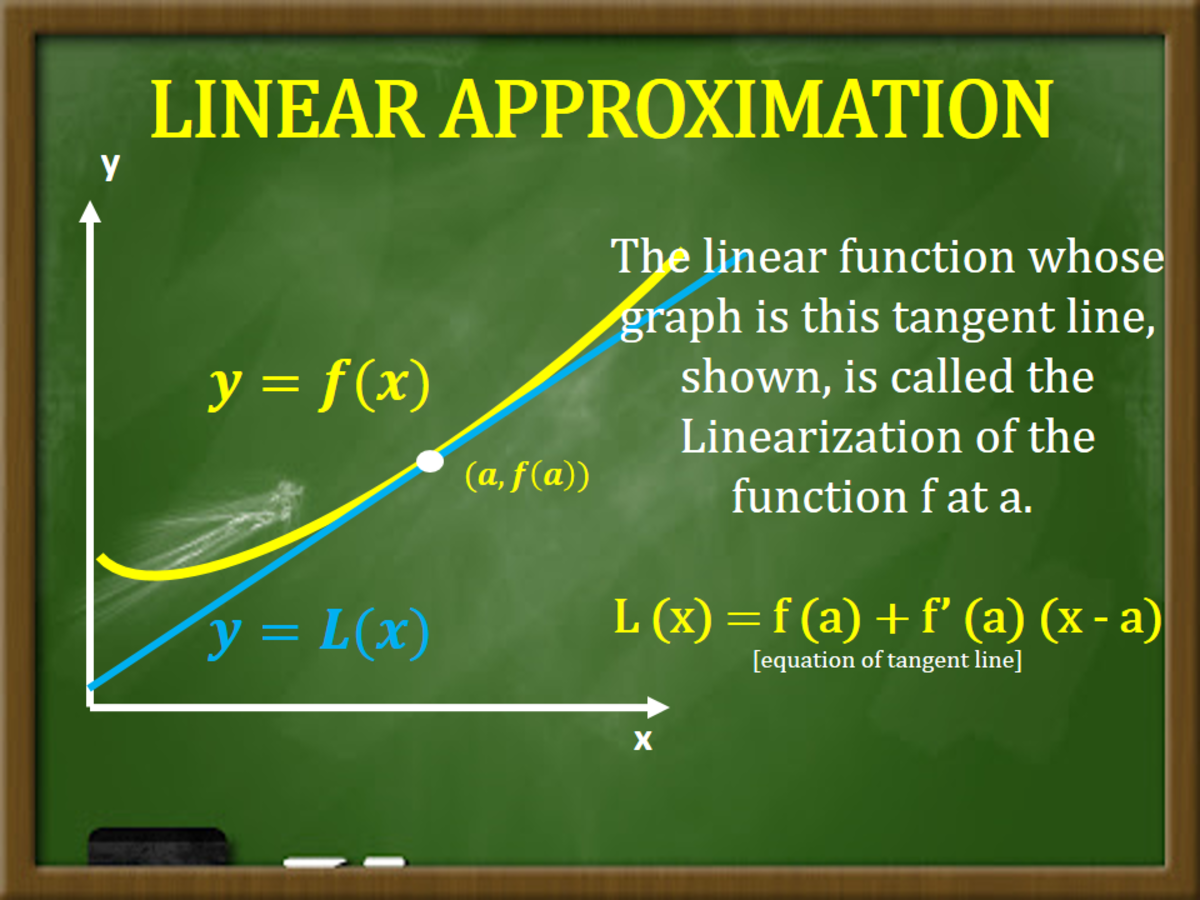
Introduction
In mathematics, linear approximation stands as a powerful tool that enables us to estimate the value of a function near a known point. This technique proves invaluable when dealing with complex functions, streamlining the computations and offering a close approximation to the actual value.
In this article, we will look into the concept of linear approximation and introduce a step-by-step guide on how to use the Linear Approximation Calculator to make accurate estimates.
Understanding Linear Approximation
Linear approximation, also referred to as tangent line approximation, relies on the fundamental idea that for a smooth function, the curve near a specific point can be approximated by a straight line (tangent) that passes through that point.
This tangent line serves as an approximation of the function, allowing us to quickly calculate values without resorting to complex computations. We can also calculate the tangent line using a tangent line calculator with steps.
The formula for linear approximation is given by:
f(x) ≈ f(a) + f'(a) * (x – a)
Where:
- f(x) represents the value of the function at a specific point x.
- f(a) represents the value of the function at the known point a.
- f'(a) is the derivative of the function at point a.
Step-by-Step Guide to Using the Linear Approximation Calculator
Step 1: Input the Function Begin by entering the function that you wish to approximate into the Linear Approximation Calculator. The function should be smooth and differentiable in the neighborhood of interest.
Let’s consider an example:
f(x) = x^3.
Step 2: Input the Known Point The next step involves entering the known point (a) around which you want to approximate the function. For instance, let a = 1.
Step 3: Calculate the Derivative Now, it’s time to calculate the derivative of the function. For our example, the derivative of
f(x) = x^3 is f'(x) = 3x^2.
After obtaining the derivative, evaluate it at the known point a. For this example,
f'(1) = 3 * 1^2 = 3.
Step 4: Input the Target Point Enter the point (x) for which you want to estimate the function value. This point should be in close proximity to the known point (a) to ensure accurate results. For instance, let’s take
x = 1.1
Step 5: Perform the Linear Approximation Calculation With the necessary inputs, execute the linear approximation formula to calculate the approximate value of the function at the target point. Using the values from the previous steps:
f(x) ≈ f(a) + f'(a) * (x – a) f(1.1) ≈ f(1) + f'(1) * (1.1 – 1) f(1.1) ≈ 1^3 + 3 * 0.1 f(1.1) ≈ 1 + 0.3 f(1.1) ≈ 1.3
Step 6: Interpret the Result The result obtained, f(1.1) ≈ 1.3, represents the approximate value of the function at x = 1.1 using linear approximation. It is noteworthy that the actual value of the function at
x = 1.1 is f(1.1) = 1.1^3 = 1.331
indicating a reasonably accurate approximation.
Applications of Linear Approximation
Linear approximation finds extensive applications in various fields, such as physics, engineering, economics, and more. Some common uses include:
- 1. Physics: Linear approximation is employed to approximate complex physical phenomena, such as fluid dynamics, motion, and heat transfer, simplifying calculations and aiding in problem-solving.
- 2. Engineering: Engineers frequently use linear approximation to estimate various parameters in the design and analysis of systems, structures, and electronic circuits.
- 3. Economics: Economists use linear approximation to analyze economic models and predict trends in financial markets, considering changes in variables over time.
- 4. Computer Graphics: In computer graphics, linear approximation is essential for rendering smooth curves and surfaces, ensuring realistic and visually appealing animations and simulations.
Conclusion
The Linear Approximation Calculator serves as a valuable tool for estimating the values of functions near known points efficiently. By leveraging the tangent line approximation technique, intricate calculations are simplified, allowing for rapid approximations with reasonable accuracy.
With this comprehensive step-by-step guide, you can now confidently utilize the Linear Approximation Calculator in diverse mathematical applications, from physics and engineering to economics and computer graphics.
FAQs
What is linear approximation, and why is it useful?
Linear approximation, also known as tangent line approximation, is a mathematical technique used to estimate the value of a function near a known point. It is useful in simplifying complex calculations and providing quick and reasonably accurate approximations of function values.
How does the Linear Approximation Calculator work?
The Linear Approximation Calculator utilizes the concept of linear approximation, which involves finding the tangent line to the function at a known point. It takes the input of the function, the known point, and the target point for which the function value needs to be estimated.
When should I use linear approximation?
You should use linear approximation when you need a quick estimate of a function’s value near a known point. This method is especially handy for functions that are difficult to evaluate directly or involve complex computations. However, linear approximation is most accurate when the target point is very close to the known point.
What are the limitations of linear approximation?
Linear approximation is a local estimation method and becomes less accurate as the distance between the target point and the known point increases. It is only suitable for functions that are smooth and well-behaved around the known point. Non-linear or discontinuous functions may not yield accurate results using this method.
How close should the target point be to the known point for accurate results?
The accuracy of linear approximation increases as the target point gets closer to the known point. Generally, the target point should be within a small interval around the known point for reasonably precise estimates. As the gap between the known and target points widens, the accuracy of the approximation decreases.
Can linear approximation be used for multivariable functions?
Yes, linear approximation can be extended to multivariable functions using partial derivatives. In this case, the tangent plane serves as the approximation surface, and the technique is commonly referred to as the tangent plane approximation or linearization.
Is linear approximation the same as linear interpolation?
No, linear approximation and linear interpolation are different techniques. Linear approximation is used to estimate the value of a function near a known point using the tangent line, while linear interpolation is used to estimate a value within a given set of data points by drawing a straight line between two adjacent data points.
Are there other methods of approximation in mathematics?
Yes, there are several other methods of approximation, such as polynomial approximation, Taylor series expansion, and numerical methods like Euler’s method and the Runge-Kutta method. Each method has its own advantages and applications, depending on the specific problem being addressed.
Can I use the Linear Approximation Calculator for trigonometric or exponential functions?
Yes, the Linear Approximation Calculator can be used for trigonometric and exponential functions as long as they are smooth and differentiable around the known point. However, it’s essential to ensure that the target point is close enough to the known point to obtain accurate results.
Where can I find the Linear Approximation Calculator?
The Linear Approximation Calculator is available online on various mathematics websites and scientific calculators. Simply search for “Linear Approximation Calculator” in your preferred search engine to find a tool that suits your needs.
Write and Win: Participate in Creative writing Contest & International Essay Contest and win fabulous prizes.


