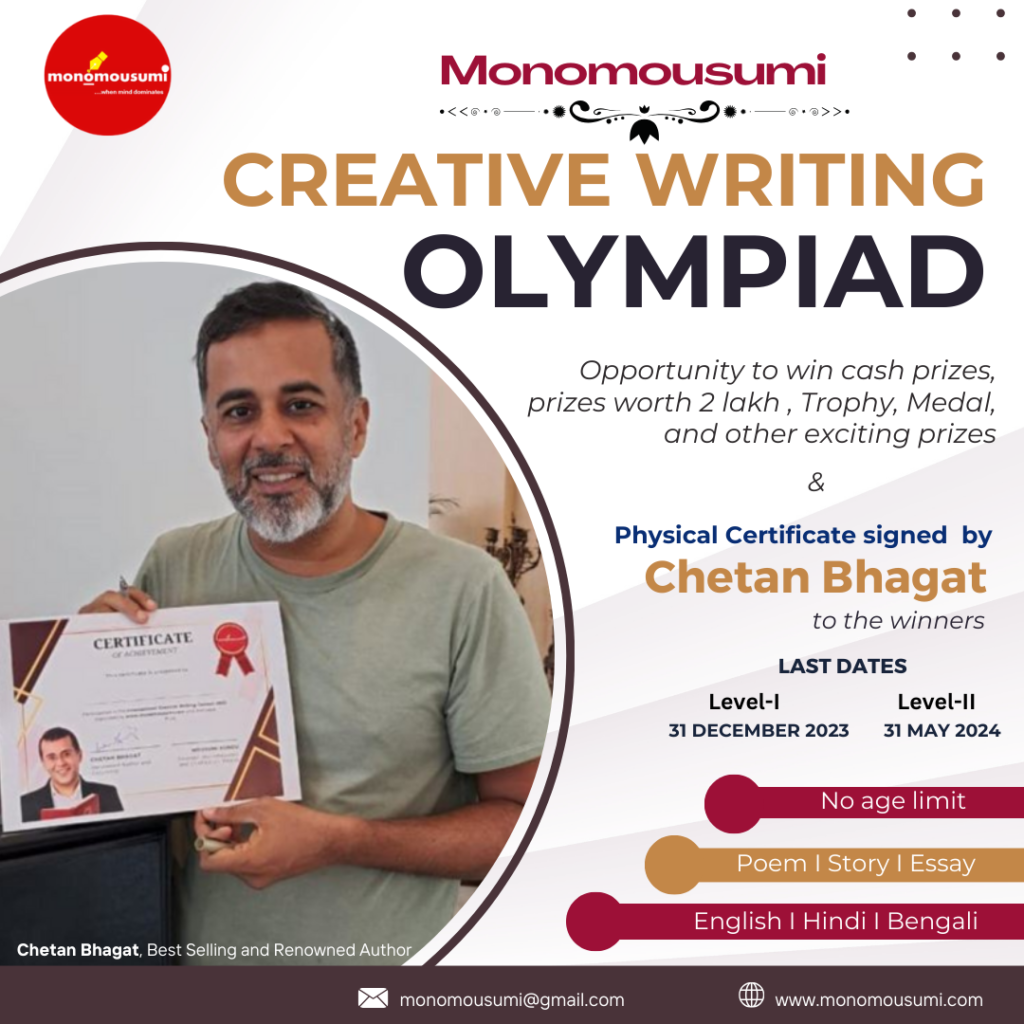Strapline: Tips for longer battery life
Smartphones are now expected to offer more than just calls and texts. Processors have become more powerful to meet these growing demands. The battery life of a smartphone depends on many factors, including the number of background apps and usage patterns. However, there are steps to make the batteries on your mobile phones last longer.
Tips to extend battery life on Android phones
Control your apps
Even if you are not using an app, chances are it’s still running in the background and depleting your battery life over time. Battery settings or app power management options can put unused apps to sleep, saving battery life.
Turn off automatic Wi-Fi
Even if you disable Wi-Fi, Android still searches for open Wi-Fi networks because the service runs endlessly in the background, and hence it keeps draining the battery. You can find the Wi-Fi settings under Settings > Connectivity, select Advanced from the three-column menu, and turn off automatic Wi-Fi.
Reduce screen brightness
Bright screens on smartphones drain the battery faster. Reduce brightness manually or set auto mode, where the screen adjusts brightness automatically to the ambient lighting.
Turn on the power-saving mode
Have you ever found yourself in a situation where your phone battery had to last longer than usual? Use the power-saving mode to minimise the battery drainage on your phone. This can be found in settings under the battery section.
Turn off Google Assistant
While Google Assistant brings a whole new level of convenience to our phones, it takes up a lot of battery life. This function can be turned off if you don’t need the help of your virtual assistant at all.
Turn off active listening
Alternatively, you can still use the virtual assistant but turn off the wake word feature. It’s fine to call your assistant, but it also drains the battery. It’s best to switch to manual mode.
Tips to extend battery life on iPhones
Use dark mode
New iPhones tend to have OLED display screens, where each pixel can be automatically turned off to show black. When you use dark mode on your iPhone, many pixels on the screen show black when you scroll through apps. Use this to your advantage and enable dark mode to help your OLED panel put out more pixels during daily use and save battery life. If you use an older iPhone like the iPhone 11 Pro, you won’t be able to use this tip. You can proceed to the other ones mentioned below.
Use low-power mode
If you only need a temporary hack for how long your phone can stay on standby with power left, you can use the iPhone’s built-in low-power mode. This reduces your maximum refresh rate and overall performance, allowing you to achieve optimal battery life.
Update to the latest iOS version
Sudden battery failures can also sometimes have something to do with your phone and how you use it. It could also be a bad software update causing the problem. Whenever such issues arise, Apple soon releases an update to fix this issue. Therefore, one should constantly update their iPhones to the latest stable version of iOS for better battery life. This is crucial for older devices like the iPhone XR or iPhone 11 Pro to make sure these phones are performing as expected and at optimal capacity.
Those are some of the tips and tricks you can use to improve the battery life on your smartphones, be it an Android phone or an Apple iPhone. If these tips and tricks still don’t give you the result you desire, you may also want to check out accessories like power banks, or options like a battery replacement.
Write and Win: Participate in Creative writing Contest & International Essay Contest and win fabulous prizes.