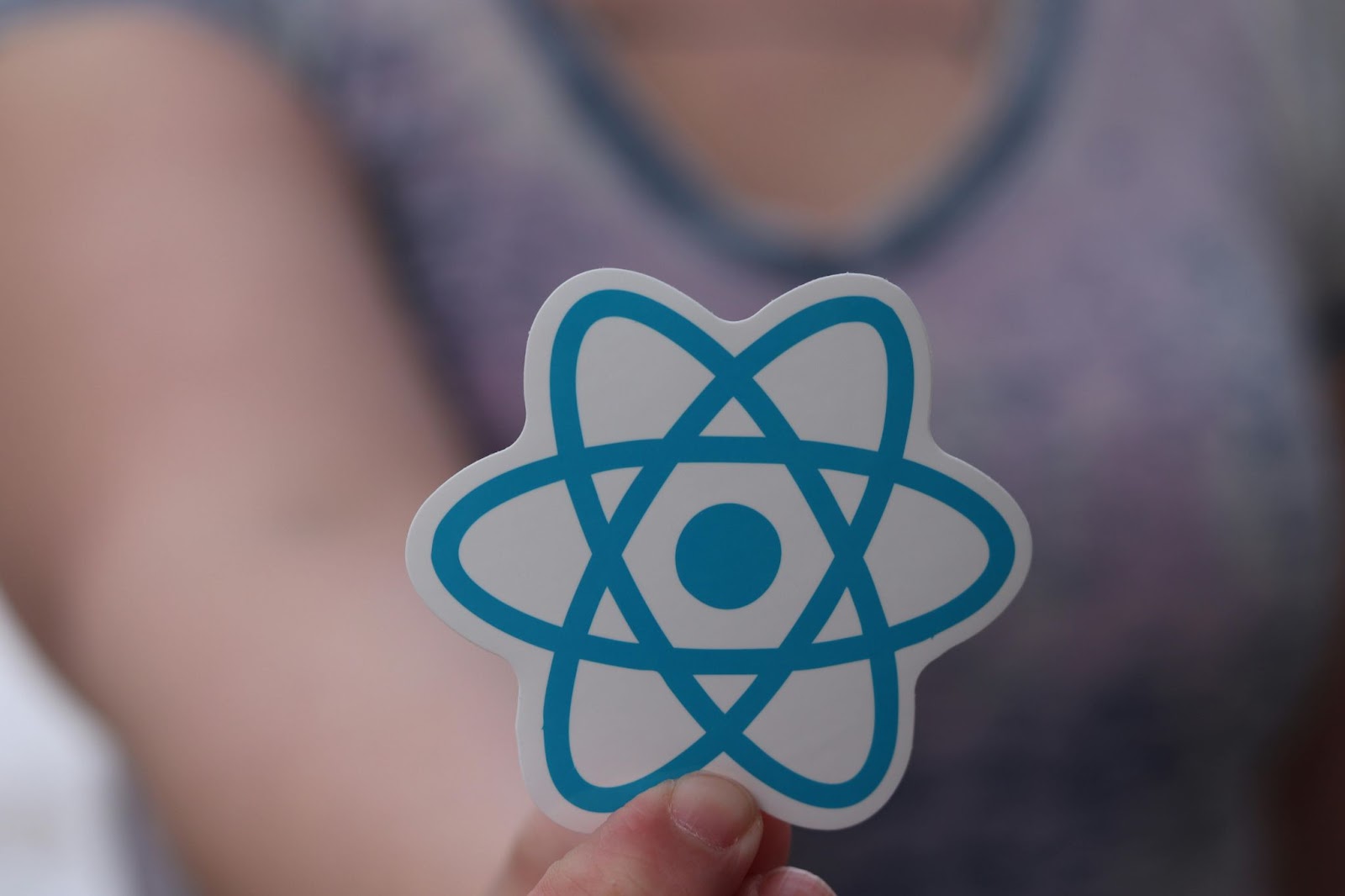
What would you say to someone who offers you a jigsaw puzzle without the picture on the box? No thanks, right? That’s the dynamic between rich text editors and a react application. It’s not fun. These rich text editors have become a necessity in the modern age.
They play a crucial role in creating interactive content on websites like blogs and administrative tools. However, React has other plans with its unique focus on components and state management. It requires a React rich text editor, designed as a React component, to meld with React’s architecture.
React’s complexity can be tiresome when it comes to integrating rich text editors. Why? Because of its distinct approach to building applications. The aim is to enhance both performance and user experience.
In this article, we’ll uncover the best ways to incorporate rich text editors into React applications. You’ll learn about certain factors to consider and the React-specific challenges to expect. We’ll also present practical advice to make the integration smoother. As a developer, you’ll benefit exponentially from this guide, whether you’re working on a simple blog or a complex admin dashboard.
Key criteria for evaluating react editors
Now, before you go looking for the React editor to revolutionize your development game, here is the key criteria to evaluate them:
Ease of integration
It goes without saying that the ideal editor will fit seamlessly into React’s component-driven architecture. Also, these editors are pretty easy to identify. You want editors that offer props-based APIs that allow a smooth blend with React’s workflow. They must not disrupt the existing state management.
Customization
Flexibility in customization is crucial. As a developer, you’d never say no to extensive customizability options. The editor you want must offer extensive control over its appearance and functionality. This enables you to adjust the look and feel based on the project requirements. Future scalability also depends on an editor’s customization capabilities.
Performance
The editor must load quickly and operate smoothly, even when managing large blocks of content. Performance directly affects user experience. Users enjoy high responsiveness and little to no lag.
Community & support
A strong support network can greatly ease the integration process. You want editors with comprehensive documentation, community forums, and accessible commercial support. This will save you time in resolving any future issues during development.
Technical choices within react text editors
To choose the right React editor, you need to understand your users’ needs. This will help you decide on the best way to handle content. It could either be through simple HTML or complex data structures.
Content representation
Your editor’s flexibility and data storage can be affected by choosing between HTML and custom data structures. HTML is widely used since it ensures compatibility across platforms. Custom structures, on the other hand, offer more efficiency and control within React’s ecosystem. This allows you to better handle complex data.
Editor types
The type of editor you need will depend on your end users’ familiarity and needs. You can opt for a pure WYSIWYG editor or a markdown hybrid editor. WYSIWYG editors provide a visual interface that’s easier for non-technical users. Markdown editor features cater to those who prefer direct control over formatting through simple markup.
Practical considerations
Practical considerations are vital in helping you choose the perfect React rich text editor.
Image/file handling
You can choose whether to store images and files directly within the application or through external APIs. Direct integration is a nod to simplicity and control. External APIs, on the other hand, promote scalability and reduce server load.
Accessibility
It’s essential to ensure your editor is accessible to all users. This includes implementing ARIA attributes for assistive technologies. It’s vital that it ensures compatibility with screen readers and those who interact using keyboard-only navigation.
Extensibility
Check if the editor allows customization. This includes adding custom buttons, dialogs, or support for new file types. Every good developer is fond of extensibility in their editor. This allows them to use the enhanced functionality of the editor as the application evolves.
“Choosing wisely” – popular options
You have several options when choosing a rich text editor for your React application. Each has its own benefits and drawbacks.
Open-source libraries
Draft.js and Slate are popular open-source libraries. Why? Because of no cost and good flexibility. Draft.js is well-integrated with React, while Slate is known for extensive customization options. These libraries require you to keep up with community engagement to stay ahead of the curve.
Commercial solutions
You can also opt for commercial solutions. These give you unique, developed-focused features and robust support. For instance, Froala provides a comprehensive suite of tools that ensure quick integration and extensive customization. It is also more secure and reliable than open-source libraries. It’s crucial to compare the top editors to determine which one best suits you.
Decision factors
Before selecting the rich text editor for your React project, keep these factors in mind:
- Project audience
Determine if your users are technical or non-technical. Non-technical users will prefer an editor that offers quicker and simple integration. Technical users will be comfortable with the advanced features that require a deeper understanding of both React and the editor’s API.
- Budget
Evaluate your financial resources. Open-source editors can reduce upfront costs. Commercial solutions like Froala are heavier on the wallet but bring extensive customization options.
- Long-term maintenance
Consider your team’s ability to maintain the editor. Open-source projects require in-house expertise and active community involvement. Commercial products, such as Froala, usually have ongoing support and updates.
Conclusion
Rich text editing is vital for React applications. It allows for easy content management and improves UX. The right React rich text editor can significantly improve your app’s performance and efficiency. There is no one-size-fits-all editor. The “best” editor will always depend on your specific needs and situations.
The first factor to consider while choosing your editor is how well it integrates with React. Other factors include how customizable it is, how it performs, and the support available. Once you have this set down as your criteria for your editor, you cannot go wrong with your choice. The right editor will not just meet your current needs but also grow with your application.
FAQs
- Which rich text editor is best for React?
The best rich text editor for React depends on your needs. Draft.js and Slate are great for flexibility and work well with React, while Froala provides more features and strong support.
- What is the difference between a WYSIWYG and a Hybrid Editor?
A WYSIWYG editor shows content as it will appear when published. A hybrid editor allows switching between visual content editing and code-based editing for more detailed control.
- How does integrating a rich text editor enhance a React application?
Integrating a rich text editor into a React application lets users easily format and manage content, improving usability and efficiency.
Write and Win: Participate in Creative writing Contest & International Essay Contest and win fabulous prizes.


