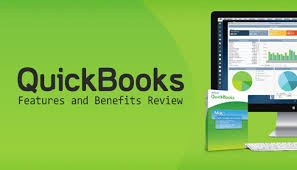
Accounting With QuickBooks
Do you want to accelerate your business by reducing workloads for your team and yourself? QuickBooks Online offers a comprehensive solution by automating and streamlining accounting processes. To grasp the fundamentals, you can always look up for proper training.
QuickBooks Online training equips users with the knowledge and skills needed to navigate the platform efficiently. As businesses grow, so do their accounting needs. Manual bookkeeping processes can be time-consuming and prone to errors, leading to inefficiencies and potential financial discrepancies. In this guide, we’ll explore how to automate your accounting with QuickBooks Online.
Accounting Automation: Setting Up Workflows
Accounting automation entails creating workflows and utilizing technology to handle predetermined tasks autonomously. Thus, allowing for a fully automated accounting process. It’s a subset of process automation, a trend that’s rapidly gaining traction among businesses. Coming up next are the advantages you gain from automation in accounting:
- Saves ample time and enhances operational efficiency
- Provides reliable and tested workflows by reducing manual errors
- Maintains consistency throughout accounting processes
Did you know?
According to Gartner research, the robotic process automation (RPA) software market surged by 63% in 2018.
Automate Your Routine Accounting Tasks
Common accounting tasks that business owners need to automate includes financial reporting, payroll management, data entry, invoicing or transaction processing. Here QuickBooks Online comes into play as it automates repetitive accounting tasks, such as invoicing, expense tracking, bank reconciliation, and more. Thus, reducing the likelihood of human errors and unnecessary time consumption. By automating these tasks, businesses can focus on core activities while ensuring their financial records are accurate and up-to-date. Additionally, QuickBooks ensures compliance with accounting regulations.
Streamline Financial Reporting
Financial reporting is a critical aspect of accounting, providing insights into the financial health of a business. QuickBooks Online allows users to generate various reports with just a few clicks. From profit and loss statements to balance sheets, QuickBooks Online provides customizable templates to meet diverse reporting needs. Users can also schedule reports to be generated automatically and shared with stakeholders, enhancing transparency. QuickBooks can email your financial reports on your chosen schedule and include multiple reports in one email.
Integrate Third-Party Applications
QuickBooks Online integrates seamlessly with a wide range of third-party applications, further enhancing its functionality. From payroll management to inventory tracking, integrating complementary apps with QuickBooks Online can streamline operations. By syncing data across different platforms, businesses can eliminate manual data entry and risk of errors. Whether it’s integrating with payment gateways or project management tools, QuickBooks Online offers flexibility and scalability to meet evolving business needs.
Leverage Mobile Accessibility
QuickBooks Online offers a mobile app that allows users to manage their accounting tasks from anywhere, at any time. Whether it’s creating invoices, capturing receipts, or approving expenses, the QuickBooks Online mobile app provides ease of access and convenience. So, businesses can now stay connected to their finances and make informed decisions, even when away from the office.
Enhance Security and Data Protection
Security is paramount while handling financial data. QuickBooks Online employs advanced security measures to safeguard sensitive information and protect against unauthorized access. From encryption to multi-factor authentication, QuickBooks adheres to industry-leading security standards to ensure data integrity and confidentiality. Additionally, automatic backups and secure cloud storage provide peace of mind, knowing that financial data is safe and accessible when needed.
Inference
We hope that now you know how to automate your accounting with QuickBooks Online. For extensive knowledge and hands-on experience, investing in QuickBooks Online training would be a great choice. Whether you’re a small business owner or an accounting professional, mastering QuickBooks Online is essential for staying competitive in today’s fast paced world.
Stay updated with the latest features and best practices to maximize your efficiency. There is no doubt that QuickBooks Online reduces your stress by automating and streamlining accounting workflows. Automate some of your accounting tasks and get off some responsibility from your plate to enjoy your newfound extra time.
Write and Win: Participate in Creative writing Contest & International Essay Contest and win fabulous prizes.


