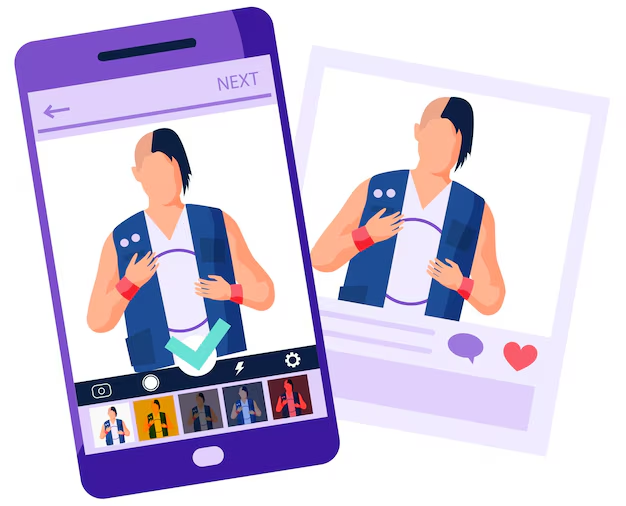
Have you ever come across an Instagram Story you wanted to save but didn’t know how?
If it’s a memorable post from a friend, an inspiring quote, or a useful tutorial, downloading Instagram Stories can be a useful trick. However since Instagram doesn’t provide a built-in option for this, you need to explore alternative methods.
In this guide, we’ll go through quick and easy tips to save Instagram Stories hassle-free.
Why Should You Save Instagram Stories?
Instagram Stories disappear after 24 hours, making it difficult to revisit important content. There are many reasons why you might want to save them, such as keeping a copy of your own Stories, storing useful content for later, or simply preserving memories. Whatever your reason, here are the best ways to do it quickly and easily.
Quick and Easy Methods to Save Instagram Stories
Saving Instagram Stories doesn’t have to be complicated. Whether you want to keep a copy of your own Stories or save someone else’s for future reference, there are several simple methods to do it. Here are the best hassle-free ways to download instagram stories.
1. Using Instagram’s Built-in Features
If you’re trying to save your own Instagram Stories, Instagram provides a few built-in options that allow you to do so effortlessly.
Save Your Own Stories to Archives
Instagram has an auto-archive feature that lets you access your past Stories even after they disappear. To enable it:
- Open Instagram and go to your profile.
- Tap the menu icon (three lines) in the top right corner.
- Select Settings > Privacy > Story.
- Scroll down and enable Save story to archive.
Once enabled, you can revisit and download your Stories anytime from the archive.
Save Your Story to Your Device
If you want to save your Story before it disappears, follow these steps:
- While viewing your Story, tap the three dots in the bottom-right corner.
- Select Save Video or Save Story.
- The Story will be saved in your gallery.
2. Taking a Screenshot or Screen Recording
If you don’t want to use any third-party tools, taking a screenshot or screen recording is one of the easiest ways to save an Instagram Story.
Using Screenshots for Photos
For Stories that contain only images, a screenshot is a quick and simple way to save them:
- iPhone: Press the Power + Volume Up buttons (on newer models) or Home + Power (on older models).
- Android: Press the Power + Volume Down buttons at the same time.
Using Screen Recording for Videos
For Stories with videos, screen recording is the best alternative. Here’s how to enable it:
On iPhone:
- Swipe down from the top-right corner to open the Control Center.
- Tap the Screen Recording button.
- Open the Instagram Story and let it play while recording.
- Stop recording when done.
On Android:
- Swipe down to access Quick Settings.
- Look for Screen Recorder (if not available, install a screen recording app).
- Start recording and play the Instagram Story.
- Stop recording once finished.
Saving Instagram Stories Anonymously
If you want to download an Instagram Story without the user knowing, here are a few tips to do it discreetly.
Use a Second Account
One simple trick is to use a different Instagram account to view and save Stories without revealing your identity.
Use Online Story Downloaders
Websites like StorySaver.net and SaveFrom.net don’t require login credentials, making them an easy and anonymous way to save Stories.
Turn on Airplane Mode
If you open a Story while connected to the internet and then enable airplane mode, you can take a screenshot without Instagram detecting it. After taking the screenshot, exit the app before turning the internet back on.
Instagram does not notify users when their Stories are downloaded but always respects privacy when saving content.
Saving Instagram Highlights for Future Viewing
If an Instagram user has saved their Stories as Highlights, you can still download them using the same methods as regular Stories.
How to Save Instagram Highlights:
- Visit the Instagram profile with the Highlight you want to save.
- Open the Highlight and view the Story.
- Use screen recording or an online downloader to save the video.
Things to Keep in Mind When Downloading Stories
Before saving Instagram Stories, consider these points:
- Respect Privacy: Download Stories only if the creator allows it.
- Do Not Repost Without Permission: If you plan to share saved Stories, always give credit.
- Check Copyright Rules: Using downloaded content for commercial purposes may violate copyright laws.
Conclusion
Downloading Instagram Stories doesn’t have to be complicated. Whether you’re saving your own or someone else’s, the methods mentioned above will help you do it quickly and easily. From using built-in Instagram features to third-party tools, you can find an option that best suits your needs. Just remember to respect privacy and use the content responsibly.
Write and Win: Participate in Creative writing Contest & International Essay Contest and win fabulous prizes.


