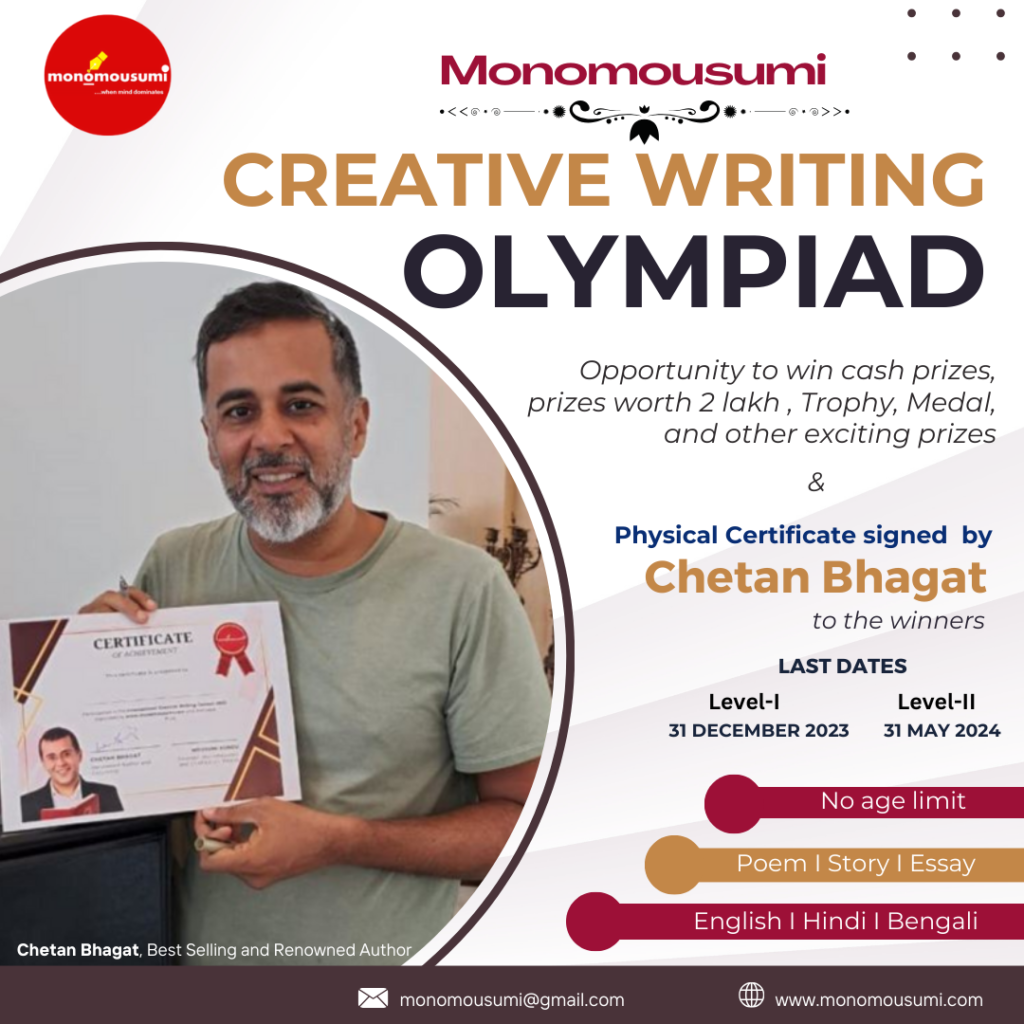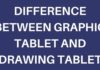As the world tries to adapt to this new age of digitisation, several online websites have come up that make purchasing and selling items easier than ever before. Craigslist Seattle is one such website that allows customers to peddle products and services online in the United States.
However, Craigslist Seattle is far more than just a classified website. Over the years, the website has become a popular destination for users looking for jobs, housing, second-hand items for sale, services and discussion forums among many others.
Craigslist.org ranks among the top 100 websites in the world and gets over 20 million views each month. Packed with features, the outstanding reach and attractive ads on the site keep users coming back for more. In this article, we will discuss everything that you need to know about posting free ads on Craigslist.
What is Craigslist Seattle?
Craigslist is a website operated in the United States that cuts down the middlemen and allows users to post advertisements directly to the buyers. The website makes it extremely easy to post ads for a wide range of items and services without having to break the bank.
Craigslist Seattle is a subcategory of craigslist.org that caters to the population of Seattle, a major city in the north of the United States. Apart from Craigslist Seattle, there are other subcategories such as Craigslist Tacoma, Craigslist Atlanta, Craigslist Denver, Craigslist Houston and Craigslist Orlando.
When you open Craigslist for the first time, the website automatically picks up your location and shows you advertisements according to your region and internet activity.
Before you start posting ads and selling on Craigslist, you need an account.
To create a Craigslist Seattle free account:
- Open the official website by typing craigslist.org in your browser’s address bar.
- Click on My Account from the upper left corner of the website just beneath the logo.
- In the Create An Account section, type your email and select Create Account. Craigslist will send a verification link to your mail.
- Verify your email by clicking the verification link, and enter a password to protect your account.
- Once you agree to the terms and conditions, you will be able to access your account and manage ads.
You will be amazed at the things that people are willing to buy. To take advantage of Craigslist’s free service and sell your products, you need to learn how to post an ad on the website.
How to post an ad on Craigslist using your Laptop or PC?
Now that you have a Craigslist account, the next step is posting ads for your products and services. Follow the below steps to post a free advertisement using your laptop or PC.
- Type http://craigslist.org into your browser address bar. This should take you to the Craigslist website.
- Click on the Create A Posting tab that is located on the left side of the screen.
- Type the location that best fits your advertisement or select your current location to let Craigslist automatically use your location.
- Select your type of post from the list that includes jobs, housing, services, personals and items for sale such as cars and household goods.
- From the list of specified categories, select the option that best describes your product. Say you want to sell a car on Craigslist Seattle, you should choose the car category.
- Finally, add pictures that are relevant to your ad and fill the rest of the fields to the best of your ability.
- Keep the title of the ad clear and concise.
- Now that the ad is ready, review the mock ad and edit any last-minute changes such as spelling corrections.
- If you are pleased with your ad, select the Publish button to post the ad.
Craigslist will send you a confirmation email that your ad is live and a link to edit or delete your post.
How to post an ad using the Craigslist App on your Android or iOS mobile?
Follow the below steps to post a free advertisement using your android or iOS smartphone.
- Download and install the Craigslist mobile app from the Google Play Store or AppStore.
- Open the app and give Craigslist the necessary location permissions. You can also select Not Now and share your ZIP code manually.
- Tap the New Post button (It looks like a plus!) on the bottom of your screen to get started.
- Add images that are relevant to your ad and fill all the rest of the fields to the best of your ability. Try to be as clear and concise as possible while describing your product.
- Keep the title short and simple.
- Once the ad is ready and sufficiently descriptive, select the Publish button to make the ad go live.
Craigslist will send you an email on your registered account to confirm that your ad has been published.
Parting Thoughts
Craigslist is an amazing platform to quickly find great deals for property, goods and services. The items on the website are categorized in an easy user-friendly manner. Even the ads that are displayed to you are curated depending on your location and previous activity.
There is a great chance of being recommended for a product that you’ve always been looking for.
For sellers, Craigslist is the real deal! Apart from the massive reach and attractive ad templates, Craigslist allows users to post ads in nearly 15 languages. Posting ads and finding buyers for your product is also a well-structured and simple process.
If you are a resident of Seattle and are looking for a platform for online advertising of your products, Craigslist Seattle is among the finest.
Finally, we recommend that you always proceed with caution before trusting your money and personal details to an unknown person on Craigslist. Although most sellers on the site are honest, there always are a few bad apples. Despite Craigslist’s best efforts, some scammers slip through the screening and such interactions could lead to a sour aftertaste.
Write and Win: Participate in Creative writing Contest & International Essay Contest and win fabulous prizes.