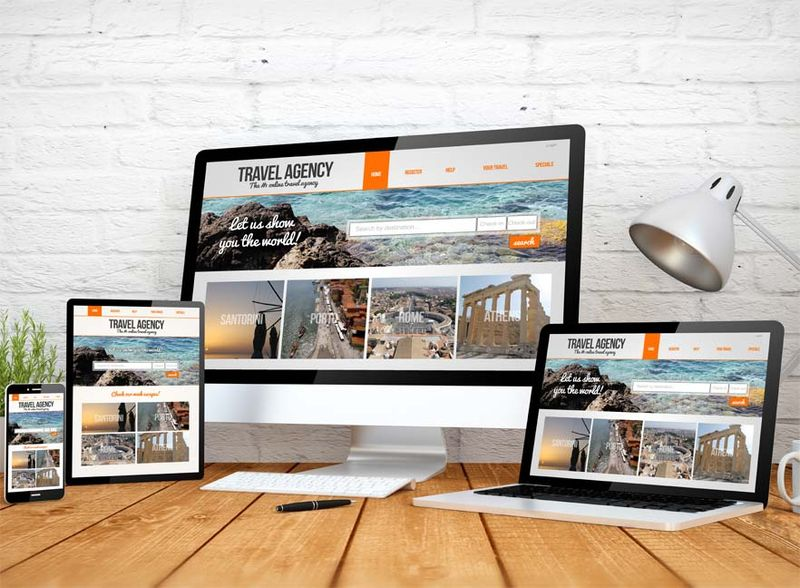
Photo editing has come a long way with the integration of artificial intelligence, making professional-level editing accessible to everyone. Knowing how to edit a photo using AI can turn a good image into a great one with minimal effort. With AI-driven tools, you can quickly adjust lighting, sharpen details, remove backgrounds, and even apply artistic filters—all in a few clicks. In this guide, we’ll explore essential AI photo editing tools and techniques to help you make the most of this technology and elevate your images to a new level.
Understanding AI in Photo Editing
Artificial intelligence in photo editing allows for automatic, intelligent adjustments based on the image’s composition and elements. Unlike manual editing, where you must adjust every detail, AI can automatically detect aspects like lighting, contrast, and object placement, making smart enhancements. AI tools bring precision and ease to photo editing, creating a user-friendly experience that balances professional quality with simplicity.
Start with Basic Enhancements
Basic adjustments form the foundation of any well-edited photo. AI tools offer automatic enhancements that improve the photo’s overall appearance by adjusting brightness, sharpness, and colour balance.
- Brightness and Contrast: AI tools automatically optimise brightness and contrast levels to make the subject stand out.
- Sharpness: Adding sharpness enhances detail and clarity, giving the image a refined look.
- Colour Balance: AI can balance cool and warm tones in the image, making colours appear more natural and vibrant.
These basic adjustments lay a solid foundation for further edits, transforming an ordinary photo into a polished piece with minimal effort.
Mastering Background Removal
One of the most valuable features of AI photo editing is background removal. AI technology can accurately detect and separate the main subject from the background, perfect for portraits, product images, or social media content.
Once the background is removed, you can replace it with any other background, from a simple solid colour to a scenic landscape. This flexibility opens up creative possibilities and makes the subject stand out, especially useful for social media posts or professional portfolios. Background removal is a fantastic tool for simplifying photos and focusing on the key subject.
Perfecting Portraits with AI Retouching
AI photo editing tools make portrait retouching easy, even for beginners. With options to enhance facial features subtly, you can achieve a polished, natural look that works well for personal or professional photos.
- Skin Smoothing: AI can remove minor blemishes and smooth skin textures without losing natural detail, resulting in a balanced look.
- Brightening Eyes and Teeth: Tools can brighten eyes and whiten teeth to enhance the face’s overall appearance without making it look overly edited.
- Lighting Adjustments: Some AI tools even allow you to adjust lighting specifically for faces, so your portrait photos have a professional finish regardless of the original lighting conditions.
These features are ideal for headshots, profile pictures, and any photo where facial details play a significant role, making the portrait look sharp yet realistic.
Experimenting with Filters and Artistic Effects
Filters and artistic effects are excellent ways to bring creativity into your photos. With AI, applying and adjusting filters is simple and effective, allowing you to quickly create various styles and moods.
AI tools provide filters that adjust to suit the photo’s tone, from vintage looks to dramatic black-and-white. You can also adjust each filter’s intensity, creating subtle enhancements or bolder transformations. This feature is handy for users who want to add a unique touch to their photos without complex manual editing, perfect for social media posts, creative projects, or personal expression.
Enhancing Details with Sharpening and De-Blur
Photos can sometimes lack clarity, especially in low-light or high-motion situations. AI tools include sharpening and de-blur features that can significantly improve an image’s quality, making every detail clear and sharp.
- Sharpening: AI tools highlight textures and details that make the image look defined and polished.
- De-Blur: For slightly blurry shots, AI can reduce blur and improve focus, making the photo appear as though it was captured with higher-quality equipment.
These features are particularly useful for nature photography, landscapes, or any shot where clarity is essential. The tools allow you to produce clear, high-quality images even if the original capture wasn’t perfect.
Colourising Black-and-White Photos
One of AI’s unique capabilities is colourising old black-and-white photos. Once manual and labour-intensive, this process is now done quickly and effectively through AI. Colourisation tools can detect various elements in the image and apply realistic hues, breathing new life into historical photos, family archives, or vintage shots.
Colourising adds depth to memories, preserving them fresh and modern. AI’s colourising features bring an extra dimension to photos, perfect for revitalising old images and adding new meaning to cherished memories.
Tips to Maximise AI Photo Editing
To get the most out of how to edit a photo using AI, here are some quick tips:
- Start with Quality Photos: Although AI can enhance almost any image, beginning with a high-resolution, well-lit photo will yield the best results.
- Use Adjustable Filters: Experiment with filter intensities to find the right balance for each photo.
- Take Advantage of Batch Editing: Some AI tools allow you to apply edits to multiple photos simultaneously, saving time and ensuring consistency.
These simple strategies will help you achieve polished, professional-quality images with minimal effort, making every edit count.
In conclusion, AI photo editing offers possibilities, allowing anyone to create high-quality, visually engaging images without extensive skill or time investment. Whether enhancing personal photos, creating professional headshots, or revitalising family archives, AI provides the tools and flexibility to elevate every image. Discover the power of AI tools and see how they can transform your approach to photo editing, making your photos look their absolute best with ease and efficiency.
Write and Win: Participate in Creative writing Contest & International Essay Contest and win fabulous prizes.


