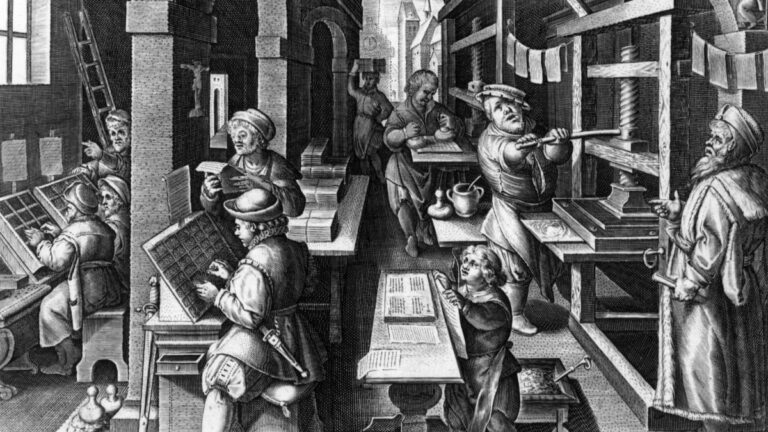Polishing real estate images is an essential step in creating visuals that captivate potential buyers and renters. High-quality, distraction-free photos help properties stand out and attract attention in competitive markets. To achieve this, leveraging an AI photo eraser like ObjectRemover.ai can make a significant difference. This tool simplifies the process of removing unwanted objects or people from photos, ensuring your real estate images are clean, professional, and appealing.
This guide walks through how to use an object remover effectively to enhance real estate photos and create polished, market-ready visuals.
Why Polished Images Matter
In real estate, first impressions are everything. High-quality, clutter-free photos can:
- Highlight a property’s best features.
- Draw attention to details that make the property unique.
- Help buyers or renters envision themselves in the space.
Unwanted elements like trash cans, vehicles, or power lines can distract from the property’s appeal. Removing these elements using object removal techniques ensures the focus remains on the property itself.
What Is ObjectRemover.ai?
ObjectRemover.ai is an online AI photo eraser designed to remove unwanted objects and people from photos seamlessly. By using advanced algorithms, it analyzes the photo’s background and fills in the removed area with relevant details, ensuring a natural and distortion-free result. This makes it an excellent tool for cleaning up real estate images quickly and efficiently.
How to Use Object Removal for Real Estate Photos
Step 1: Upload Your Photo
To get started, upload the photo you want to enhance to ObjectRemover.ai. The tool supports common formats like JPG, PNG, and WebP, with a file size limit of 50MB per image.
Drag and drop the image onto the platform or use the upload button to select your file. This step ensures that the photo is ready for processing.
Step 2: Identify Unwanted Objects
Before diving into the object removal process, examine the photo to identify any distractions that need to be removed. Common objects to consider include:
- Cars or parked vehicles blocking the view.
- Trash bins or debris near the property.
- Utility poles or wires disrupting the skyline.
- Furniture or personal items that clutter interior spaces.
Marking these distractions helps you prioritize what needs to be removed for a cleaner, more appealing image.
Step 3: Use the Object Selection Tool
Once your photo is uploaded, use the selection tool to identify the objects or people you want to remove. The AI photo eraser allows you to:
- Highlight individual objects.
- Select multiple elements at once.
Carefully outline the unwanted objects to ensure the tool processes them accurately. Precision at this stage contributes to a more seamless final result.
Step 4: Apply the Object Removal Process
After selecting the elements to remove, let the AI object remover do its job. The tool analyzes the surrounding pixels and intelligently fills the selected areas with background details. This ensures that the removed sections blend naturally with the rest of the image.
The process is quick, and the result is a polished photo with no visible artifacts or distortions.
Step 5: Review and Refine
Once the object removal process is complete, review the enhanced photo for any inconsistencies. If needed, refine the image by reapplying the selection tool to smaller areas that may require additional adjustments.
A well-polished photo should:
- Appear natural and seamless.
- Highlight the property without distractions.
- Retain its original resolution and quality.
Step 6: Save and Export
When you’re satisfied with the result, download the edited photo. ObjectRemover.ai allows you to save images in high quality, ensuring they’re ready for online listings, brochures, or social media promotions.
Best Practices
Focus on the Property’s Key Features
Ensure the final image draws attention to the property’s most attractive elements. For example, clean up landscaping details, enhance views, and remove elements that obstruct architectural features.
Maintain Image Quality
Always upload high-resolution photos to achieve the best results. The AI photo eraser maintains the quality of the original image, but starting with a clear photo ensures the enhancements are even more effective.
Be Mindful of Ethical Editing
While object removal is a powerful tool, it’s essential to avoid misleading potential buyers or renters. Remove distractions, but don’t alter the property’s structural elements or misrepresent its condition.
Combine Object Removal with Other Enhancements
For a truly polished look, pair object removal with other editing techniques such as:
- Adjusting brightness and contrast.
- Cropping and straightening images.
- Enhancing colors for a vibrant appearance.
Common Challenges in Real Estate Object Removal
Removing Complex Objects
Objects with intricate edges or that overlap multiple elements in the photo may require extra attention. Use the selection tool carefully, and consider refining the edits to ensure a seamless result.
Handling Low-Quality Photos
While AI tools can enhance most images, low-quality or blurry photos may limit the effectiveness of object removal. Whenever possible, start with clear, high-resolution images.
Balancing Realism
Over-editing can make photos appear unnatural. Aim for subtle, realistic enhancements that improve the image without making it look artificial.
Advantages of Using an Online Object Remover
Accessibility
ObjectRemover.ai is an online tool that works on any device with an internet connection and browser. There’s no need for software downloads or installations, making it highly convenient.
Cost-Effectiveness
The platform is free to use, making it accessible to individuals and businesses of all sizes. This is particularly beneficial for real estate agents and photographers looking to reduce editing costs.
Efficiency
The tool’s advanced AI ensures fast processing times, even for high-resolution images. Batch editing capabilities further enhance productivity for users managing multiple photos.
User-Friendly Interface
ObjectRemover.ai’s intuitive design ensures that users of all skill levels can achieve professional results. The step-by-step process makes it easy to navigate and edit photos effectively.
Conclusion
Polishing real estate images is essential for creating visuals that capture attention and drive interest. Using an AI object remover like ObjectRemover.ai simplifies this process, allowing users to remove unwanted objects and distractions quickly and effectively. By following the steps outlined in this guide, real estate professionals, photographers, and marketers can create clean, high-quality images that showcase properties at their best.
Whether you’re enhancing photos for an online listing or designing promotional materials, object removal is a powerful tool to have in your editing arsenal.
Write and Win: Participate in Creative writing Contest & International Essay Contest and win fabulous prizes.