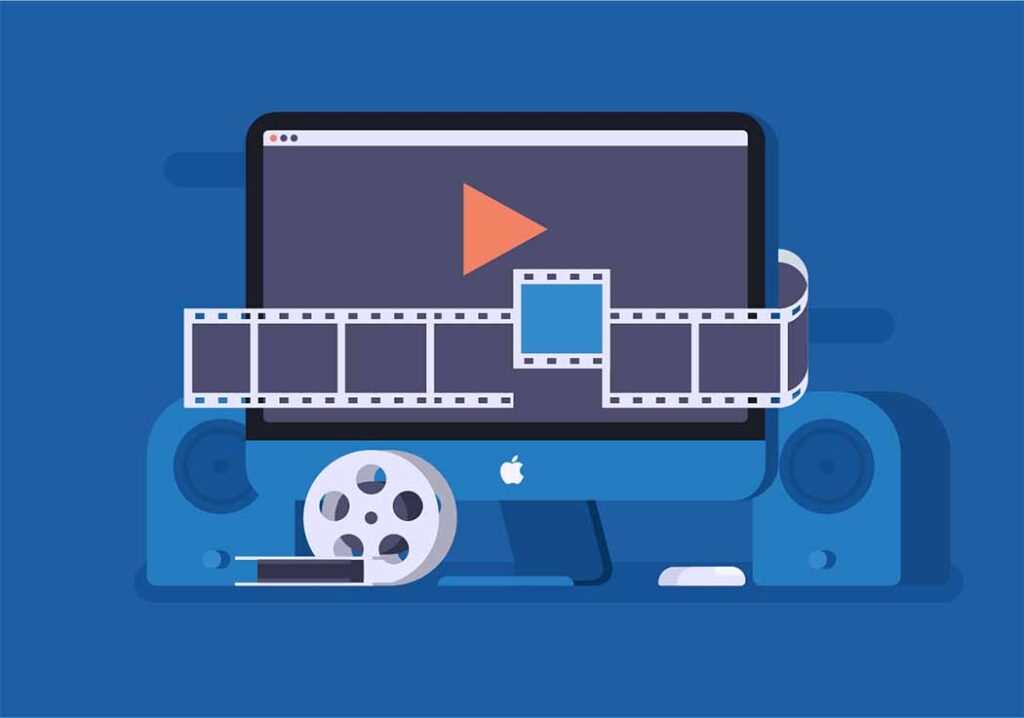
First, it will be important to have backups for overcoming the risk of losing your works. Video editing can be done efficiently, if you can organize the media. And also, video editor should have a clear idea about the video what he is going to make. According to that, video can be made. In Video and Filmr apps can be used to edit videos. These apps are useful in Marketing field. And also, they are useful in social media platforms.
Arkthinker
The editing features such as Effects, Filters, Speed, Split, Rotate, Reverse, Duplicate and Delete can be got by opening menu. These features are useful to make further adjustments. Preferred transitions can be applied by using the Add transition tab and the pop-up menu. These options of arkthinker are useful to make an eye-catching video. One can compress video very fast and in secured way at the desired resolutions. Duration of the background music and transitions can be adjusted. Voice option can be used to add audio to the video. In complete video can be finalized by adjusting it for several times. Apart, you can rotate video as per the requirements. Any resolution can be used, according to the preference of video maker. If any errors are there, those errors can be edited, after previewing the video. Then, you can click on Share button to export video.
YouTube’s Video Editor
First, video maker has to Sign into YouTube Studio. Content can be added by clicking on Content button. Thumbnail of the video should be clicked to upload. Editing can be done by clicking on Editor. Trimming the video can be also done in YouTube’s Video Editor. After adding an end screen, video can be finalized. Features of YouTube’s Video editor can be used to make an eye-catching video. If the video is in good quality and it’s content is attractive, lots of YouTube users subscribe that particular video due to they like that video.
InVideo Video Editor
InVideo’s pre-made templates are available with video and audio clips to facilitate video creation process. These pre-made templates are useful for social media creators. You can create an account on InVideo. Branding your videos can also be done by adding your branding presets. Then, those presets can be applied to all the edited videos. When you use Blank Canvas for editing, first you should create an account on InVideo and select the Blank Canvas option by clicking on it. According to the media platform that you are going to upload your video, the aspect ratio should be selected. After that, Make A Video button should be clicked. When the edited video files are uploaded, Uploads should be clicked. Then Upload media should be clicked. The media can be added to the editing timeline by dragging and dropping it onto the Blank Canvas. You can either use full video or trim the clip by using options, according to the necessity. Crop option can be used to crop the video. After that, Done option should be clicked. +Scene should be clicked and Blank Scene should be selected to add a new video clip. Voice over option can be used to add voice over and music. Text option can be used to add a text to the video. Incomplete video can be finalized by adjusting it for several times. If any errors are there, those errors can be edited, after previewing the video. Stickers option, Overlay options, Transition options are also available in InVideo video editor. Export can be clicked, if the video is finalized to download.
Filmr
This application which can be user friendly, is available for iOS and Android devices. You can create an account on Filmr app. If there is a free account, you can upload video to social media platforms, after saving the video to your device. PRO subscription is required to publish directly on social media platforms such as Twitter, Facebook, etc. You can use either Filmr app or camera roll to edit a video. Filmr app can be used by using smart phones as well due to their is a vertical timeline. GIF can be also made by this app. According to the media platform which the video is going to be uploaded, the aspect ratio and the orientation should be selected by clicking on Format. Text option can be used to add text by using preferred font type. Cropping video and trimming video clips can be also practiced in this app. Music option can be used to add background music. Stickers can be also added to video.
Some other video editing apps
KineMaster, PowerDirector, LumaFusion, Quik, Adobe Premiere Rush, iMovie, Clips, Splice, Videoshop, Magisto, Funimate, InShot, Vimeo Create and VivaVideo are some other video editing app.
By: W.I.M.Withanage
Write and Win: Participate in Creative writing Contest & International Essay Contest and win fabulous prizes.


