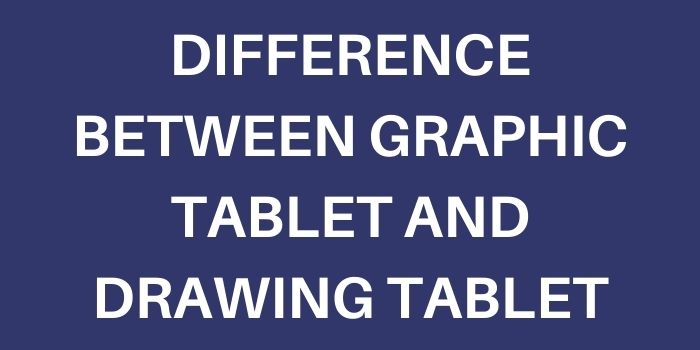
Many of us are unaware of various instruments that are available to us in terms of digital drawing. You must have probably heard the term “Graphic Tablet” and “ Drawing Tablet” and that confuses the people. Because most of us are not aware of the differences between both these terms.
To save your time and potentially hundreds of dollars, we will share with you the difference between a graphic tablet and a drawing tablet.
Before we tell you the difference between both these terms, let see what they actually are?
What is Graphic Tablet?
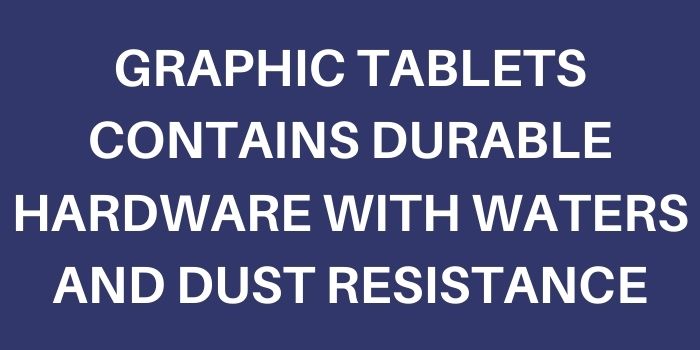
A graphic tablet is an input device. In order to fully, you have to connect your Graphics Tablet with your PC or laptop through a USB cable. That will be the way you will see whatever you are drawing on your graphic tablet.
Most Graphic tablets have a pressure-sensitive surface that users use to draw. Once you connect your graphic tablet to your PC or Laptop, you have to work on your eye-hand coordination because whatever you draw on the device will be visible on your PC or laptop screen.
What is Drawing Tablet?
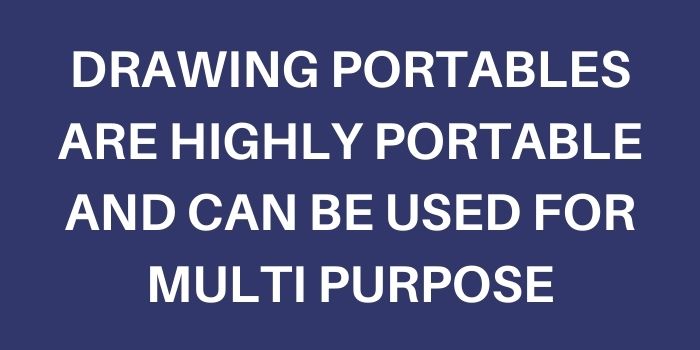
A Drawing Tablet which is also known as Pen display is also an input device. The drawing surface is the screen itself so you see whatever you draw while in process, which feels like you are drawing on paper.
Such tablets are superior and offer high-end quality and results. Such high-end best drawing tablets with a screen cost more than $100.
Difference between Graphic tablet ad Drawing tablet
The biggest difference between both devices is the screen, where one has the screen to see what you do while drawing, while the other doesn’t. Below we have mentioned some of the major differences of Graphic Tablet vs Drawing Tablet:
Portability
If we talk about the portability of the graphic tablet, it is not an easy task to grab the graphic tablet on the go. Because you will have to bring the whole pack including laptop, graphic tablet, a power outlet, USB or HDMI cable to connect them, etc.
On the other hand, it is probably easier to move around a drawing tablet from one place to another. No matter big or huge is your drawing table, it can be easily port. With the advanced technology, drawing tablets are getting lighter with each release.
Size
This is the aspect that contributes to portability. The size of the device tells how much space you have for your drawing. In terms of size, Graphics tablets are huge and they are not limited in size. They take a lot of space as it includes a PC or laptop and any devices.
Whereas, a Drawing tablet is so light in terms of size. You can carry a drawing tablet anywhere as it is around 8 x 10 inches in terms of size.
Pressure Sensitivity
Any device having a touch-operated comes with a degree of sensitivity and this sensitivity usually range from 300 and up to 3,000 levels. The more sensitivity level you get with your device, the more versatility you get with the thickness of the lines you can draw on the same.
So if you want a device to create the high-resolution drawing, try to get a device with a higher level of sensitivity.
We would recommend beginners tet a device with a minimum of 1,024 and 2,048 levels for advanced users. However, Graphic and drawing tablet both comes with different levels of sensitivity.
Durability
Graphic tablets are more durable in terms of actual hardware but it doesn’t let you do a variety of activities with them. This means the chance of anything wrong happening with your graphic tablet.
On the other side, drawing tablets last at least a few years, since the usage of a drawing tablet isn’t really intensive. However, by taking care of drawing tablets you can make them more durable.
Price
Graphic tablets come at a much more affordable price than drawing tablets. Drawing tablets are costlier than graphic tablets because of advanced technology it offers. This is the major factor in purchasing decisions for beginners and advances users. You can also check the Clip Studio Paint sale 2021 for having both great graphic tablets bs drawing tablets.
People with a tight budget can go for an affordable graphic tablet and if you have a good budget and want to enjoy advanced technology, we would recommend you to try to draw tablets.
Pros and Cons: Graphics Tablet vs Drawing Tablet
Both the terms of the digital industry have their own pros and cons that we have mentioned below for your reference:
Pros and cons of Graphics Tablets
| Pros | Cons |
| A wide range to choose from | The user has to learn hand-eye coordination in order to draw smoothly |
| High Accuracy as graphic tablet responds better to different pressure levels | Requires an entire setup to use |
| Durable hardware with water and dust resistance | Only offers drawing |
| Can last up to 10 years |
Pros and cons of Drawing Tablets
| Pros | Cons |
| Use Drawing tablets as a standalone device that let you see what you do | Due to constant pressure being applied on the screen, Drawing tablets deteriorate and form color sparkles |
| Enhance workflow speed | Overheat issue |
| Highly portable | Costlier than Graphic tablets |
| Multi-Purpose | Not durable as they last around 5 years |
Conclusion
After going over the difference between a graphic tablet and a drawing tablet, hopefully, you have now a better understanding of the differences between both terms.
In our opinion, a beginner would do well and learn with a drawing tablet, however, they are costlier than graphic tablets and they can go for the affordable ones.
On the other side, graphic tablets let the user choose them from a wide range with good durability. In the end, it’s all about which one you feel more convenient while drawing your art on.


