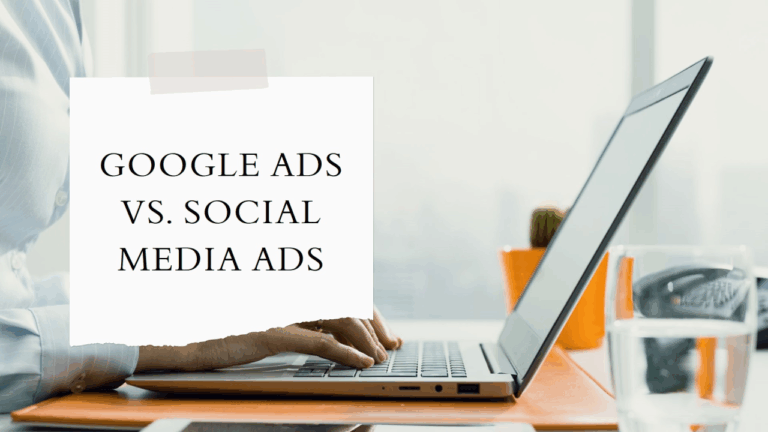From a job-search website, LinkedIn has developed into a potent platform for professional networking and content exchange. For your material to have an impact in the current digital era, it must be unique. The secret to success on LinkedIn is the images you use, whether you’re discussing your career accomplishments, offering industry insights, or just interacting with your network.
In addition to drawing readers in, a well-designed piece builds your reputation and personal brand. Fortunately, improving your LinkedIn content strategy is now simpler than ever thanks to AI technologies like Dreamina. Let’s explore how you may utilize Dreamina to elevate your articles, create a unified identity, and establish your profile as the destination for interesting stuff.
Why visual content on LinkedIn is trendy among business associates
First impressions are frequently formed online in this day and age. Research indicates that visually appealing content outperforms non-visual content. Posts containing graphics on LinkedIn receive twice as much interaction as those without. Because LinkedIn is a professional site, users are drawn to visually appealing information that yet conveys authenticity and professionalism. Here’s where Dreamina is useful.
Dreamina’s AI-powered design tools let you create aesthetically pleasing, high-quality visuals that complement your personal or business brand, whether you’re making a LinkedIn banner, celebrating a significant achievement at work, or publishing an enlightening essay. Let’s examine how Dreamina can improve your LinkedIn approach.
How to create impactful LinkedIn content with Dreamina
Creating polished and interesting LinkedIn content is made simple with AI-powered solutions like Dreamina. Dreamina assists you in coordinating every component with the identity of your brand, from eye-catching images to well-written posts. Here are a few easy ways to help you produce unique LinkedIn content:
Step 1: Craft your text prompt
Choose the message you wish to convey on LinkedIn first. Create an understandable text prompt for Dreamina, whether it’s a professional update, an insightful article, or an accomplishment. For instance: “A LinkedIn post featuring a motivational quote and a polished, business-like design that celebrates my promotion.” This will help Dreamina create images that complement the tone of your business.
Step 2: Set parameters and generate
To personalize your design, change important variables. Select the aspect ratio (e.g., 3:2 for posts), set the quality scale for a polished appearance, and enter the dimensions that correspond to LinkedIn’s picture specifications. Next, click “Generate” after choosing a model that is most suited for expert content. There will be a range of designs available from Dreamina.
Step 3: Refine and download
After you’ve decided on your favorite design, you can alter the colors, align the design, or resize it with Dreamina’s retouch, expand, and inpaint tools. After you’re happy, click “Download” to save your high-resolution photo so you can share it on LinkedIn.
Saving time and effort with AI for LinkedIn content creation
Consistently posting without compromising quality is one of the most difficult aspects of LinkedIn marketing. AI can help in this situation by drastically cutting down on the time and effort needed to produce interesting content. Imagine having an AI image generator that can quickly transform a basic concept into a high-quality image.
You can easily create professional visuals for articles, banners, and infographics with AI tools like Dreamina. You can rely on AI to expedite the process rather than spending hours creating images, modifying details, or changing dimensions.
Why high-quality visuals matter on LinkedIn
LinkedIn has changed from being a site for business updates and resumes with a lot of text to becoming a vibrant visual environment where users are drawn in by eye-catching images. In order to stand out among the vast amount of content shared on the network every day, high-quality images are essential.
For example, a clean banner makes a powerful first impression and instantly establishes the tone for your profile. Compared to updates that are just text, posts that include eye-catching images, such as expert headshots or beautifully created infographics, have a much higher chance of attracting attention. Even people without a background in design may produce such beautiful images with Dreamina’s tools thanks to its user-friendly features, which include model selection and aspect ratio tweaks.
Why AI tools make a difference
High-quality content creation is made quicker and simpler by AI-powered tools like AI picture generators and AI logo generator. While the logo generator aids in creating a unified, polished look for your LinkedIn profile, the image generator may provide unique pictures in a flash.
Furthermore, Dreamina’s picture upscale feature guarantees that your images are clear and sharp, making them ideal for confidently exhibiting your accomplishments and brand.
Conclusion
Visual content is a major LinkedIn engagement driver in today’s work environment. Dreamina’s AI-powered tools make it simple to produce eye-catching, superior images that enhance your LinkedIn posts. Dreamina assists you in creating images that are precisely in line with your brand and message, whether you’re sharing ideas, exhibiting your accomplishments, or just interacting with your network.
The AI picture generator, free logo generator, and image upscale tools offered by Dreamina may help you produce material that not only attracts attention but also enhances your reputation in the workplace. Try Dreamina now to begin producing images that improve your LinkedIn content strategy!
Write and Win: Participate in Creative writing Contest & International Essay Contest and win fabulous prizes.