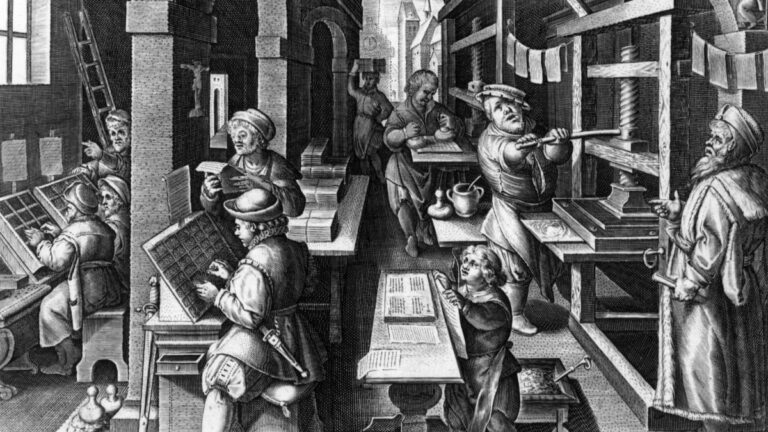If content creation is a huge part of your daily routine, dedicated apps can help you save time and effort, make each stage of the process more streamlined, and achieve the desired results faster. Whether you are crafting images, videos, blog posts, memes, articles, or any other materials and want them to resonate with your audience, there’s a tool to meet your goals. In this guide, we will share valuable tips on choosing the best content creation apps and highlight the top 5 platforms you should know about.
What Makes the Best Content Creator App?
Since there’s no universal tool that covers all creator needs, you should choose apps based on the kind of content you produce. To get the job done with no hassle, make sure the app:
- Offers functionality that simplifies your content creation process
- Integrates with other design and publishing apps you use
- Has different subscription plans, so you can choose the option that fits your budget
- Features a user-friendly interface
- Can be used online through any device
Top 5 Efficient Content Creation Apps for Different Needs
The following content creation apps will help you craft top-quality image, text, and video materials that resonate with your audience and drive your marketing efforts forward. Explore their features and use cases to make a well-informed choice.
Jasper for Creating Written Content
Jasper is a revolutionary tool in the realm of text-based content creation. Powered by AI, it provides comprehensive assistance in producing engaging social media posts, blog articles, and other materials, ensuring that your message aligns with the interests of your audience.
Here are the most prominent app highlights:
- Mimics your tone of voice based on the piece of writing you upload
- Can be used in more than 30 languages
- Offers collaborative features for teams
- Supports image generation and editing
- Applies your pre-set style guidelines to different projects
- Creates captions for Instagram images
- Provides tips on how to enhance the quality of your writings
Canva for Professional Designs
Canva is a popular graphic design app with thousands of customizable templates for all imaginable needs. This is one of the most versatile apps to create content online which allows you to produce eye-catching logos, videos, Instagram posts, presentations, stickers, and other types of visual materials to grab the attention of your audience.
The top Canva’s features include:
- Over 420,000 templates to fit any need.
- Large photo and video database.
- Graphic editor supports different video types, including TikToks, Instagram Stories, and Reels.
- Integration with hundreds of third-party tools.
- Advanced editing tools allow you to add fade effects, transitions, animations, and speed controls.
- Canva’s AI helps creators get stunning visuals tailored to their specific needs.
PDF Guru for Text Editing and Format Conversion
PDF Guru is an innovative file editor and converter for creating professionally looking articles, infographics, guides, reports, media-rich documents, and many other content types quickly and easily. The platform allows you to introduce all the PDF advantages into your projects and also offers a wide range of tools for efficient content management.
Leverage PDF Guru to:
- Create PDF files from scratch
- Edit PDFs (add and modify text, change images, insert hyperlinks, rearrange objects, etc.)
- Extract key insights from lengthy content and interact with your files using AI Summarizer
- Split, merge, delete, and rotate pages
- Turn scanned content into an editable document
- Encrypt, e-sign, and password-protect files
- Change file formats in seconds (e.g., PDF to JPEG, WEBP to PNG, SVG to JPG, and many more)
Lumen5 for Video Content Generation
Lumen5 is one of the best apps for content creators willing to impress their audience with original videos. The AI-powered tool does all the tedious work for you, so you can get professional clips in the quickest time possible without any technical expertise.
The most prominent Lumen5 features allow you to:
- Turn any content, including blogs and written ideas, into engaging videos
- Access a huge library of video footage, images, and music to add energy and traction to your social posts
- Automatically generate scripts for your clips
- Match parts of the video with audio timing by selecting the needed words in the transcript
- Customize the color palette, theme, and font of your videos
- Insert watermarks
- Reformat videos into different aspect ratios
Grammarly for Content Editing
As the most popular and efficient proofreading app in the world, Grammarly is an indispensable addition to any creator’s toolkit. The platform helps catch subtle errors in text content and improve your writing in a variety of ways, ensuring professionalism in every post you make.
Grammarly boasts a great number of use cases:
- Checking grammar, spelling, and syntax mistakes
- Edit text content (rewrite text, insert links, add headings, create lists, etc.)
- Paraphrasing poorly-written text parts
- Getting personalized style and tone suggestions
- Assessing detailed text analytics
- Checking texts for plagiarism and AI-generated content
Final Thoughts
The presented content creation apps cover a wide range of use cases, from text editing and format conversion to producing stunning videos and graphic designs. They are easy to master and available online, so you will have no problem using them whenever you need.
Want to get the most out of your projects when you share them with the world on social media? Take advantage of Keyhole to ensure the created content resonates with your audience!
Write and Win: Participate in Creative writing Contest & International Essay Contest and win fabulous prizes.