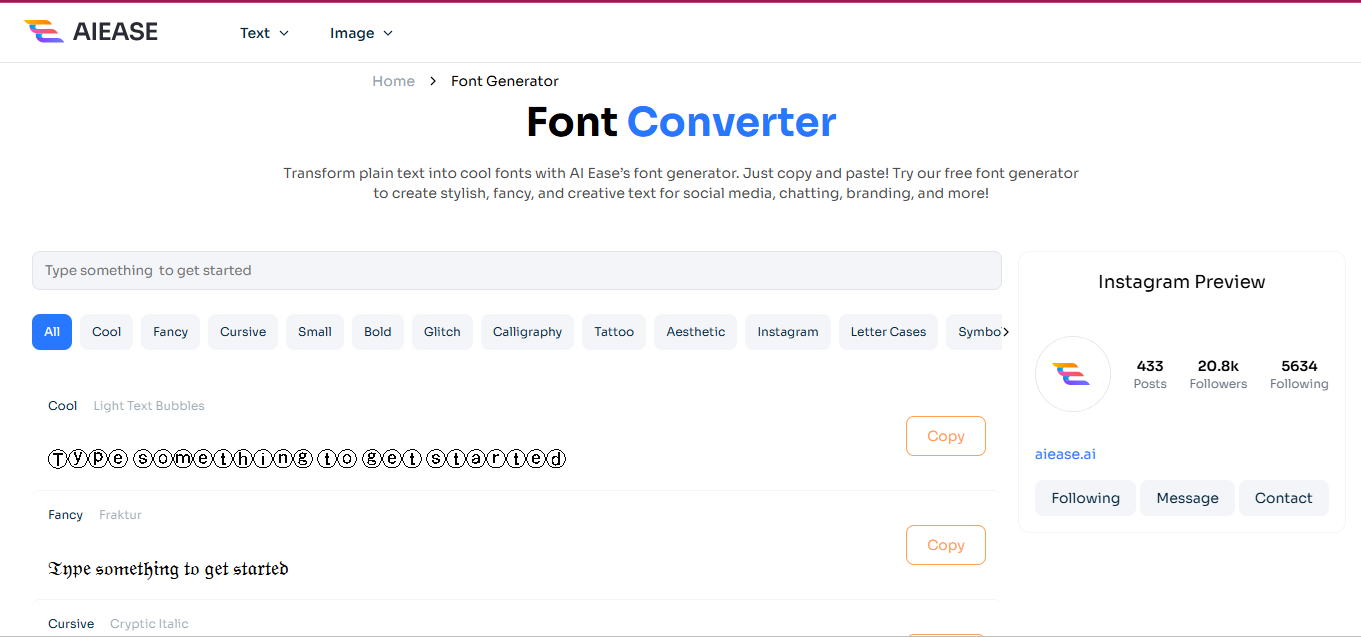
Ever seen someone’s Instagram bio or TikTok username and thought, “Wow, that looks cool”? Typically, text is handled by plain fon, but users prefer custom designs to create visibility. The good news? You can achieve this result without downloading programs and without needing expensive design tools.
Discover how the AI Ease Font Generator generates stylish fonts from simple text without charge with its user-friendly online interface. This tool offers solutions for decorating social media content and digital messages alongside making usernames unique and attractive.
We will explain all aspects of using the AI Ease Font Generator to generate text that attracts attention through simple copy-and-paste operations.
What Is the AI Ease Font Generator?
The AI Ease Font Generator offers users a free online service to convert ordinary text into customized and attractive typefaces without any program installation. Use this tool to make your written material more prominent and attractive on all your platforms.
Users without design experience can personalize their text here without any software installation. The tool runs inside your web browser without any extra installation needed. The website functions as a simple tool that allows you to type your text and select from a range of attractive fonts for copying. You can use it instantly across all devices since it performs rapidly with simple steps.
Access the tool without signing up first and begin creating immediately. What makes it even better? There’s no need for design skills or special software. With a bold text generator, a few basic mouse clicks will give your text bolder or cursive designs, plus many more font options. Using this tool can help you show your personality and stand out no matter what you create.
Impressive Key Features That Set It Apart
Beyond providing cool font styles, the AI Ease Font Generator offers user-friendly features to benefit everyone. AI Ease stands out from others in these ways.
Wide Variety of Font Styles
- Includes fancy, bold, cursive, glitch, outline, bubble, and many more unique styles.
- Lets you preview multiple fonts instantly as you type your text.
- Helps you pick a font that suits your mood, message, or branding.
- Great for adding personality to bios, usernames, posts, and more.
Instant Preview & One-Click Copy
- As you type, your text appears in all available styles in real time.
- No need to refresh or wait—font changes happen instantly.
- Each style has a “copy” button beside it for fast, effortless copying.
- Makes it easy to paste your styled text directly into social media, messages, or documents.
100% Free, No Sign-Up Required
- The entire tool is free to use—no hidden fees, no premium plans.
- You don’t need to create an account or enter any personal details.
- No email verification, logins, or subscriptions are required.
- Just open the site and start using the tool right away.
Works on Any Device
- Fully responsive design that adapts to all screen sizes.
- Works seamlessly on phones, tablets, laptops, and desktops.
- No app or software installation is needed.
- Ideal for on-the-go text styling or quick edits from any device.
No Design Skills Needed
- Simple and clean interface that anyone can understand.
- No need to know graphic design, CSS, or typography.
- Perfect for students, creators, marketers, gamers, and casual users.
- Helps you create eye-catching text in just a few seconds.
How to Use the AI Ease Font Generator (Step-by-Step)
You can use the AI Ease Font Generator without any problems. No special knowledge or previous experience is needed because you can use this tool with basic steps.
Step 1: Enter Your Text
- Go to the AI Ease Font Generator page in your browser.
- You’ll see a text box at the top—type or paste your text there.
- The tool starts generating fonts automatically as you type.
Step 2: Browse Font Styles
- Scroll down to see your text displayed in dozens of different font styles.
- Each style gives your text a unique look—bold, italic, fancy, and more.
- Take your time to explore and pick the one that fits your style or purpose.
Step 3: Copy the Style You Like
- Found the perfect font? Just click the “Copy” button next to it.
- The styled version of your text is now copied to your clipboard.
- No formatting issues—it’s ready to paste anywhere you want.
Step 4: Paste and Use It Anywhere
- Paste the font into your Instagram bio, TikTok username, Twitter post, or even chat messages.
- Works on social platforms, websites, documents, and messaging apps.
- You can repeat the process anytime if you want to try a new look.
Popular Use Cases & Ideas
Social Media Bios and Captions
- Make your Instagram bio stand out with bold or cursive fonts.
- Add stylish captions to your TikTok or Facebook posts.
- Create a consistent aesthetic for your personal brand.
- Draw more attention to your profile with a unique text style.
Stylish Usernames and Gamertags
- Design cool usernames for platforms like Discord, Twitch, or YouTube.
- Make your gamertag more memorable and creative.
- Use glitch or bold styles for a strong, standout look.
- Easy way to get a unique name when your usual one is taken.
Messaging and Chats
- Add some fun to your daily conversations.
- Send personalized messages with creative flair.
- Use fancy fonts to make birthday wishes or holiday greetings feel extra special.
- Works with most messaging apps, including WhatsApp, Telegram, and Messenger.
Digital Content & Branding
- Use styled text for blog headers, quotes, or visuals.
- Customize promotional posts or highlight important points.
- Match font styles to your brand voice for consistent content.
- Great for influencers, creators, and small business owners.
Final Thoughts: Try the AI Ease Font Generator Today
While the AI Ease Font Generator is just a change from plain text where you are tired of using the same text everywhere, this generator is a great solution. With it, you can actually turn your words into something fun and stylish and grab the attention of people without even relying on any software or tool. Just a few clicks and you can update your Instagram bio, sprinkle some magic into a message or come up with a username in a bold way.
The best part? It is completely free and works in your browser. You don’t have to register, download anything, or learn how to use advanced design software. Enter your text, browse through the available fonts, copy the one you like, and paste it wherever it’s required.
Therefore, why should you use basic fonts if there are other ways to write your style? Try the AI Ease Font Generator and enjoy creating your text in seconds.
Write and Win: Participate in Creative writing Contest & International Essay Contest and win fabulous prizes.


