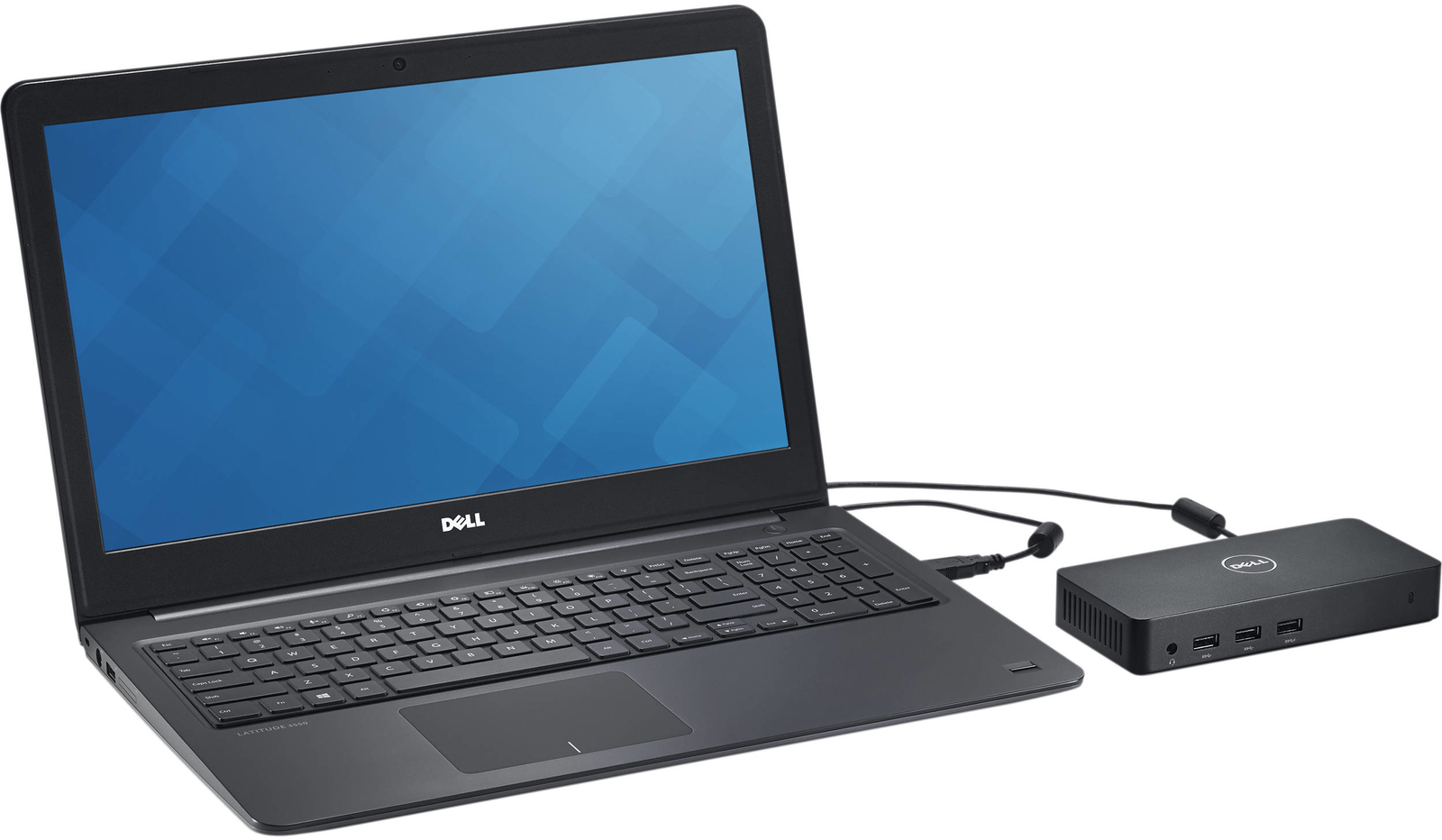
Dell Docking Station
Are you setting up a home office and looking for ways to make it more efficient? One of the best investments you can make is in a docking station for your laptop. A laptop docking station allows you to connect all your peripherals, such as a keyboard, mouse, and monitor, to your laptop with just one cable. This not only makes your workspace look neater, but also makes it easier to switch between your laptop and desktop setup. In this beginner’s guide, we’ll discuss all things Dell docking stations –
The Benefits of Using a Dell Docking Station for Your Home Office
If you’re looking to improve your home office setup, investing in a Dell docking station is a great place to start. A docking station essentially turns your laptop into a desktop computer by allowing you to connect multiple peripherals, such as a monitor, keyboard, and mouse, all in one place. Here are some of the benefits of using a Dell docking station for your home office.
Firstly, a docking station can help you to maximize your workspace. By connecting all your peripherals to the docking station, you can free up space on your desk and reduce cable clutter. This not only makes your workspace cleaner and more organized, but also more efficient and productive.
Secondly, using a docking station can save you time and hassle. Instead of having to plug and unplug multiple cables and peripherals every time you need to move your laptop, you can simply connect and disconnect your laptop from the docking station with ease. This makes it easy to transition from your home office to a meeting or another workspace, without having to waste time reconfiguring your setup.
Another advantage of using a Dell docking station is that it can improve your overall computing experience. By connecting to a larger external monitor, you can enjoy a bigger and clearer display that is easier on your eyes. Additionally, using an external keyboard and mouse can provide more comfort and precision when typing or navigating your computer.
Finally, a docking station can help you to extend the lifespan of your laptop. By reducing the wear and tear on your laptop’s ports and connectors, a docking station can help to prevent damage and extend the life of your laptop. This can ultimately save you money in the long run by reducing the need for costly repairs or replacements.
Understanding the Basics: A Beginner’s Guide to Dell Docking Stations
If you are someone who works from home or has a home office setup, investing in a Dell docking station can make your life a lot easier. A docking station is a device that allows you to connect multiple peripherals to your laptop or desktop computer. This means you can work more efficiently and effectively, without having to constantly plug and unplug different devices.
When it comes to buying a Dell docking station, there are a few things you should consider. First, you need to make sure the docking station is compatible with your laptop or desktop computer. Dell offers a range of docking stations that are designed to work with specific models of laptops and desktops, so it’s important to check the compatibility before making a purchase.
The second thing to consider is the number and type of ports you need. Different docking stations offer different numbers and types of ports, including USB, HDMI, VGA, Ethernet, and more. Depending on your needs, you may need a docking station with more or fewer ports.
Another factor to consider is the price. Dell docking stations range in price from around $100 to over $300, depending on the features and capabilities. It’s important to find a docking station that fits your budget while still meeting your needs.
Finally, it’s important to consider the warranty and support offered by Dell. Make sure the docking station comes with a warranty and that Dell offers good customer support in case you encounter any issues.
Setting up Your Dell Docking Station: A Step-by-Step Guide
If you’re looking for ways to enhance your home office setup, investing in a Dell docking station can be a great idea. It allows you to connect multiple devices to your laptop or computer, making your work easier and more efficient. However, setting it up can be a daunting task, especially for beginners. In this guide, we’ll walk you through the process step-by-step.
The first step is to choose the right Dell docking station for your needs. Dell offers a variety of docking stations with different features, so it’s important to choose one that suits your specific requirements. Consider the number and types of devices you need to connect, as well as the port availability of your laptop or computer.
Once you have your docking station, the next step is to connect it to your laptop or computer. This is usually done through a USB-C or Thunderbolt port. Make sure to consult the manual or online guides for specific instructions on how to properly connect the docking station.
After connecting the docking station, you can start connecting your devices. This can include external monitors, keyboards, mice, printers, and other peripherals. Most Dell docking stations come with multiple USB ports, HDMI or DisplayPort outputs, and Ethernet ports to connect to wired internet.
Once everything is connected, you may need to install drivers or software to ensure all devices are recognized and functioning properly. Visit the Dell website or use the included installation disc to download and install any necessary drivers.
Maximizing Your Home Office Productivity with a Dell Docking Station
Working from home has become a norm in today’s world, and with it, the need for a comfortable and productive home office. The right equipment can make a significant difference in your productivity and comfort levels. A Dell docking station is an essential device that can enhance your work experience and maximize your productivity.
A docking station is a tool that allows you to connect your laptop to multiple peripherals such as monitors, keyboards, and mice. By using a docking station, you can avoid the hassle of connecting and disconnecting cables each time you need to switch from your laptop to your monitor or keyboard. It also ensures that all your devices are connected and ready to use whenever you need them.
Dell docking stations offer a range of features and benefits that can help you work more efficiently and comfortably. For example, they can provide multiple connection options, including USB-C, HDMI, and VGA, to ensure compatibility with different devices. They also offer fast charging capabilities for your laptop and other devices, so you can stay connected and productive throughout the day.
Moreover, Dell docking stations are designed to be compact and portable, making them easy to carry and set up wherever you go. They also come in different models and sizes, so you can choose the one that best suits your needs and budget.
In conclusion, a Dell docking station is an essential tool for anyone who works from home. It can improve your productivity and comfort levels by providing a seamless and efficient way to connect and use multiple peripherals with your laptop. So if you want to enhance your work experience and maximize your potential, consider investing in a Dell docking station today.
Future-Proofing Your Home Office with a Dell Docking Station: What to Look For
If you’re setting up a home office or looking to upgrade your current setup, a Dell docking station can be a great investment. A docking station allows you to connect multiple peripherals to your laptop or desktop computer without having to constantly plug and unplug devices. This can make your workflow more efficient and help you stay organized.
When shopping for a Dell docking station for your home office, there are a few key features to consider. First, make sure the docking station is compatible with your computer. Dell offers docking stations for both Windows and Mac computers, so be sure to choose the right one for your setup .
Next, consider the number and type of ports you need. Some docking stations offer a variety of ports, including USB, HDMI, Ethernet, and audio, while others may only have a few. Think about the devices you frequently use and make sure the docking station can accommodate them.
Another important feature to consider is power delivery. Some Dell docking stations can provide power to your laptop, eliminating the need for a separate power adapter. This can be especially helpful if you have a newer laptop with a USB-C port.
Finally, think about the size and design of the docking station. If you have limited desk space, you may want to choose a smaller, more compact docking station. Alternatively, if you want to make a statement, you could opt for a larger, more visually impressive model.
Write and Win: Participate in Creative writing Contest & International Essay Contest and win fabulous prizes.


